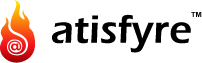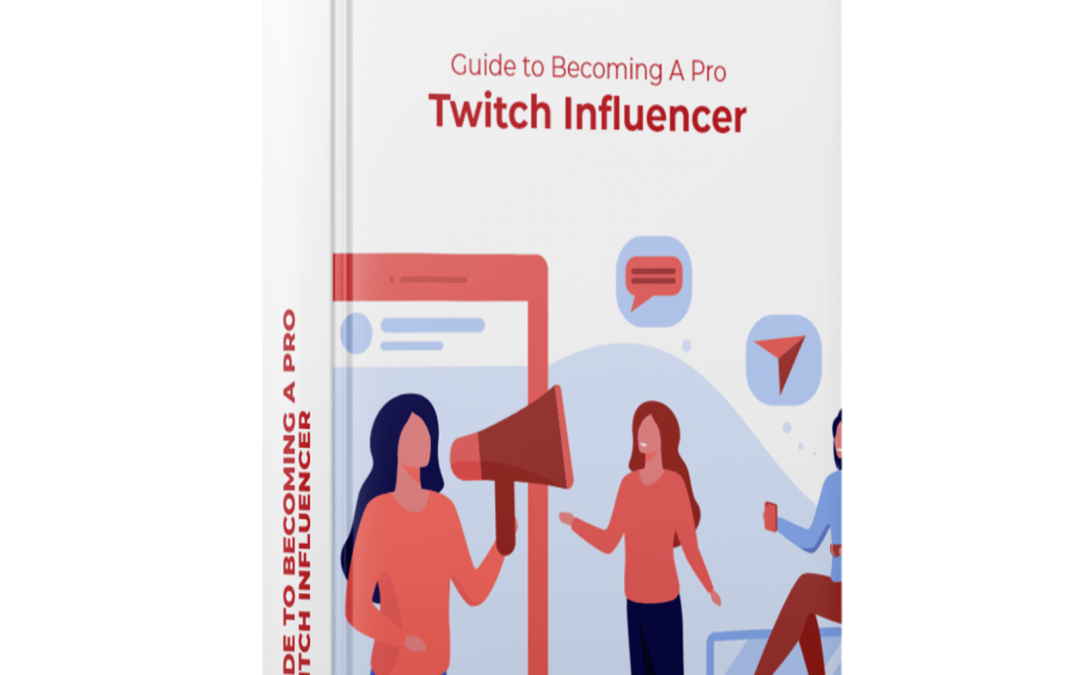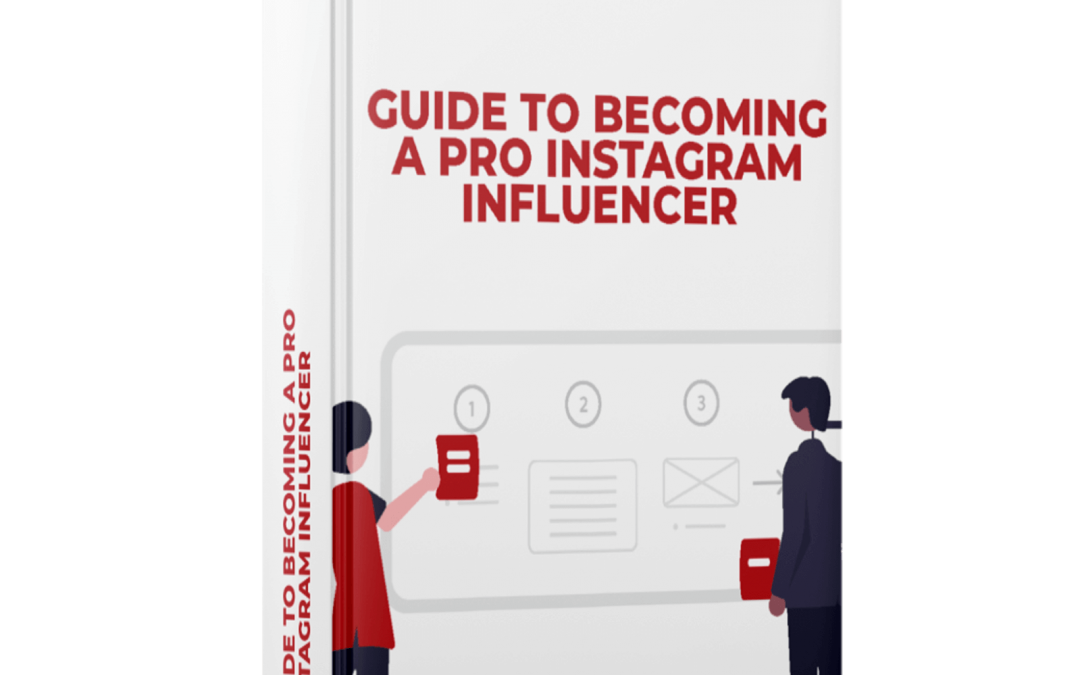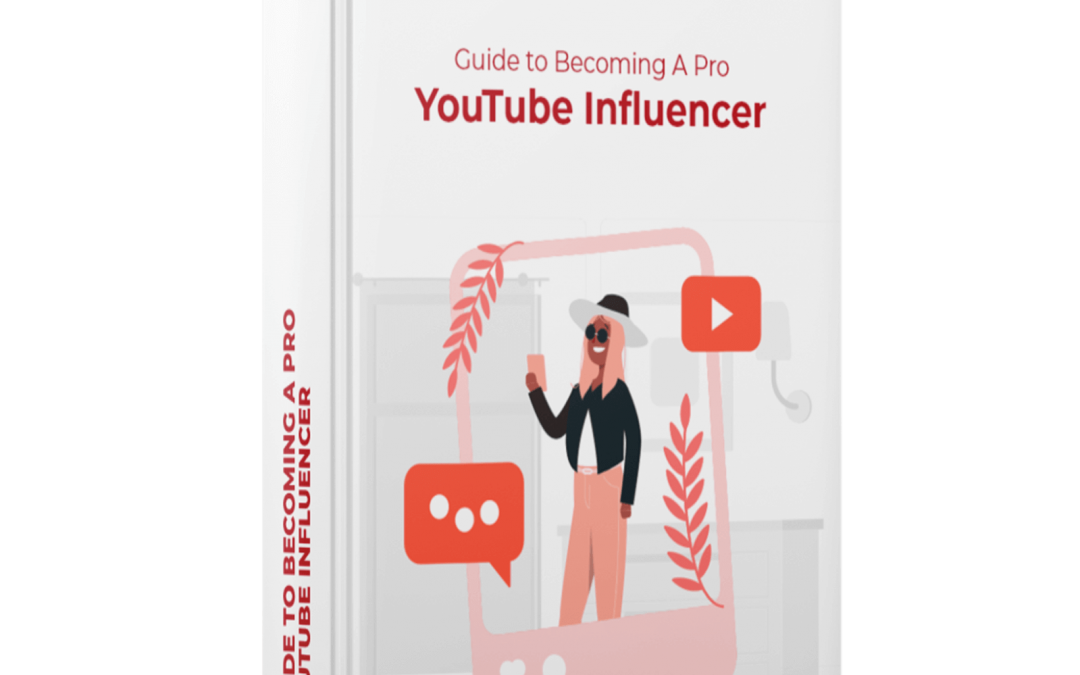The biggest content creators are all pros at making engaging video content. Creating videos that stand out to the world and help you establish your influence can be difficult. It has become much more challenging to stand out on YouTube or Facebook over the past several years because of the increase in people using those platforms to post their videos. Additionally, video content is rapidly overtaking written information in terms of popularity.
You can aid a brand in raising its visibility, lure in more customers, and boost revenue. Without a doubt, professionalism, methodology, and originality are fundamental.
Being authentic, providing value, and professional editing are the keys to producing a good video. Keep reading for some valuable tips and our recommendations for the best video editing tools.
Why Are Video Editing Skills So Important?
According to a study by Wyzowl, people watch 19 hours of online video on average each week. This represents an increase of one hour per week compared to the previous twelve months and an astounding 8.5 hours per week over the last four years.
Moreover, social media users share video content with friends more often than any other post, including blogs, product pages, and social media posts.
For influencers, video is becoming more and more crucial. In 2022, the influencer marketing market is anticipated to grow to $16.4 billion. You must attract attention with top-notch video content to increase the number of video views. You’ll lose viewers soon if your video comes out as flat, uninteresting, or poorly produced.
While in-app editing capabilities exist for each social networking platform, they have limitations. Fortunately, there are several third-party video editing tools that you can use to produce unique, captivating videos that keep your content fresh and appealing.
Tips for Influencers Editing Videos
Camera angles
In social media videos, grabbing and keeping the audience’s attention is critical. How can you do that, though? Try experimenting with camera angles and motion. You might note that various perspectives and effects are used during a YouTube video to express humor and give the video some personality. Video creators tweak their videos to zoom in on interesting parts or to make jokes. Consider how these minor details can elevate a fan’s casual viewing to a beautiful experience.
Zoom in
You must ensure that the shot’s frame is good as you progress through the video production stages. Crop out everything you don’t want in the picture. Further, increase the zoom on your face to get a good view of you facing the camera. This makes it much easier for viewers to relate to you, which can significantly impact how well a video does online.
Body language
One way to stand out on social media is by displaying your unique quirks on camera. Are you an outgoing, fun person in real life? Then show that by talking in a relaxed and casual manner. Pay attention to your posture and adopt a welcoming and open stance when speaking to avoid making others uncomfortable. You shouldn’t be embarrassed to appear in front of the camera, so be energetic, upbeat, and move around.
Cuts
It is best to use even the most straightforward transitions, like a standard cut, in a way that you don’t notice them. Therefore, while editing a talking video, avoid cutting in the middle of sentences and only keep cuts at the end of a statement. If you record in one continuous stream, pause between the lines and remove any errors you make while recording the video. This will not only shorten the duration and increase viewers, but it will also significantly improve the quality of the video.
Adding visuals
When creating explainer videos, you can point to an object or demonstrate a point by including text and graphics within the frame. Changing the graphics in your video gives it rhythm and keeps it moving. If you use the same graphic for excessive time, your video may lag a little, and you risk losing the viewer’s interest. A decent rule of thumb is to switch up your visuals every 4-6 seconds to avoid visual boredom and keep your audience interested.
The Top Video Editing Tools For You
InShot
Best feature: With just a few minutes of attentive editing, the insane options that the InShot video editor provides can completely transform your content. It is an efficient app for editing basic Instagram videos.
You can change the video’s zoom level; and add filters, text, emojis, voiceovers, and music.
You can adjust the video using the app to fit any social media platform. Cross promotions made easy!
You can also speed up clips, add filters, and insert additional effects for a finished, expertly made product.
Why influencers like it: It is user-friendly and best for adding custom text to videos as overlays.
Canva
Best feature: Canva is much more than simply a visual design tool; therefore, its fame as a content creator’s must-have video editing tool is well-deserved.
If you’ve ever needed to make a graphic quickly without much experience, you’re definitely familiar with Canva. Both the video and the tools it offers are straightforward to use.
In one editing interface, you can upload your clips, drag and drop them onto a timeline, and then edit, splice, or resize them all at once. For more impact, incorporate sound effects and text animation.
Canva Pro gives access to over 100 million stock images and videos, along with improved features like Background Remover. More than 100 design templates and tens of thousands of visuals are still available in the free edition.
Why influencers like it: It makes editing easy for even beginners and amateur photographers for results that look professionally done.
A Color Story
Best feature: A Color Story is one of the top video filter apps. Consider using this app if you want your video to express a feeling, an emotion, or a state of mind.
It enables you to fine-tune aspects of your clip, like placement on a grid or changing the color to a vibrant hue. A wide variety of Instagram video filters, both free and premium, are available in this app.
Why influencers like it: The A Color Story app is a favorite among many Netizens for its abundance of colorful filters. Unlike other apps focusing on muted and somber tones, A Color Story emphasizes bright whites and vibrant colors.
Horizon
Best feature: You can easily edit Instagram videos with Horizon. This app can be one of your video editing tools for two reasons:
First, shoot your video directly from the app for its “tilt” zoom
Second, easily change a video captured in portrait mode into a landscape video.
The tilt-to-zoom mechanism in the app does not require any additional gestures. To zoom while filming, tilt your device upward or downward. You can focus on those special moments by using slow-motion editing.
Horizon significantly improves your resolution capabilities with sharp, clear horizontal recording at up to 2K. You can further tailor your content using its eight “real-time” filters.
Why influencers like it: Horizontal videos are all the rage now, and this app converts landscape videos into horizontal orientations.
Animoto
Best feature: Animoto’s accessible drag-and-drop features make it a part of this list of video editing tools.
Using your existing photos and videos, you can use Animoto to make beautiful slideshows. All you have to do is choose the necessary content and the desired presentation style.
The app will handle the rest and create the video in minutes. Also, the free version allows you to make videos up to 10 minutes long.
Why influencers like it: Other than the slideshow features, you can make videos up to 10 minutes long on this app.
Anchor
Best feature: Anchor converts audio into videos automatically to share on Stories
Anchor isn’t a video editing tool, per se. Although this app is specially made for creating and publishing podcasts, you can also use it to turn audio files into short videos that you can upload to social media.
You can import audio from your phone or tablet or record podcast episodes using the app. After that, you can use the app’s movie creation feature to turn audio files into stunning, shareable videos swiftly.
These videos have word-for-word transcriptions that are automatically generated and perfectly timed to your audio. But make sure you proofread them anyway.
Why influencers like it: Get more out of your content by repurposing audio files into videos for social media.
Biteable
Best feature: One distinctive aspect of Biteable is that it offers a variety of video animation components, allowing you to make videos using a combination of your content and animations that are suitable for practically any theme.
Biteable is fantastic for short videos, especially ones that are educational. Compared to a video you shoot and edit, Biteable videos are more like slideshows.
To facilitate video content production, Biteable has smartly divided the website’s content into four major categories. These include social media, explainer videos, animations, and product and service advertising.
Why influencers like it: Biteable’s simplicity is apparent when you begin developing using their library of templates. The app provides a large variety of templates, all of which are organized, making it easy to discover what you need.
Clips
Best feature: No need to record each individually into your project — add videos (or photos) easily with just one press.
You can flaunt your funny side by adding funny emojis, stickers, and effects to your vertical or horizontal films in Clips.
You can choose to add pre-written captions or unique “subtitles” to your clips, in which case the app will precisely record and show your spoken words on the screen.
Why influencers like it: Free to use with immersive camera and avatar-style animation effects to create out-of-the-box content.
Create Videos For Global Brands
The days of editing videos that required downloading them to your desktop are long gone. These video editing tools for iOS and Android allow you to create videos that look professional.
Brands are also using videos extensively in their marketing campaigns and looking to partner with expert video creators. If you are interested in securing paid partnerships with brands and creating video content for social media, Atisfyre is your platform.
Influencers can now find paid work and manage their social media growth from the Atisfyre dashboard. With guaranteed payments and no paperwork, growing your career has never been easier. Sign up for free.