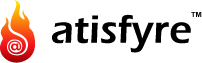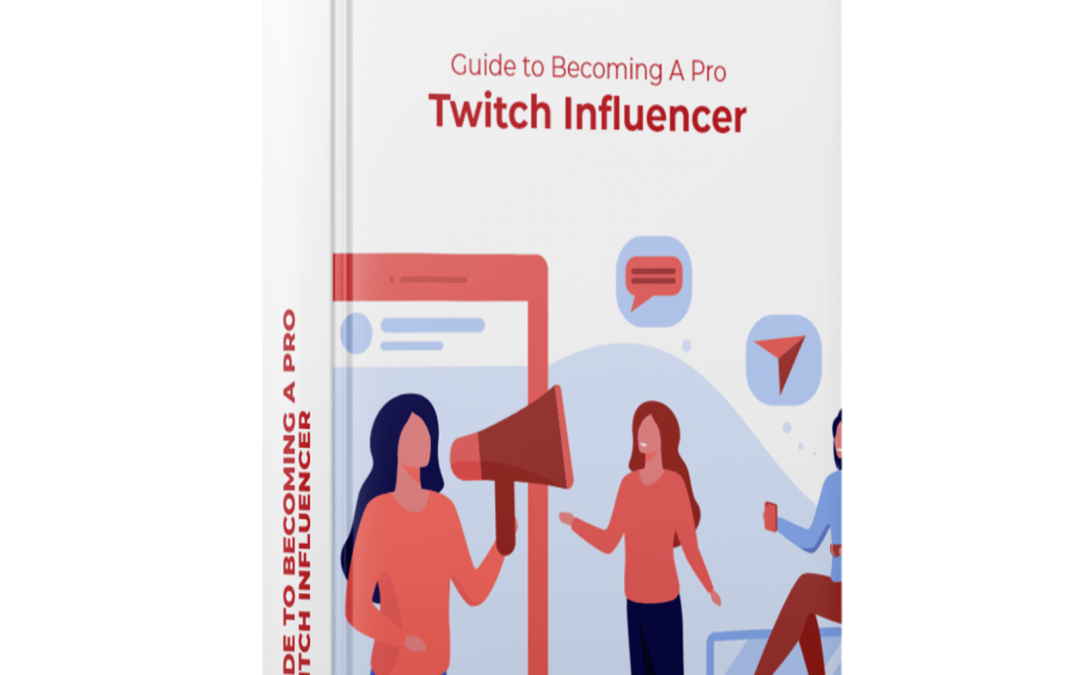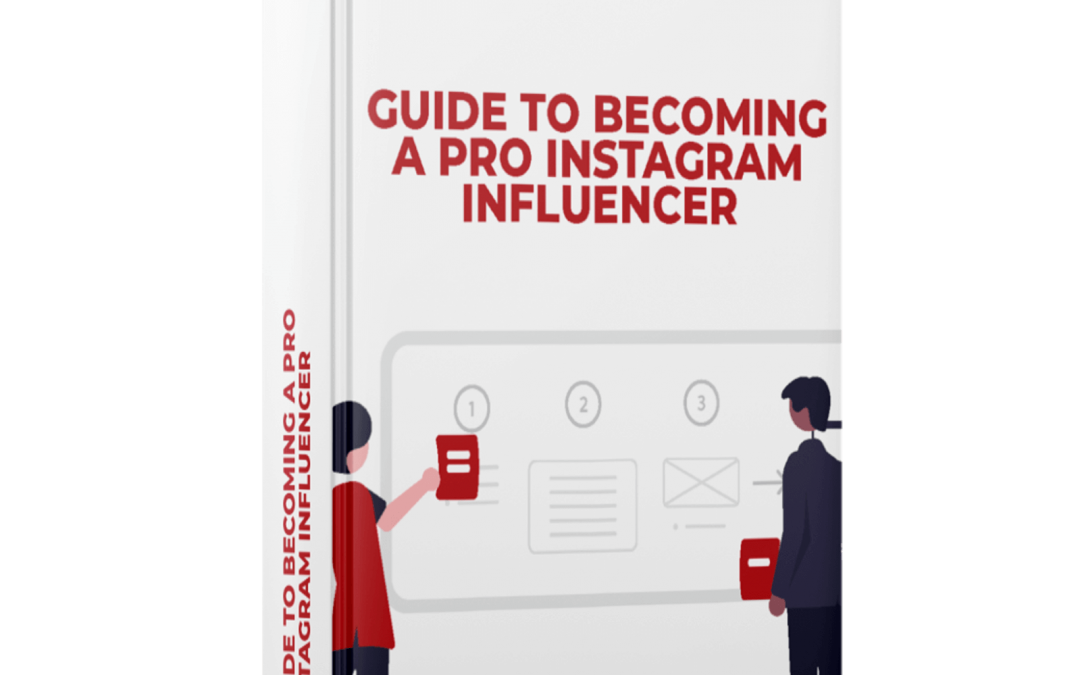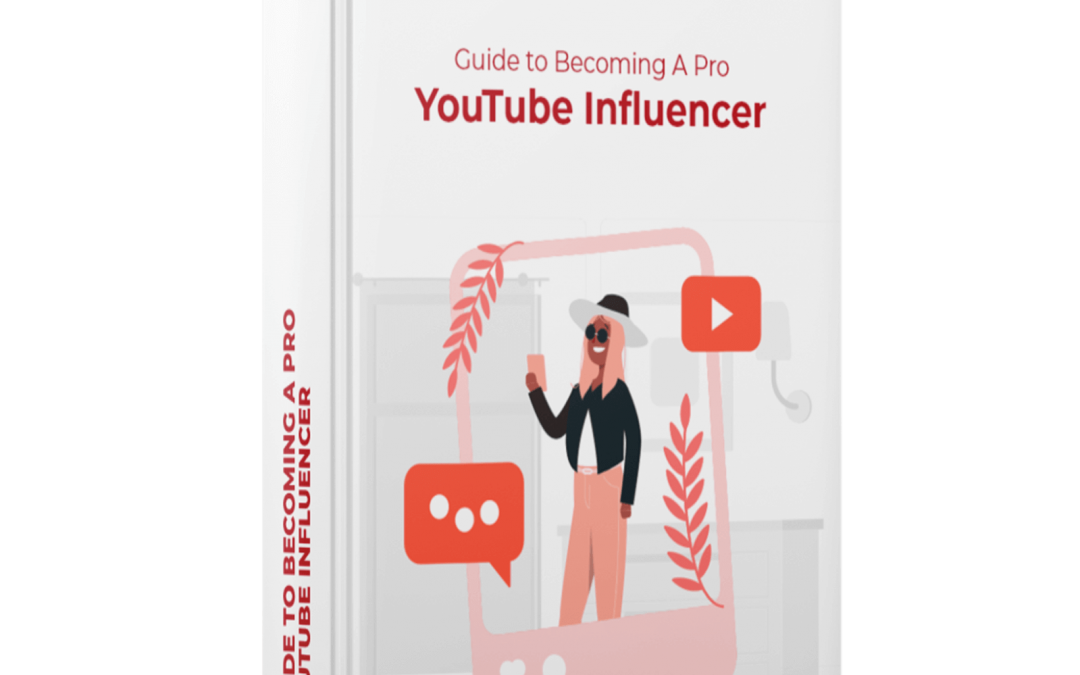Video and photographs are both helpful in creating a coherent grid, but have you ever thought of using stop-motion content? Stop-motion combines multiple images to produce a moving video. It is an incredibly captivating style of short videos.
This method may be familiar to you from stop motion films like Wallace and Gromit, where the objects seem to be moving independently and even fluidly!
Here is a stop-motion GIF. Cool, isn’t it?
Given the exotic, mysterious appeal of stop motion videos, you might think making them is super technical. But with the right tools, tips, and processes, it is doable. Let’s learn how to plan and shoot stop-motion content to relay your message in a highly creative format.
What Is A Stop-Motion Video?
Stop motion is a technique for animating inanimate objects that involves moving a static model or object incrementally, one frame (or still image) at a time.
Stop motion is nothing more than a series of photos played back quickly to provide the impression of movement. The oldest known instance of stop motion animation is credited to the 1897 film Humpty Dumpty Circus, which employed it to bring toys and make-believe creatures to life. That’s right! The trick is as old as 1897 and still going strong!
Content creators can use stop motion to show a brand’s product in a feature video, in an unboxing style video. Promotional videos can show a product dancing around a colorful backdrop.
This editing technique works particularly well in social ads as they are short, eye-catching, and use storytelling about a product without relying on sound or text.
How Do You Prepare To Create Stop-Motion Content?
Since you aren’t capturing a movie when creating a stop motion video, you must take numerous still pictures to make the individual frames. Therefore, planning and preparing in advance is always a good idea to avoid any editing challenges. By planning, you’ll be able to focus on your goal and produce a video that elevates your product to the forefront.
Here’s how to approach it:
Create a concept
Almost anything under the sun can be the subject in stop motion as long as it moves. Think people, cars, and food.
Your vision serves as the basis for stop-motion animation. It can be beneficial to create a storyboard to properly lay this out. Key scenes can be roughed out to serve as a primary recording outline. By doing this, you can build and illustrate your first concept. The prep work simplifies the actual shooting, which also helps you see how the video will appear. You should also fix the shooting location and any props you need in this step.
Create your studio
The second important thing is to take ample time to set up your shot. In contrast to typical videos, stop motion videos keep your frame constant as things move slowly.
In this step, you will set up your camera, select a background, and pick whether to capture front-facing or flat-lay images. Identify a space where you can control the lighting. Even the slightest variation in natural light (caused by a cloud or the sun shifting positions) will be noticeable in your video. The objective is to have flat, even lighting that illuminates the entire setup uniformly and is free of distractions.
Also, in a stop motion video, everything should be stationary, so the viewer’s attention is on the object and its movements. If not, the stop motion video’s intended effect won’t be as stunning as you had hoped.
Consider using a tripod, a selfie stick, or resting your camera against a firm surface to keep your shots stable.
Create your video
In general, 24–30 frames per second are used in videos. The jagged or jerky impact between photographs gives stop motion videos an appealing appearance. But you don’t need to take as many photos to produce one. You should aim for 7 to 10 frames per second, which entails taking that many photos for each second of your stop motion video.
But if you want to make it as easy as possible, use Instagram to record your stop-motion content.
Select the stop motion option in Instagram Stories. Then you can snap your desired number of pictures, which Instagram will combine into a clip for you. This tool allows you to express yourself creatively because it doesn’t tie you to a particular timing pattern, and you can change your setup between frames.
Tips For Shooting Great Stop-Motion Videos
Phone cameras are now equipped with the latest technology, so you can create stop-motion animations from your mobile phone without fancy equipment. Here, we’ll share a few tips to ensure the best possible result for your effort:
Use a dedicated app
It is possible to shoot stop-motion content with just your phone. But using an app specially made for such effects leads to a better outcome. An app like Lifelapse has many features, such as music and filters, to create stunning works of art. It also locks your focus and exposure, removing the flickering that usually happens while shooting stop motion.
Shoot fast, shoot steady
When shooting, it’s crucial to consider the lighting and how it could impact your video. Many things can go wrong when you shoot outside, such as the sun suddenly being blocked by a cloud or someone passing by and casting a shadow. If you are the one filming, even the color of your clothing might produce a color cast that is highly noticeable in the finished product.
Shooting fast is one approach to avoid this. It is less likely that the light will shift if you shoot quickly. Another crucial factor to think about is how steady your camera is. If a tripod is unavailable, you can be inventive and prop your phone or camera against something solid. The majority of concepts don’t work properly without a consistent image.
Don’t overthink
It’s vital to quit overthinking. Design clips that are simple to make and don’t demand a lot of talent. If you’re generating these videos for your social media to provide some fun content, that’s all you need.
Take a look at what you wish to animate and consider the movement it might do if it were acting “on its own.” How would a book behave in a video? It would need someone to turn the pages. Therefore, why not try opening a book and turn the pages without putting your hand in the picture? Or a coffee cup filling up on its own. Or perhaps match approaching a candle and igniting the wick. These concepts might all look good on your feed, and you can pull them off without professional editing.
Frame rates
The number of still images you take every second of video is called the frame rate in stop motion.
Depending on your patience, you can make a variety of video styles. Smooth transitioning clips are produced by taking 10 to 15 photographs per second, which means that you must move the subject so slightly that it is almost unnoticeable to the human eye. Sometimes even 2–5 shots are effective (possibly on a loop). This design won’t need much attention to detail and will look fantastic on social media.
Collaborate
Stop motion is all about playing around and trying new things. After spending so much time moving an object around, watching the finished footage is satisfying. Get your friends or teammates involved to make it even more enjoyable! Stop-motion content doesn’t have to be the highly polished stuff you see in commercials. A smartphone and a bunch of friends are all you need to create this fun content.
Incorporating Stop-Motion Content Into Your Social Media Strategy
Here are five ways to use stop motion on your grid with your smartphone camera to apply this marketing tool in your content creation approach.
Branded/Product shots
You can use products, props, and one-brand products to create flat lays, such as a colored background that reflects the brand’s aesthetic. However, flat lays by themselves might get monotonous. Your product visuals can go to the next level by combining a stop motion element into a flat lay.
Fun personal content
Your audience trusts your opinions and recommendations on social media. But this trust is gained and built by sharing the real you behind your perfect Instagram feed. You can use stop motion content to showcase your fun personality through gifs of OOTDs and you goofing off on camera.
Entrepreneurship content
But how can a solopreneur use stop motion? You can employ a stop-motion content strategy even if your business is a service. A straightforward idea is to use your website on a laptop computer with movement around it. Enjoying a podcast or playlist for work? Record a stop-motion video on your phone using your featured song to spice things up.
Food & leisure content
Recipe tutorials can be made more interesting by outlining the steps and timeline in making any delectable masterpiece. Using the app’s timer feature, you may record each action while keeping your hands free for stop motion creation. Your audience will be clamoring for more content if you use stop motion to pour, eat, and plate food.
Festive and event-related content
You can use stop motion for making content for the holiday season. Simple examples include dressing up for humorous footage or adorning a flat-lay setup with season-appropriate accessories. If you are attending any special events, you can use stop motion to highlight any memorable moments.
Get Eyes On Your Stop-Motion Content
Stop motion is a marketing tactic, and now that you know how to use it to expand your influence on social media, you’ll start to see it used by all of your favorite brands. Video content keeps becoming more inventive and, more importantly, more successful. Will you give stop motion a try?
Once you’ve created your fantastic stop motion content, it’s time to make sure you get eyes on them!
With Atisfyre, you have the opportunity to create content for brands that you enjoy working on. Atisfyre is an AI-based platform designed for influencers and content creators to work with global brands on paid projects. Collaborating with brands has never been this simple. Don’t miss out!