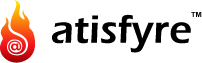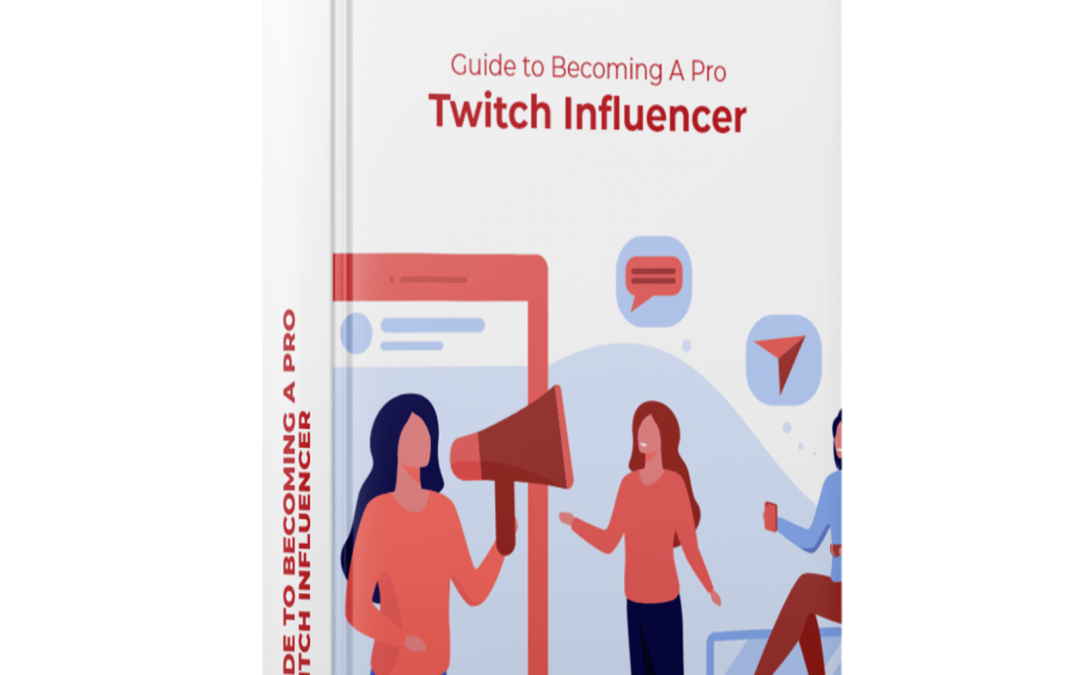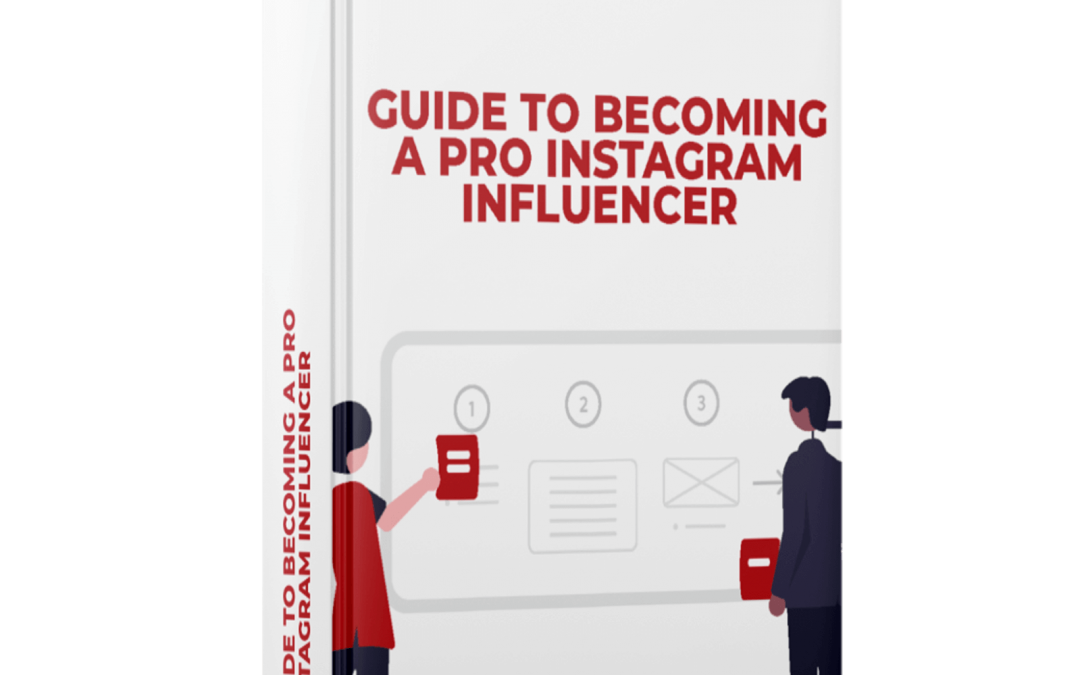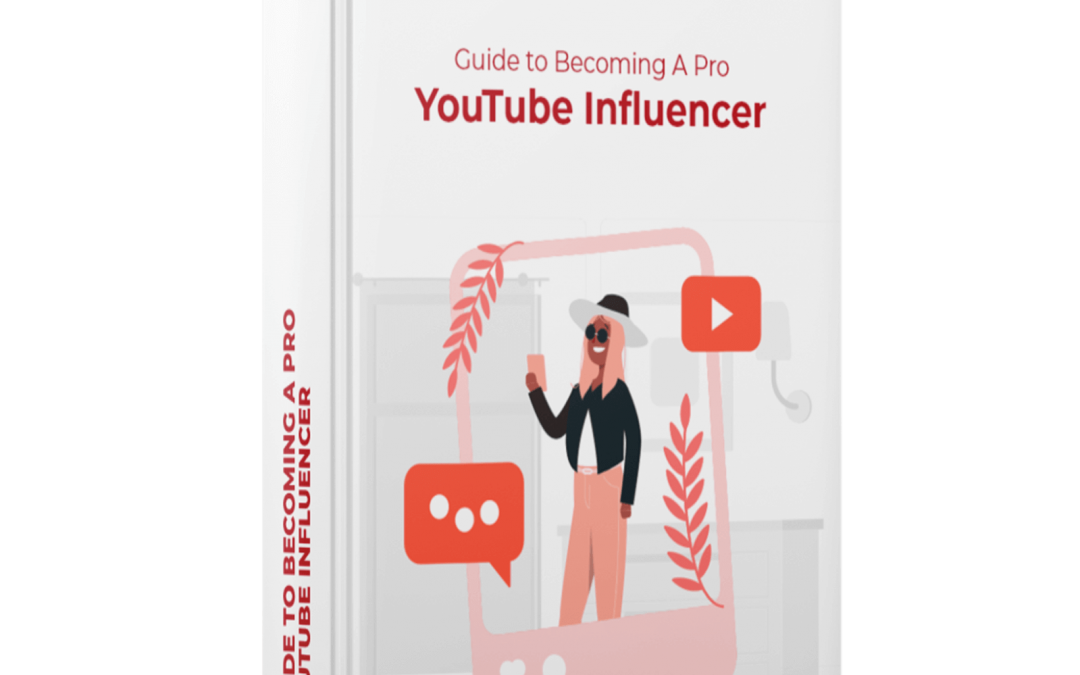Facebook Gaming is particularly popular with streamers, as it provides a convenient and accessible way to share gameplay with a large audience. The platform offers a variety of features to streamers, including live streaming, instant games, and a dedicated creator studio.
Streamers can also connect with their audience and interact with them in real time via live chat. Additionally, Facebook Gaming offers monetization options to streamers, such as sponsorships and fan support, making it an attractive platform for experienced gamers looking to build a career in streaming.
But as a new streamer, you may notice that your gaming profile needs more views to tick these milestones no matter how hard you try. Or you don’t know how to reach more viewers through the right channels and get them to consume your Facebook Gaming content.
Increasing your audience and keeping them on your account is a difficult task. Developing strategies for creating and managing content and building relationships with your viewers is critical.
Are you a newbie to streaming and wondering how to get more viewers on Facebook Gaming? We’ve got you covered. This article will provide suggestions for increasing your viewership on your account.
Facebook Gaming: Features
Gaming Video Hub
The Gaming Video Hub is a feature that allows users to discover and watch gaming videos. It includes various content, such as live streams, pre-recorded videos, and highlights from famous gaming personalities and eSports events.
One of the main benefits of the Gaming Video Hub is that it allows users to discover new games and content they may not have found otherwise. Additionally, it gives a platform for creators to reach and engage with their community and lets players stay up-to-date on the latest gaming trends and their favorite gaming personalities.
Tournaments
The Tournaments section allows players to participate in organized, competitive gaming events. These tournaments can be arranged by game developers, publishers, or community members and can be played on desktop and mobile devices.
Tournaments can be organized in different formats, such as single elimination, double elimination, or round-robin, and players can compete for prizes such as in-game items or cash. The tab is further divided into three sections — hosted, registered, and completed — allowing easy registration, match schedules, and real-time results tracking for players, organizers, and viewers.
Play Games
The Play Games section allows users to discover and play various games, including popular titles like Farmville. You can browse games by genre (such as action, puzzle, sports) and search for specific games by name.
Also, you can see the games your friends are playing and join in on the fun by playing with them. You will also see what games are popular among other Facebook users and can explore new, undiscovered games.
Live esports
Facebook Gaming has a live esports section that allows users to watch and engage with professional and competitive gaming events. This section features live streams of esports tournaments and global events, as well as highlights and replays of past events. This section lets users watch events in real-time and interact with other viewers through comments and chat features.
How To Set Up Your Facebook Gaming Stream
Setting up a Facebook Gaming stream is relatively simple, and you will be ready in a few steps:
- Step 1: Make sure you have a Facebook account and are logged in.
- Step 2: Go to the Facebook Gaming website and click on the “Go Live” button in the top right corner of the page.
- Step 3: Select the game you want to stream and the privacy settings for your stream. You can make your stream public, available to friends, or only to specific people.
- Step 4: Connect your streaming software to Facebook. There are several options for streaming software, including OBS, XSplit, and Streamlabs. Each software has instructions for connecting to Facebook, so follow the instructions for your chosen software.
- Step 5: Start streaming! Once your streaming software is connected to Facebook, you can begin streaming your gameplay. You can also add overlays, webcam footage, and commentary to your stream to make it more engaging for viewers.
Once you finish streaming, you can save the video on your Facebook profile or delete it.
You can also set up your stream in advance, choosing the game and privacy, scheduling the time to start, giving your audience a heads up, and promoting it.
It’s important to remember that some games may not be allowed for streaming on Facebook. Check Facebook’s community guidelines for streaming and the game’s terms of service for any restrictions.
Please note that Facebook Gaming only allows PC-based streaming. You’ll need an HDMI port and a capture card to stream from your gaming console. Even if you play a console game, you must stream it from your PC using the capture card. Furthermore, Facebook Gaming has a mobile app that allows you to stream mobile games.

10 Ways To Get More Viewers On Your Facebook Gaming Channel
1. Start producing content on other platforms
You must attract your audience from other platforms. There is a lot of probability your ideal audience uses more than two social media networks.
You can diversify your Facebook videos by uploading them directly to YouTube. You can share these videos on YouTube for increased viewership and growth, and you can include a CTA (call to action) within the video to encourage viewers to watch your Facebook Gaming live stream.
Posting short clips of the best moments from your live stream is an excellent way to build a TikTok audience and bring them to your live stream.
Further, Instagram is an excellent tool for giving viewers snapshots of your life. Showing them what you’re up to off-stream can provide a more personal connection.
2. Use a webcam
Using a webcam is an excellent way to connect with your audience. They can see real-time responses to their questions, quips, and statements. If the viewer can see your body language and hear your voice, there is an instant personal connection. Be confident and engaging, and your stream will be a success!
3. Improve the production value
The quality of your stream can make or break a viewer’s first impression. The most important aspect of a well-produced stream is its audio quality. While many potential viewers may leave if you don’t use a camera, more than half will leave if the audio is poor. To get more Facebook Gaming viewers, ensure your audience can clearly hear you and your microphone isn’t peaking or clipping. You can usually make audio adjustments with an XLR microphone to get more viewers, such as EQ settings, compression, and other audio alterations. You can keep upgrading your hardware as your channel grows to attract a bigger audience.
4. Use eye-catching stream graphics
Branding is an integral part of any marketing strategy, especially for streamers. It gives you a distinct look and establishes your familiarity with previous viewers. Further, it assists you in attracting more Facebook Gaming viewers. Graphics should be used sparingly onstream, not to distract viewers but to enhance and unify the stream.
Using cool overlays, you can create a visually stunning intro and outro. You can either make or find a copyright-free overlay for your video to accomplish this.

5. Use catchy music to retain attention
Catchy music can create a more engaging and entertaining viewing experience. Music sets the tone and mood for a stream and helps keep viewers engaged in the content.
Additionally, music can help break up the monotony of gameplay and provide a change of pace that can keep viewers from getting bored. Many streamers use background music to add a layer of production value to their stream, as it can help create a more polished and professional-looking final product. Some streamers also use music to help create a memorable brand for their stream, with a unique playlist or theme song associated with their channel.
6. Chat with every viewer who seems eager to engage
Real-time interaction is one of the distinguishing characteristics of a live stream. As a streamer, it’s critical to engage with viewers who come in; they must be a part of the conversation to keep your live stream engaging. Here are a few ideas for increasing chat engagement:
- To keep the conversation going, answer questions and pose another question at the end. For example, if a viewer asks you, “Have you seen the new Marvel movie?” and you haven’t, you could say something like, “No, I haven’t seen it, but do you think it’s worth watching?”.
- Remembering previous viewers is critical to fostering a positive and inclusive community. Remember your fans’ names who visit your streams often and give them a shoutout.
- Viewers enjoy being asked for their opinions and included in a conversation about them. A suitable method is to prepare questions ahead of time that you can ask during the stream or even spontaneously.
7. Network with other streamers
Networking with other streamers is beneficial for both parties. By collaborating on streams or promoting each other’s channels, streamers can reach new audiences and grow their communities.
Additionally, networking can lead to opportunities for cross-promotion, guest appearances, and even partnerships. Building relationships with other streamers can provide support within the streaming world. It is a great way to increase your stream’s visibility and grow your audience.
8. Improve your content
Experimenting can involve trying out different types of content to see what resonates with your audience. This could include live-streaming events, creating original content, or partnering with other creators to produce collaborative content. It’s important to track the engagement and feedback from viewers to see what works and make adjustments as needed.
Important or special occasions can also become stream themes. These can be significant milestones in your Facebook streaming career, such as achieving Level Up status, or they can be more general, such as a birthday or a seasonal event.
9. Increase visibility by posting in relevant Facebook groups
Streaming content on relevant Facebook groups is a good strategy to reach a targeted audience interested in your content topic. This can increase exposure and engagement and direct people to your profile. It’s essential to research and join groups that align with your brand and genre and to ensure that your content is valuable and relevant to the group’s members.
10. Serve your special sauce
To succeed in the live streaming industry, you must be able to market a unique talent or trait. Innovating new ways to keep things fresh will keep viewers excited to join your next stream. Additionally, you can engage with your audience in a way that feels authentic to you, whether through interactive games or by having open and honest conversations with your viewers. By remaining true to yourself and being authentic, you will be able to provide your audience with a one-of-a-kind and memorable experience.

Bonus!
Here are 3 tips to help gaming creators improve monetization:
1. Define clear benefits for supporters
Subscribers and supporters expect you to recognize and appreciate them. You can also encourage viewers to subscribe by offering them some benefits. Here are some ideas:
- Send personalized thank you messages to each supporter and subscriber.
- Host giveaways and contests exclusively for supporters and subscribers.
- Give shoutouts during your live streams.
- Create a VIP group for supporters and subscribers to interact and have exclusive access to content.
- Offer perks such as early access to new games and personalized game recommendations.
- Create a leaderboard to recognize the top supporters and subscribers.
2. Promote these offerings extensively
Want to get more earnings from your stream? Promote ways for your viewers to support you financially by:
- Announcing how your stream’s viewers can help you reach a goal or what you want them to do.
- Creating a brief subscription pitch video to play when a viewer clicks on the subscription link. You should also thank everyone for their help in the video.
- Sharing the link to your page, videos, and subscription offers on and off Facebook, including all social media platforms where you are active.
3. Follow general streaming best practices
To monetize your gaming video page effectively, it is vital to adhere to best practices in the gaming community. This includes:
- Maintaining a consistent streaming schedule and making it visible to your audience.
- Managing chat and comments by fostering a positive and welcoming environment on your page.
- Ensuring your brand is registered and consistent across all your social media channels.
- Attending in-person gaming events and promoting your brand.
- Being cautious of suspicious activity, such as phishing attempts or false requests to verify accounts.

Start Earning With Your Gaming Page
With these strategies and tips, you can grow a Facebook Gaming page that people will love to follow and support. Remember that hard work comes before luck, so work to grow your Facebook channel. To monetize your channel, sign up with Atisfyre and start working with brands on global campaigns. Sign-up is free and easy; you can earn by creating content you love. Want more reasons? No complicated contracts and guaranteed payments!