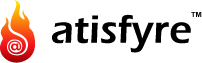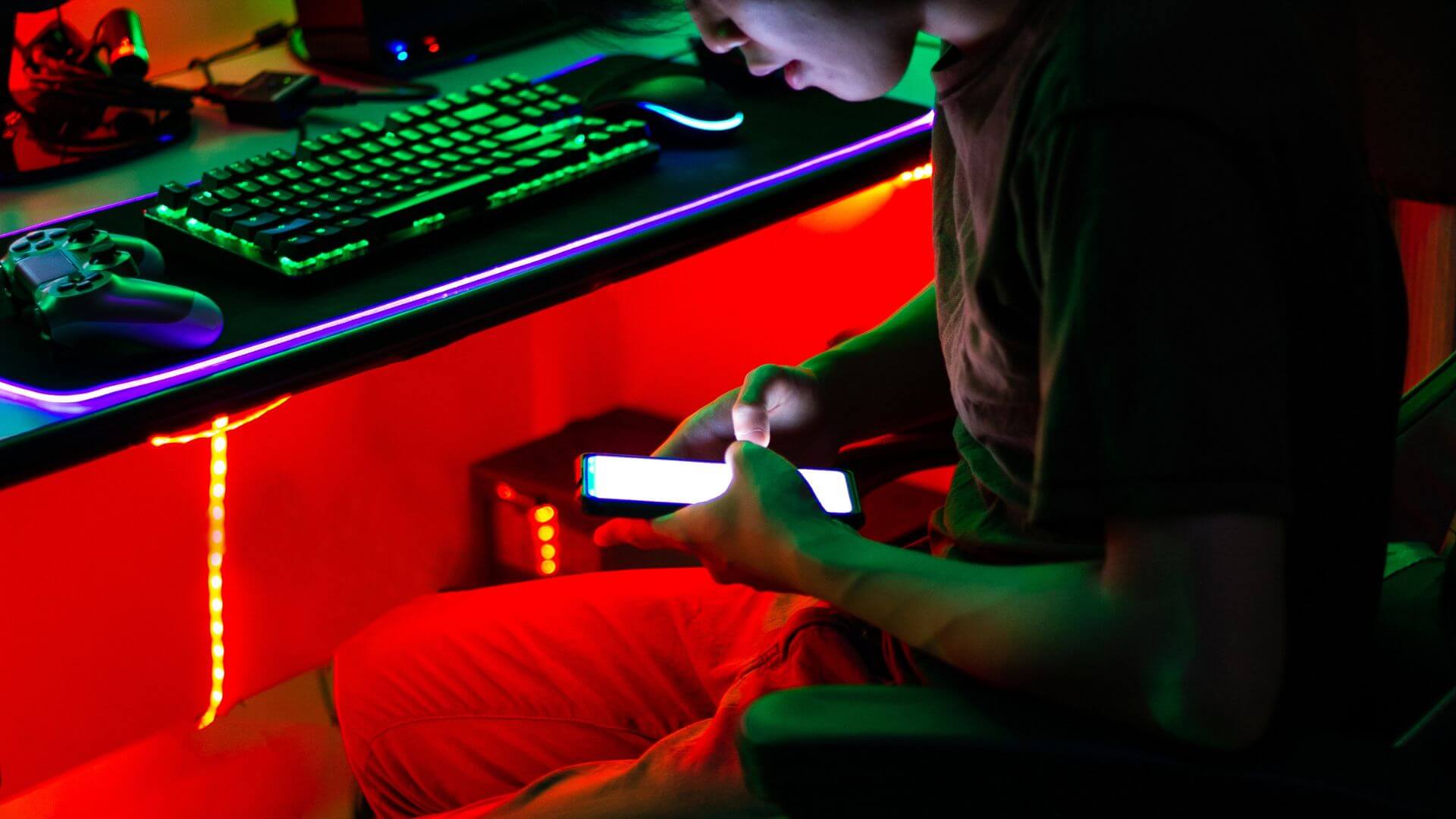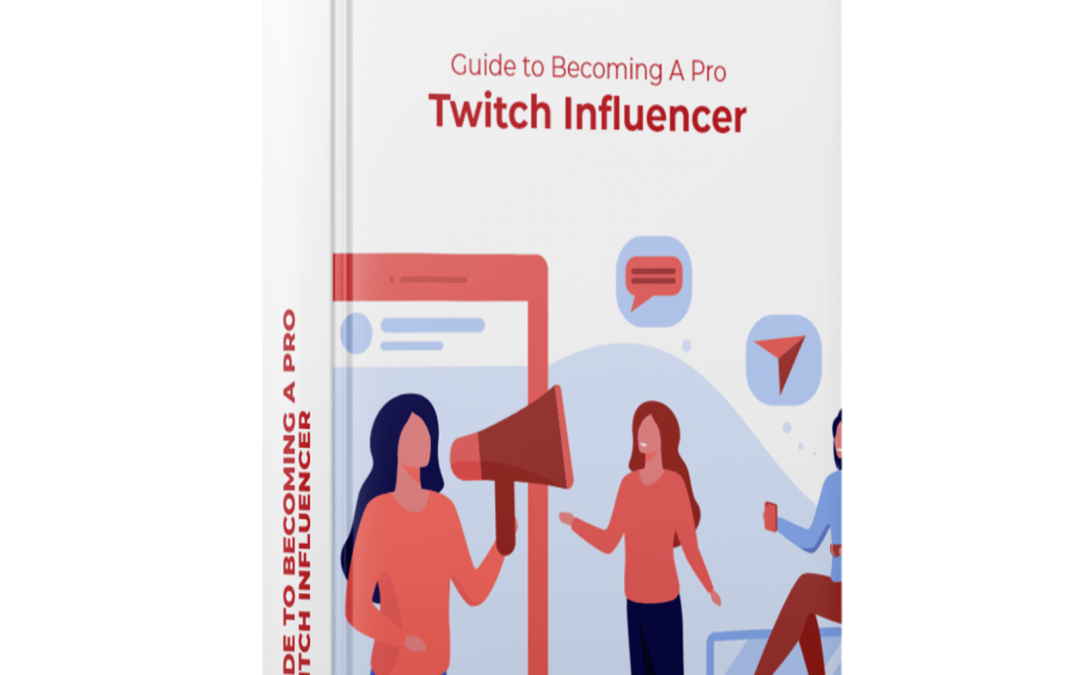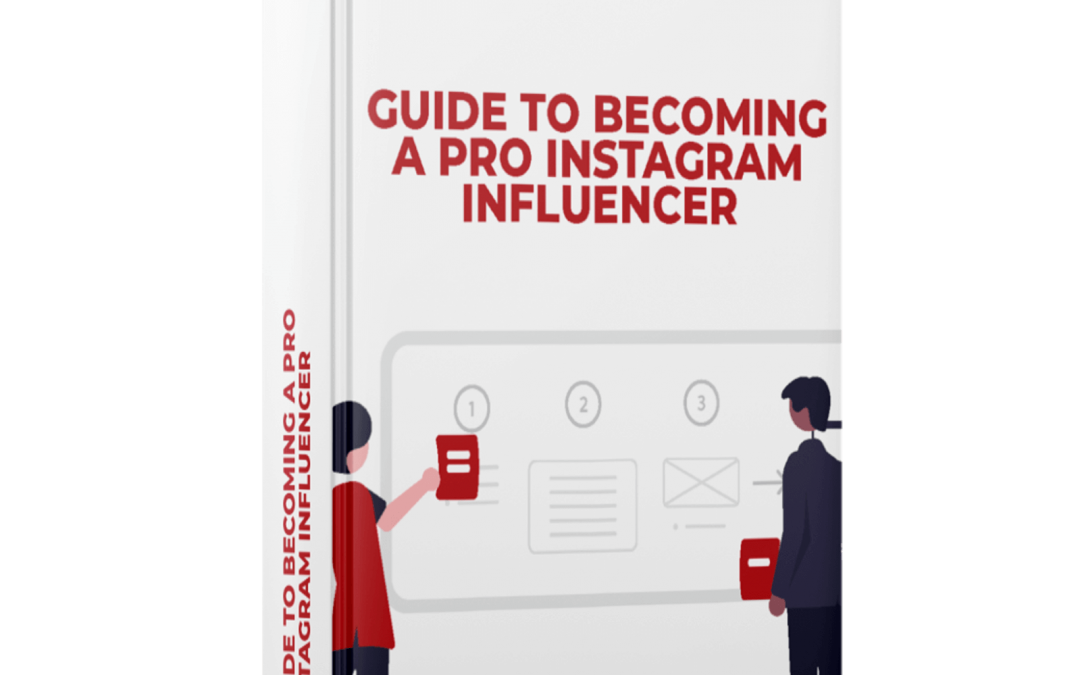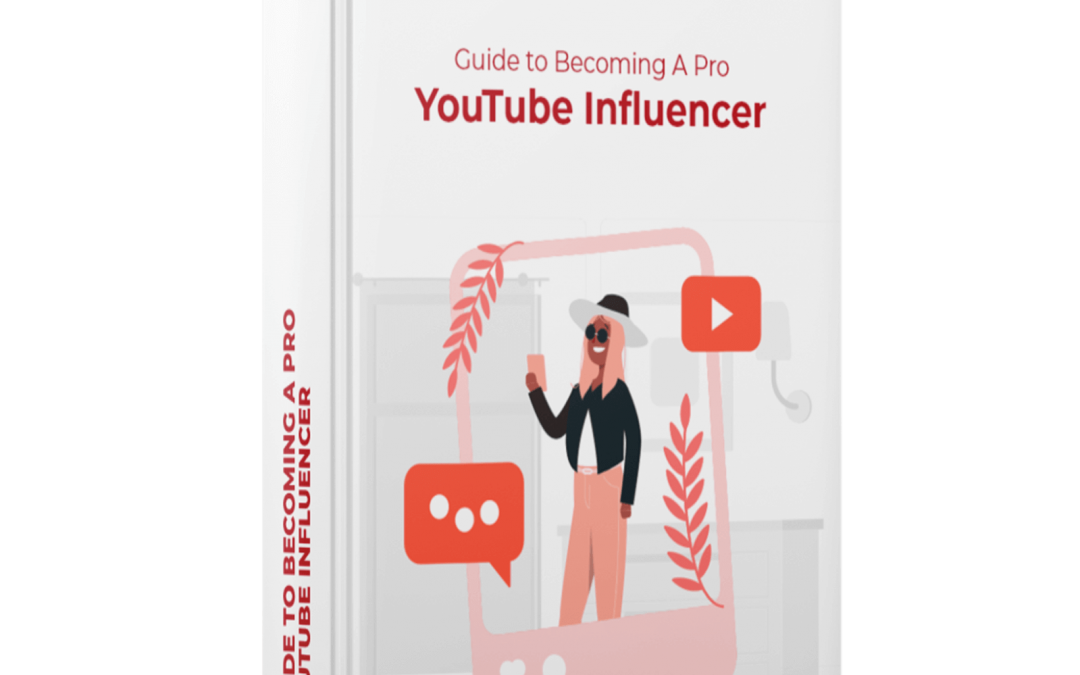As a Twitch streamer, you know how difficult it can be to find your audience. But if you’ve been live streaming for a while, you probably have a lot of snippets on your computer. If you took the time to record those clips, they need some editing to add to their shelf life! Editing these videos can make them more exciting and allow you to share them on other platforms, such as YouTube!
This article will cover how to edit your Twitch clips for use on other platforms, such as YouTube, to grow your gaming channel.
Why Should You Post Clips to Other Platforms?
Even if you create videos exclusively for Twitch, you can download and share them on other platforms! Posting your favorite videos on YouTube or Facebook can help your content in multiple ways.
Here is why you should be cross-posting your Twitch streams:
- A wider audience: Stepping out broadens the reach of your videos to audiences who aren’t already on Twitch. If you have a small following on one platform, cross-posting to others may increase the number of people who see your content.
- Scope for experimenting/diversifying: It allows you to diversify the types of content you distribute. A different video format may increase engagement and give viewers a glimpse of what kind of content they can expect from you and your channel.
- Build revenue options: The extra exposure can make it easier for you to monetize your videos! When you stream on Twitch, you can monetize through subscribers, bits, and tips; however, with enough views, you can also monetize through ads on your videos.

5 Killer Tips For Your YouTube Gaming Channel
1. Focus on one game or theme
If you chase every popular trending game, you will confuse your audience and the YouTube algorithm. You can increase your chance of being shown to like-minded people if you stay consistent with a singular focus.
2. YouTube gaming channel name: focus on keywords
When you’ve decided on a game, use its title to create unique YouTube channel names. The Poke Daxi channel, for example, shares Pokémon Go hacks, as the title suggests, and people who play the game already know what to expect. The name of your game in your YouTube keyword boosts the visibility of your channel in search results.
You can use creative names for your channel, as PewDiePie and other creators do, but this hack is to try if you want to accelerate the growth of your channel.
3. Upload weekly gaming videos
To build and grow a YouTube audience, you should post at least once per week.
YouTube’s algorithm has gotten better at serving content to the right audience. So, whether you post four videos per month or one video per day, YouTube will recommend your content repeatedly as long as you show up consistently but ensure you follow a realistic schedule for success.
4. Create enticing YouTube thumbnails and titles
Video titles and thumbnails are what attract viewers. They persuade people to click on your content, so you should optimize this continuously.
A video title isn’t just for show; it can also help you rank higher in YouTube search results. You’ll be one step closer to creating fantastic, click-worthy titles if you can find popular keywords on YouTube that aren’t too competitive.
However, ranking higher on YouTube is only half the battle. After that, the thumbnail for your video should encourage more clicks.
5. Turn gaming trends into YouTube videos
A trending topic is an excellent opportunity to increase your YouTube views. You can use pop culture, holidays, gaming news, or anything else to add something positive (but relevant) to your channel. You can compete with other popular YouTube videos depending on the number of views per hour the topic receives.
6. Experiment with YouTube Shorts
Shorts are perfect for engaging the gaming crowd. YouTube Shorts capture games’ most hilarious, helpful, and high-energy moments, such as unexpected glitches or gameplay tips. You can share gameplay snippets even if you have nothing funny to share. Many gaming channels grow with this content format, not just in small bursts here and there but gain a substantial following over time through the multi-format approach.
Why Try YouTube Shorts?
YouTube’s attempt at short-form video content is similar to other social media platforms short-lived videos, such as TikTok, Instagram Reels, Instagram Stories, and Snapchat Spotlight. However, YouTube Shorts‘ credibility as a worthy competitor is supported by the daily views they receive worldwide. With the number approaching 15 billion views per day, there is no doubt about Shorts’ growing popularity, which will only increase exponentially.
What distinguishes YouTube Shorts is its ability to convert viewers into channel subscribers, which is essential for brands and creators. Additional views from Shorts have helped many channels grow, and the numbers back it up.
How To Make And Upload YouTube Shorts
Steps to create YouTube Shorts
- Tap the (+) icon on the app’s homepage button, then tap Create a Short.
- Hold the red record button, or tap it to start and then stop recording a 15-second video clip.
- Tap the number 15 above the record button to change the video length to 60 seconds if you want to record a full 60-second video.
- To add special effects and elements to your video, navigate to the toolbar on the right side of the screen and experiment with the various options for editing and adding sound to your video clip.
Steps to Upload YouTube Shorts
- When you’re done recording, click the checkmark to save your Short.
- Finish your Short by including a music track, text, and filters. To change when text appears on the video timeline, you can tap the timeline icon and edit it further.
- When you’re done editing, tap Next in the upper right-hand corner.
- Add your description and choose whether you want the video to be public, unlisted, or private.
- Select whether your video is suitable for children or requires an age restriction.
- To publish your video, select Upload Short.
How To Monetize YouTube Shorts
There are three ways you can monetize YouTube Shorts:
1. The YouTube Short Fund
The $100 million Shorts Fund is worth considering if you want to monetize YouTube Shorts. YouTube announced this update in 2021 that the platform will reward creators with a monthly “bonus” out of this fund. The bonuses range from $100 to $10,000, but your previous month’s Shorts performance determines the exact amount.
Here are the basic requirements for monetizing YouTube Shorts:
- Every 180 days, you need to upload an original YouTube Short (not a TikTok video, in this case)
- You must be at least 13 years old or the maturity age in your country
- Follow the Community Guidelines and monetization policies on YouTube
- You must be a citizen of an eligible country for the program
When you meet those requirements, you can receive the Shorts bonus. If selected, YouTube contacts you within the first week of the month, and you can claim your bonus until the 25th.
3. YouTube Partner Program
YouTube Shorts are currently not part of the platform’s formal monetization program.
This is going to change starting next year. Shorts creators will be able to join YPP and earn from their ad revenue from YouTube beginning in 2023.
To join the Partner Program, shorts creators must accumulate at least 10 million views in the previous 90 days. Creators who join the program will receive 45% of ad revenue from their videos. If you can build a sizable audience on the platform, you can monetize your short video content.
4. Brand sponsorships
Realistically, getting a YouTube Shorts bonus or getting into the YPP isn’t easy or quick. Thousands of creators compete for the monthly prize, and the majority of them have millions of views on their Shorts.
So should you wait that long to see any stream income until you reach those milestones?
Guess what? You don’t have to be in that competitive race. There are additional ways to monetize YouTube Shorts, one of which is through brand sponsorships.
A brand will pay you to advertise a product or service in one of your videos when they sponsor you.
Here are some of the benefits of brand deals for creators:
- To land a brand deal, you don’t need millions of views and subscribers; just the right audience and a strong YouTube presence
- 51% of marketers plan to invest more in short-form content in the coming years (HubSpot)
- Brands are open and excited to partner with short-form creators
Our platform, Atisfyre, makes finding brand deals easier for you. Once your profile is optimized, the AI matches you with brands according to your preferences.
Also, did you know that with Atisfyre, Influencers are their own CEO?
Bonus: Tools To Help You
1. Streamlabs Desktop Highlighter
Do you want to edit your live stream highlights in a matter of seconds? Streamlabs Desktop Highlighter is a free tool for video creators that is ideal for making and editing highlight videos from your live streams. With just a few clicks, you can make awesome highlight videos ready to share on YouTube as soon as your stream ends!
2. Crossclip
Also from Streamlabs, Crossclip is another incredible tool for game streamers to edit videos for social media. You can easily convert any Twitch clip into something you can share on Instagram, TikTok, or YouTube. You can create an excellent video with your favorite moments in seconds with just one click! If you want more control over the final product’s appearance, you can use the editor mode to modify every aspect of the video.
The core functionality of Crossclip is free, but a premium subscription version ($4.99/month or $49.99/year) removes a branded watermark and unlocks more features.
What’s Next?
Sharing videos on other platforms can help others find your content. Editing Twitch videos for YouTube Shorts can be a simple task. Highlighter and Crossclip can help you create professional-quality videos in minutes. Shorts can also help you increase your revenue from your streaming channel.
Once you are done perfecting your YouTube shorts, get ready to work with global brands and campaigns with Atisfyre. Our platform features are designed to keep the creator’s ease and preferences front and center.
For free signup, click here.