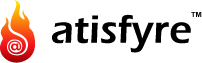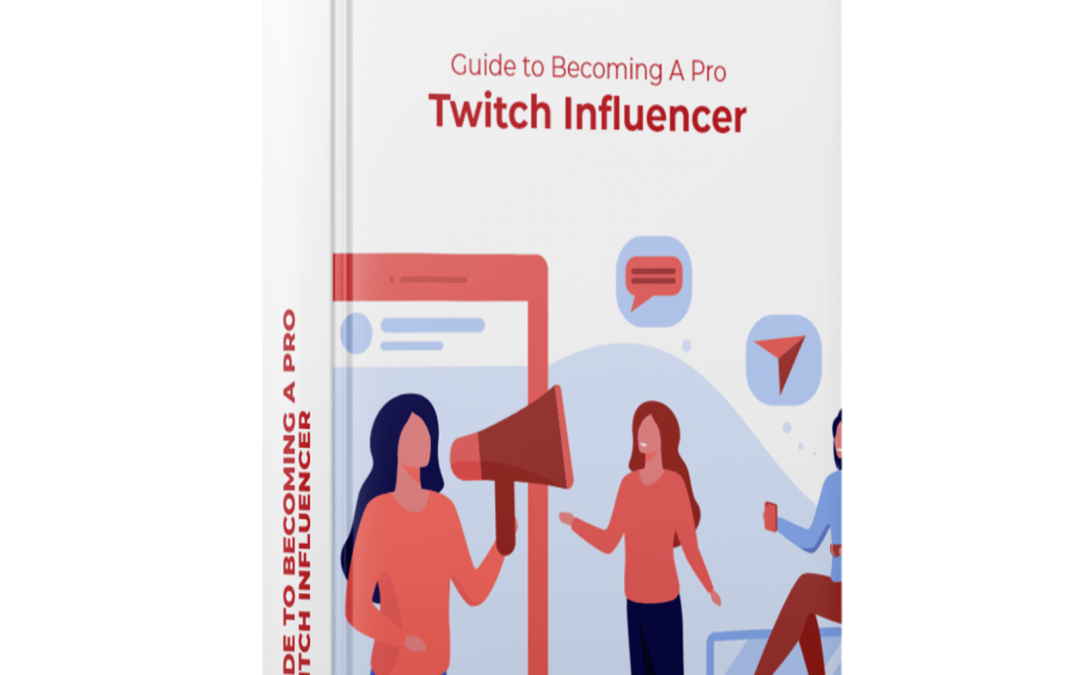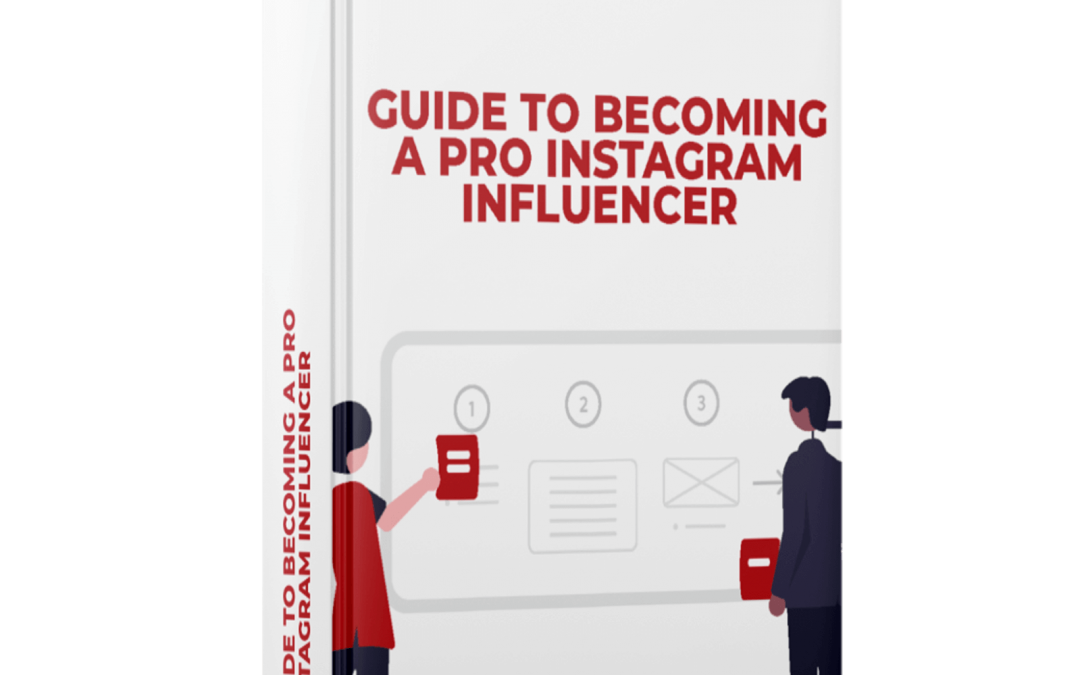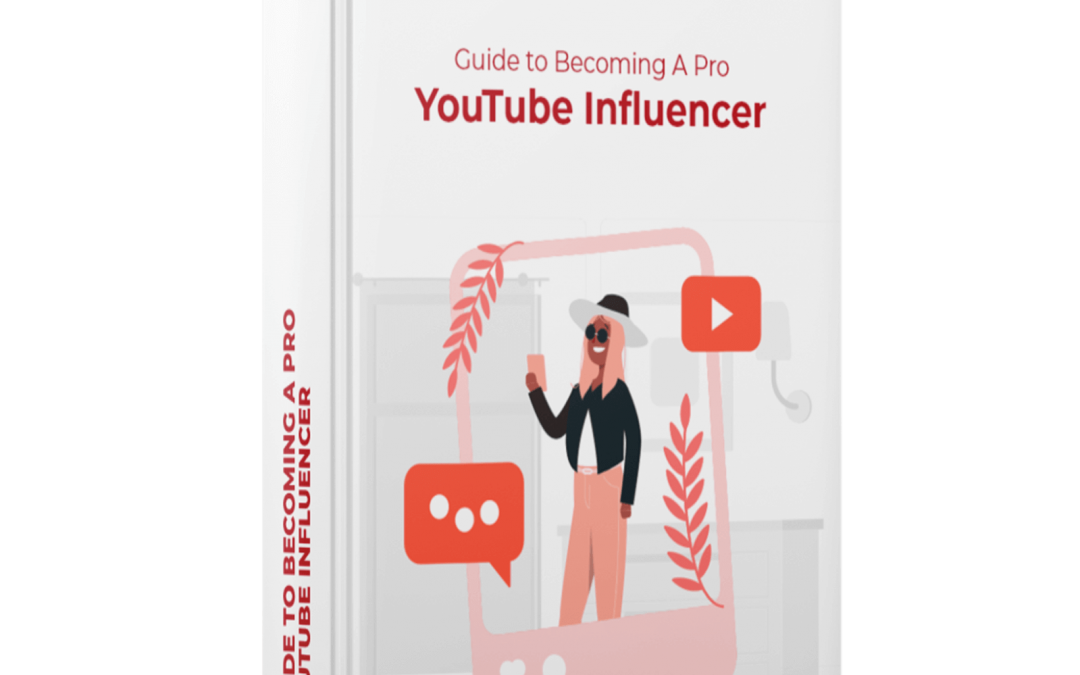Wondering what’s going on with TikTok?
If there’s one app in the market that has gained phenomenal popularity and has become an instant hit with people of all ages, then it has to be TikTok. With a whopping 1.29 billion monthly active users, TikTok has certainly made a spectacular impact on the influencer marketing scene since it was first launched in 2016. Today, nine out of ten users are using this app multiple times a day!
The most loved app by Millenials and Gen Z, TikTok is famous for its in-app filters and audios. While creators on this platform are demanding more in terms of features to provide the best content to their fans, this social media giant is constantly innovating to remain in the number one spot.
TikTok rolled out some of the most intriguing content creation features lately that can help you create riveting content for your followers. And judging by the looks of it, these are sure to become instant trends, too!
Whether you’re a newbie to this platform or an established personality, leverage these interesting features listed in our blog to amp up your game on TikTok.
1. TikTok Auto Captions
What are TikTok Auto Captions?
As a major video-sharing platform, TikTok adapted itself to suit the needs of varied individuals to enhance their overall user experience. From incorporating photosensitivity filters to protect those suffering from migraines and epilepsy to integrating the text-to-speech option for visually impaired users, TikTok features improved the platform and captured wider audience segments.
Auto Captions feature is an excellent tool for TikTok influencers to improve audience interaction and help them understand videos better. For the hearing impaired, and those who can’t follow videos due to accent glitches or language barriers, TikTok’s Auto Captions feature is a boon. Though the feature currently supports only American English and Japanese captions, the future releases will have more languages to cover audiences from all over.
How do I activate Auto Captions on My TikTok account?
Enabling the Auto Captions feature on your TikTok account is very easy. Follow these steps to witness the magic:
- Select the video that you’ve recorded or uploaded.
- Choose the “Auto-captions” option on the editing page.
- Captioned text will be displayed in the selected video.
TikTok also allows you to edit the captioned text once the video is auto-transcribed.
How can fans enable and disable captions?
- Open the Share panel on the video.
- Tap the Captions button to either turn on or switch off the captions.
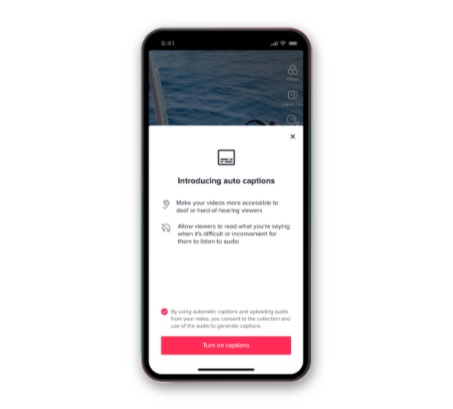
2. TikTok Playlists
What are the TikTok Playlists?
Want to increase your video views and watch time on TikTok? The Playlists feature is here to your rescue! Late in March 2021, the social media giant rolled out the all-new Playlists feature to enable creators to organize relevant videos under different themed collections. Playlists are a big part of content from brands that have killed it on TikTok!
With this feature in action, your followers don’t have to take the pain of scrolling through your entire profile to find the content they are interested in. All they need to do is click on the specific playlist that you organized, right below your bio, and voila! Your fans can indulge in binge-watching the content they love without any interruption.
Given that TikTok videos are restricted to 60 seconds, it is not easy to present your content in a single go. Whether you want to post two or more videos about an event, share tutorials, promote a product or service, showcase behind-the-scenes (BTS) videos, or share UGC content in a single place, employing this feature helps you to curate content into a series of videos related to a specific topic.
How to create your Playlist on TikTok?
While the Playlists feature is available to business and content creator accounts only, we hope this feature will be available to everyone soon. Activating this feature is no rocket science. Here’s how you can enable it:
- Go to your TikTok profile.
- Tap on the “Sort videos into Playlists” section that is positioned above your regular feed.
- Label your Playlist.
- Select the videos you want to include and click on “save”.
- Your TikTok Playlist is now featured in your bio.
A key point to remember is that your videos can be featured in one Playlist at a time. However, you can add a video to a Playlist or remove it at any time. Also, your videos can be featured in the Playlist only if the permissions are set to public.

3. TikTok Music Visualizer
What is TikTok Music Visualizer?
Music and sound are an indispensable part of videos. This social media behemoth strengthened and re-established itself as a music-backed entity with the Music Visualizer effect, released early in April 2021.
The Music Visualizer feature allows you to select a song from the existing TikTok library that influences how the background moves dynamically. When selected, this augmented reality effect features colorful neon patterns and galactic landscapes that groove to the beat. This green screen effect helps you create animations instantly and elevates the TikTok experience to another level.
How to use the Music Visualizer Effect?
Here’s how you enable the revolutionary Music Visualizer feature:
- Navigate to your TikTok camera.
- Tap on the “Effects” option on the bottom left.
- The green screen effect takes over with a default track “La La La”.
- Tap on “Track Title” to change to the soundtrack of your choice at the top of your TikTok screen.
- The background moves will now sync with the selected track.
Music features you need to look out for
Other than the Music Visualizer, TikTok is scheduled to release other music interactive features shortly that include Music Machine, Delayed beats, Solid beats, Text beats, and Mirror beats that give you an immersive music experience.
You can locate the music effects in the “Trending” or “New” tabs as of now. Once they’re all released, you can find all of them in the “Music” tab under the Creative Effects section or page.

4. TikTok Creator Q&A Feature
What is the TikTok Creator Q&A feature used for?
TikTok introduced the Q&A feature to help you respond to your fans’ questions either through text or video, just like how you respond to comments. Available for both live streams and pre-recorded videos, TikTok’s Q&A feature helps you engage with your fans better.
For pre-recorded videos, you can add Q&A comments as stickers which are linked to the videos where you’ve initially answered the question. During live streams, you can handpick specific questions, and highlight them during the broadcast.
Available only for the creator accounts presently, TikTok took it further by creating a dedicated section for Q&As where your fans can ask questions easily and find answers as well.
How do I enable Q&A on my TikTok account?
Ensure that you’ve switched to the Creator account and follow these steps to enable this feature:
- Navigate to “Settings”.
- Select Privacy Page.
- Tap on “Creator” and “Q&A”.
- Select “Turn on Q&A”.
- TikTok Commenting Feature
What is the TikTok Commenting feature?
TikTok also rolled out the Commenting feature to prevent bullying and create a positive atmosphere for everyone on the platform. Unlike other platforms where negative comments are difficult to avoid, the brand new commenting feature gives TikTok influencers the freedom to choose what comments can be displayed on their posts.
Instead of selecting offensive comments individually, you can now filter them all at once. You can do this by using specific keywords and if you use the “Filter All Comments” option, no comment goes live without your approval on your account.
Currently, you can include keywords both in English and your native language. From the fan’s point of view, TikTok pops up a comment box that prompts them to reconsider posting the comment that may be impolite or offensive before posting it.
How do I enable TikTok Commenting feature
Follow these steps to activate the commenting feature in your account
- Go to your TikTok Profile.
- Tap on Privacy and Settings.
- Select the Privacy and Safety option.
- Tap on “Who can post comments”..
- Choose the “Off” option.
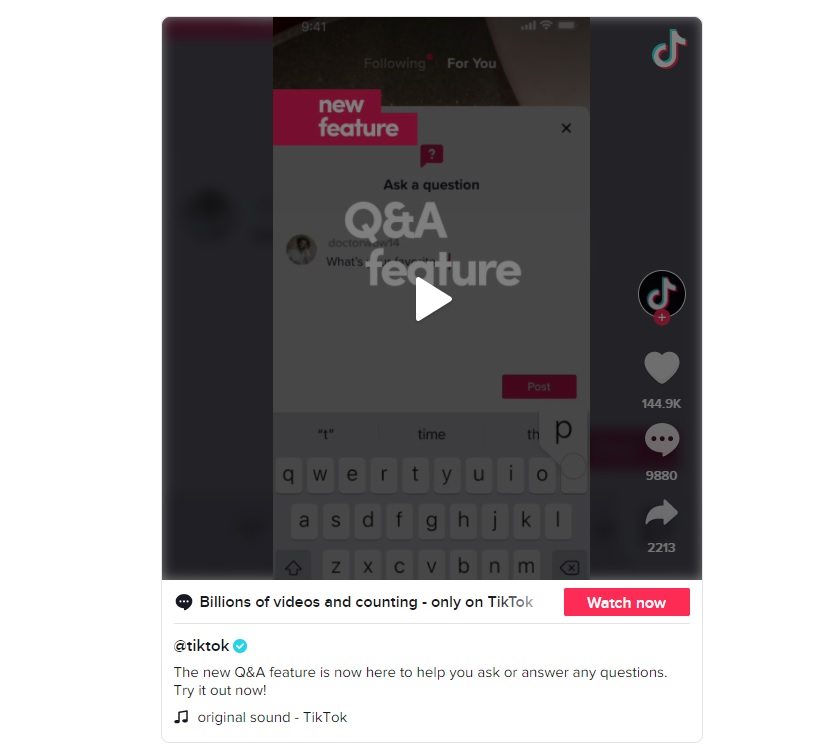
BONUS ALERT: We bet you didn’t know these 6 TikTok features!
- Age Gate: TikTok does not permit individuals who are underage to create an account. Only those who are 13 years or older can use the platform.
- Screen Time Management: TikTok allows users to spend either 40, 60, 90, or 120 minutes every day. When the user reaches the time limit, the screen gets auto-locked and can be opened only when the password is used, as this feature is password protected.
- In-app Suicide Prevention: Tiktokers will be redirected to a suicide resource page within the app that offers both tips and important contacts that aid them in overcoming such issues.
- Risk Warning Tag: This tag is added to videos that may be sensitive and contain risks to alert users as it may not be appropriate for everyone to view.
- Family Pairing: This feature allows parents to set safety and privacy settings for their teens’ accounts and exercise the Digital Wellbeing mode features like restricted mode and direct messaging settings. Further, it allows users to link and unlink accounts effortlessly.
- In-app Reporting: TikTok supports users to report deplorable content or behavior on the platform where action will be taken in response to reports in real-time.

TikTok has already had a substantial impact on the online world. Like every other app vying for attention in the social landscape, TikTok works tirelessly behind the screen to bring new features and tools for its users to stand apart. Whether you want to increase your watch time, reach out to more audiences, change the way you interact with your fans, or collaborate with other TikTok creators, using the features we listed in this blog for content creation, will be a game-changing move.
While you’re concentrating on creating amazing content and luring your fans to get more of it, you also need a dependable partner that can help you grow as a TikTok influencer. Sign up with atisfyre, an AI-based platform that matches you to brands that have similar audience groups, and helps you collaborate with them to ensure that you earn while keeping your audience engaged.
Get in touch with the experts to learn more today!