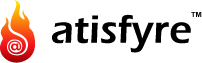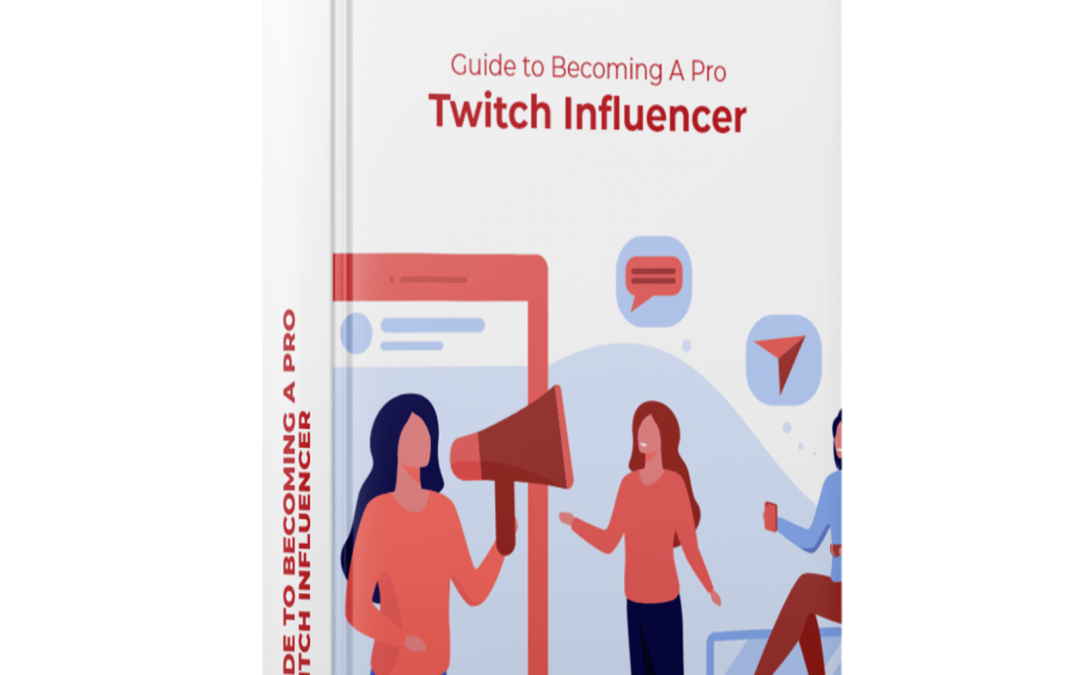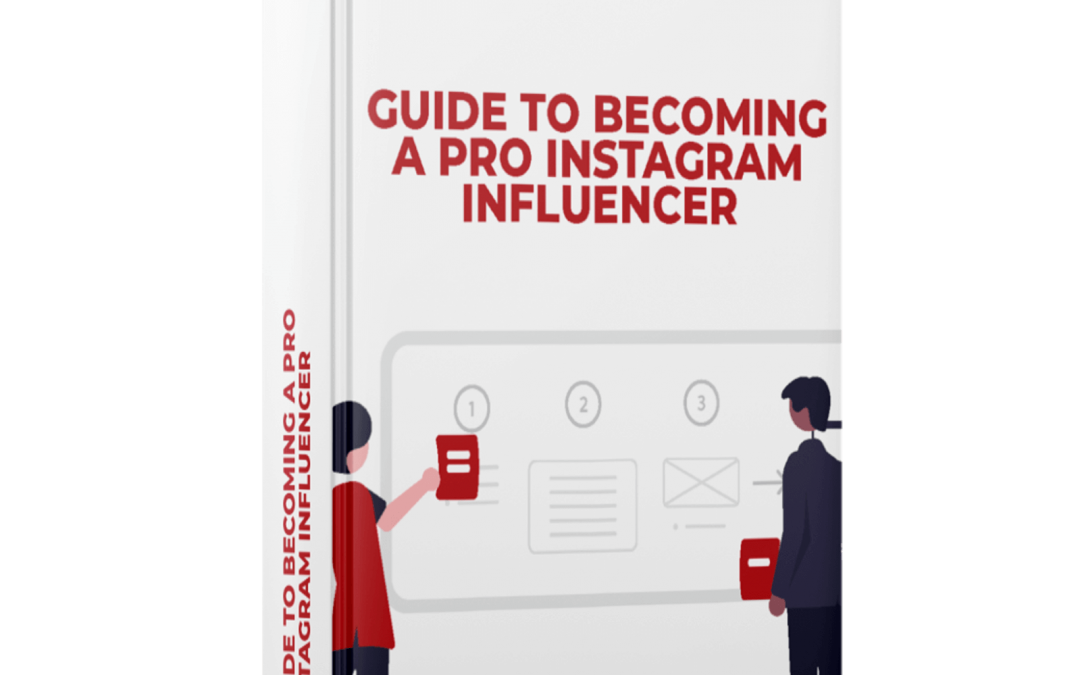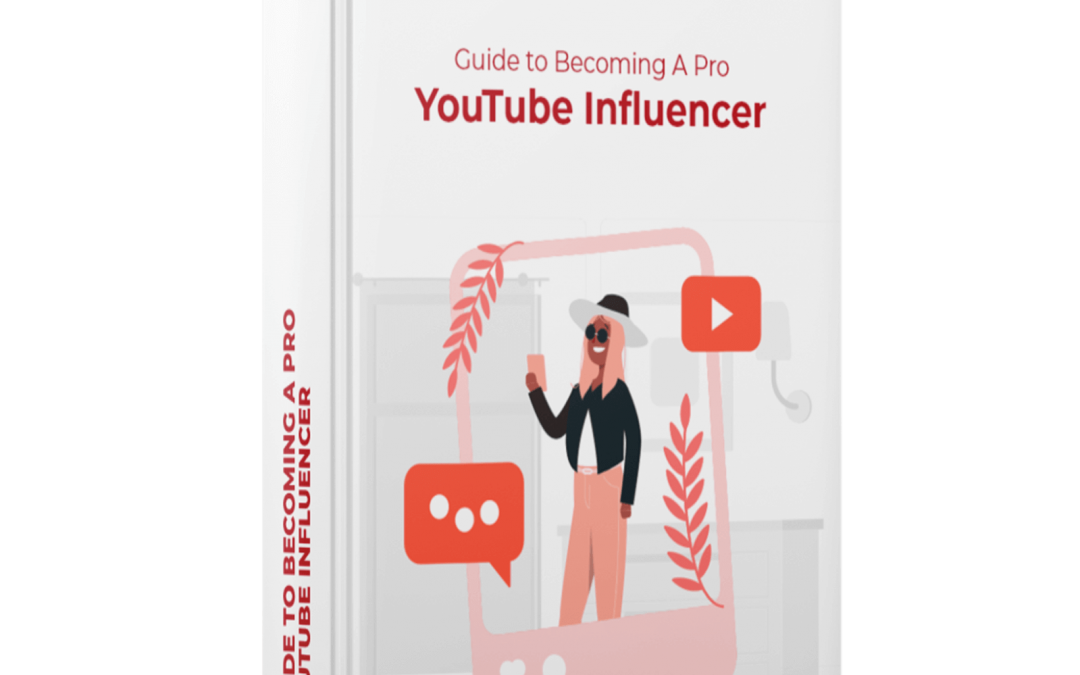Instagram filters have put the magic of photography into every smartphone user’s hand. With its 40plus native filters, some of us have already stashed away our DSRLs and canceled our Adobe subscription.
While filters have been around for a long time, the latest additions are more subtle, natural, and professional-looking. #nofilter anyone?
With so many options to choose from, you may suffer from decision fatigue! “Should I or should I not?”, “This or That?”. So here is some much-needed decoding on Instagram filters for you to rock those photos and light up your feed.
What Is An Instagram Filter?
Instagram filters are pre-made effects that transform the appearance of a photograph. When you post a photo to Instagram to share with your followers, you can apply one of the numerous Instagram-created filters on it. Each one has a different effect, such as decreasing the photo’s contrast, brightening the colors, or switching the image to grayscale.
Filters have been a popular feature among top influencers on Instagram since they first appeared in app stores. With a single click, they can transform dull, unappealing images into works of art in the domains of food, nature, and portrait photography. Filters help you create a consistent look for your Instagram feed, whether you have a personal or professional account.
How To Use Instagram Filters (And Find Hidden Filters!)
It is easy as pie to apply these magical settings to your less than perfect pictures to transform them into ‘like magnets’. Follow the steps below to add filters to your photos, stories and find some hidden in plain sight!
- Filters for Insta photos
Let’s start with the steps for applying them to your Instagram photos:
Open the Instagram app on your phone.
To add a photo, click the + sign at the top of the app.
Select the photo you want to add from your gallery.
Click Next
Instagram will immediately display the various filters available to you, such as “Normal,” which leaves your photo as-is, and “Gingham,” which mutes the color scheme somewhat.
After you’ve chosen a filter, tap it and then click Next. You can now add a caption and hashtags before you publish your “new” photo to your feed.
- Filters for Insta stories
To apply Instagram filters to your stories, here’s what to do:
Open the Instagram app on your phone.
To add a new Story, click the + sign next to the Your Story icon.
Take a fresh photo or select one from your camera roll.
Swipe left or right to browse through different filters, such as Melbourne and Buenos Aires.
Tap the three-star icon at the top of the screen to add Effects. Starbursts and bokeh hearts are some effects that add fun to stories.
Ready to share your Story? Click the Send To button!
- How to find hidden filters
But hold on! There are more filters available than the ones seen on the scroll bar.
Here’s how to find them:
Continue scrolling until you reach the end of the filters. A small gear icon titled “Manage” will appear.
Tap the manage icon and reveal the hidden world of more filters so that you are spoilt for choice
You can now choose from dozens of different filters – more than 40!
Which Are Most Popular Filters On Instagram?
1. Nofilter
The most popular Instagram filter is to use no filter at all. While most Instagram users do not use filters, some use an external editing program or filter before publishing to the platform.
2. Calendron
Clarendon is useful for brightening, highlighting, and improving your photos so that they stand out from the crowd. Increases intensity and contrast, making colors pop, and giving a little blue tinge to “cool” them down.
3. Juno
This filter boosts contrast and makes photographs appear more vibrant. It adds warmth and saturation by slightly enhancing warm colors such as reds and yellows. Ideal for cityscapes and fall sceneries.
4. Ludwig
A simple filter that reduces color saturation for all hues except red, which it boosts. Portraits and architecture are excellent themes to go with this Instagram filter.
5. Lark
Looking for something brighter and yet calmer? Lark is the perfect fit to increase exposure, especially for landscapes and product photos.
6. Gingham
This Instagram filter adds a slight yellow tinge for photos that send followers down memory lanes while increasing exposure.
7. Lo-Fi
For a 90’s aesthetic, Lo-Fi enhances contrast and shadows. Excellent for food and landscape photography.
8. Valencia
Named after Valencia Street, in San Francisco’s Mission District this app is perfect for an 80s vibe. It adds a yellow tinge to your images and slightly enhances colors. Ideal for Old-school portraits or nature photography.
9. Inkwell
For all those who are fans of black and white images, this filter adds a sharp and clean contrast in black and white, still keeping it looking fresh.
10. X-ProII
This is one of the original filters, and it boosts the contrast for a shot with powerful dark and light parts.
Great for adding drama to any photo, especially landscapes, urban situations, and one-of-a-kind portraits.
How To Choose The Right Instagram Filter
While it may be tempting to pick a filter randomly, things on Instagram aren’t as random as they seem. Giving some thought to your overall strategy can go a long way down the road.
1. Consider the mood you are going for
Consider the mood you want to convey to your audience. Like your brand colors, your Instagram filter choices reveal something about your company to your followers.
For instance:
Do you want to feel like you’re in a classic setting? Gingham is a great choice.
Want to make your images look more professional and not like they were taken with your phone camera? Aden or Juno are two options.
Are you looking for a flattering selfie to post? Clarendon smoothes the skin and minimizes shadows, making wrinkles and dark spots less obvious.
2. Consider your subject
Next, think about the most common subjects you post photos of. Consider using Clarendon, which has a smoothing effect, rather than Lo-Fi, which increases dark shadows and is less flattering for faces, if you post portraits frequently.
Consider how the filter will impact the color of your products if you frequently upload them. Customers may be dissatisfied if the shade of their order differs too much from what they see on Instagram.
3. Consider colors on your photo
Warm colors are enhanced by some filters, whereas others amplify cool colors. Make sure to test a cluster of images to see how your chosen filter reacts to the colors in the photos you regularly post.
4. Look at what others are doing
Take a look at some of your favorite Instagram feeds. What kind of filters are they using? Is there anything you think they could do better? Do they always apply the same filter or does it rely on the subject?
Take note of what works and doesn’t, and use that information to develop your Instagram filter strategy.

Best Practices When Using Instagram Filters
1. Do not “over-filter”, stick to one or two types of filters
While exploring the filter world, you’ll discover that Instagram gives you further editing options even after applying a filter. These features are incredibly cool, they’re a lot of fun to use, and they can produce some stunning outcomes. Unless, of course, you go overboard.
2. Be consistent
To keep your Instagram feed looking consistent, limit yourself to one or two filters. Because a consistent Instagram style helps define your personality. It shows your thoughtfulness and tells your followers what to expect.
3. Sometimes the best filter is #nofilter
Cameras have come a long way since the initial days of the Gram. Your original photos may not even need a filter at all. Sometimes a little authenticity is refreshing. Don’t feel obligated to use a filter on every photo you take. This is particularly true when you are posting photographs of products.
4. Build filters into your Instagram strategy and workflow
Your Instagram marketing strategy specifies your goals, your content calendar, and the hashtags you will use. It should also include which filters go with your content.
Including the filters you want to use will make sure your feed looks the same no matter who posts —which will after in the future as you grow and add a team.

Other Apps To Edit Your Photos
Snapchat filters
The idea is to simply upload your Snapchat stories to Instagram, which is made simple because you can save individual Snapchat stories to your camera roll. You don’t have to come up with unique content for each platform because you can borrow all of Snapchat’s filters for Instagram. It’s that easy!
VSCO
This powerful picture editor includes “presets,” similar to Instagram filters. There is a free version, but you can get access to 130 presets, among other features in the paid package.
Afterlight 2
With an extensive collection of natural filters and access to solid editing tools, this software gives you complete control over the appearance of your photos. The emphasis on natural filters is refreshing, but you can also make gorgeous photographs using their editing tools.
A Color Story
This app offers more than 100 filters, dozens of tools, and 40+ effects, including light leaks, color fogs, light flares, and blend modes. Despite all of the features, this one is relatively simple to use. It’s a fantastic option if you want a little more flexibility than Instagram provides by default but don’t require a comprehensive tool.
Snapseed
This Google-created app has a broad range of design options, such as the ability to apply filters, alter exposure, rotate, fix perspective, modify brightness, add Bokeh, and much more.
The app’s most interesting feature is that you can essentially design your own filters by saving “personal looks” that you can use on future photographs.

Now Go Play With Instagram Filters!
Choosing an Instagram filter is not a matter of chance but design. Whether it is putting your best face forward in the best light or going au natural, there is something for everyone. The key is choosing the best and running with it for a while. Just like you put thought into making a feed that stands out, also think about how you will stand out as an influencer. With Atisfyre, you can! From finding the best brand collaborations to planning your digital campaigns, Atisfyre is your answer.
And, it is free! Sign up now.