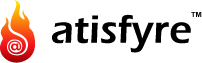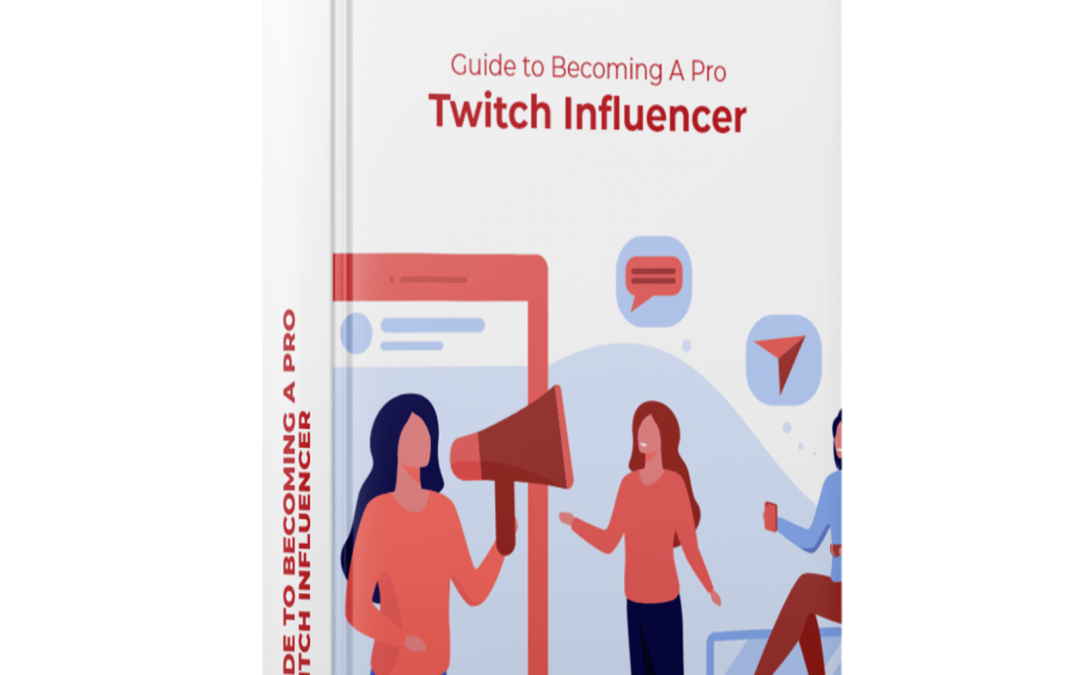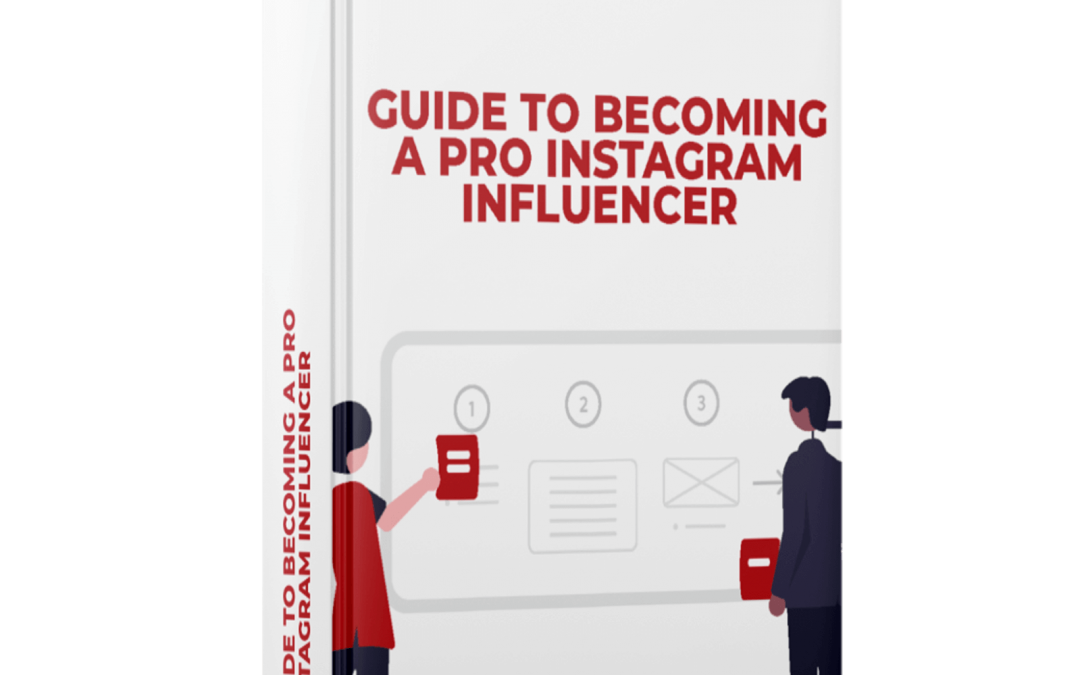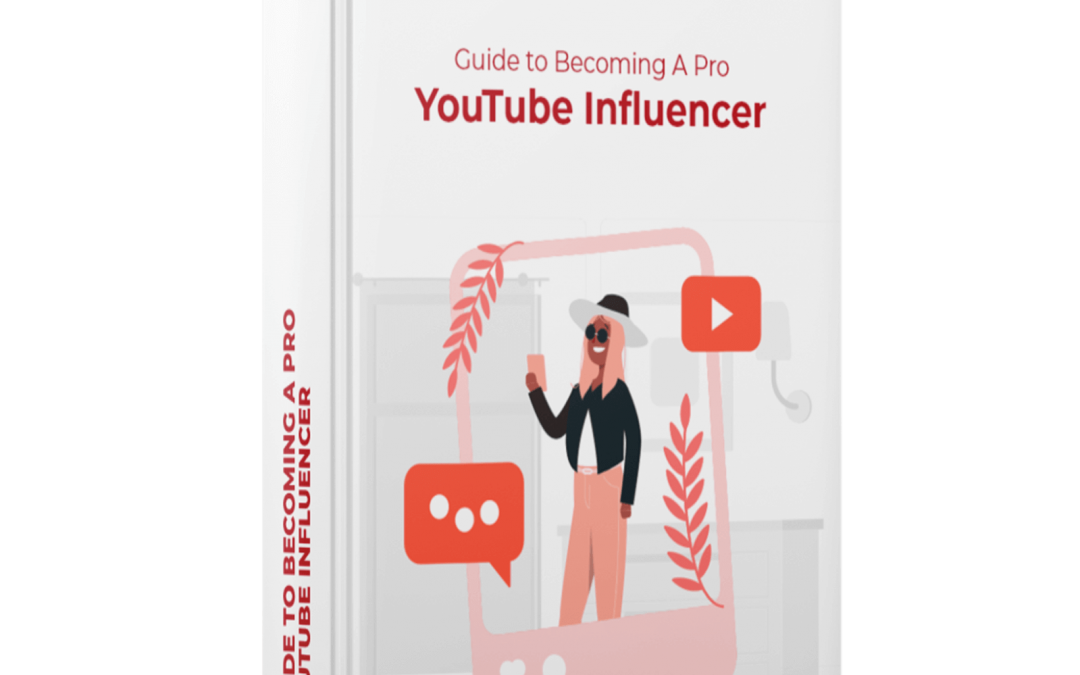Want to know how to make TikTok videos that go viral on the platform? Of course, you do!
TikTok’s popularity makes it the best platform to create short video clips to showcase your personality, spread good vibes, and educate users about the things you are passionate about. To make your videos pop, you can use TikTok editing tools to refine your content and make awesome TikToks. It’s almost as though the platform was tailor-made for influencers to thrive.
This guide shares the best tools to create TikTok videos that everyone likes, comments, and shares.
Let’s get started!
Start here – Try TikTok’s Built-in Video Editing Tools
What do TikTokers use to edit their videos? While you can use external apps to edit your video before uploading, TikTok has a robust editing system that lets users modify their videos. If you are beginning your journey on TikTok, you are better off starting with TikTok’s built-in editing tools. This will give time to appreciate what TikTok can do for you and help you determine if you still need external tools to create fun videos.
That said, here’s how to edit a TikTok using the built-in editing tools.
First, you’ll have to create a new video. Hit the (+) sign to launch the recording screen and start recording. Once this is done, you are free to edit the footage using TikTok’s editing tools. But first, add a song or an audio effect to complement the video you have just recorded.
Next, use the buttons on the right side of the screen to edit the video. You can add stickers, filters, and text layers to spice up the video.
But that’s not all!
You can use the built-in TikTok video editor to trim the video length and adjust the volume of the video soundtrack. All these features will make your video pop and help you attract more views.
Pack A Punch With These TikTok Editing Tools!
So, what do TikTokers use to edit videos if they are going off the platform?
This section shares the best apps you can use to edit TikTok videos online and create viral content that will delight your viewers.
1. CapCut
Get here:
CapCut is a TikTok video editing software developed by ByteDance (the same company that made TikTok). It’s a free all-in-one editing app that lets you create TikTok videos 2021. The app has amassed more than 2 million users, and it has a rating of 4.5 on Play Store.
Features
- Easy to use features such as changing speed, cut, and reverse
- Advanced effects and filters
- Huge music library
- Custom TikTok fonts and trending stickers
- A large array of magical effects
Price: Free
Figure 1: By the same parent company as TikTok, CapCut is easy to use and efficient.
2. BeeCut
Get here:
BeeCut is a free TikTok video editing software designed for beginners. It has a simple interface and stunning video editing features that let you enhance your TikTok videos in just a few clicks.
Features
- Cuts videos by frame and deletes unwanted intros and outros with a click
- Several crafted filters
- Several transitions allow you to convert photos into video
- Supports 480p, 720p, and 1080p video exports
- Customizable video duration
Price: Free
Figure 2: Get more out of less with the super simple interface of BeeCut, designed for beginners.
3. Zoomerang
Get here:
Zoomerang is an easy-to-use editing software for beginning and advanced users. It comes with in-app tutorials to guide you on how to make the best TikTok videos. The app has helpful editing tools like filters, effects, music, and more.
Features
- 100+ outstanding effects
- Interactive tutorials
- Super FX editor
- One-click video editor
Price: Free limited plan. In-app purchases cost anywhere from $1.99 to $3.99 per item.
Figure 3: Learn as you create with Zoomerang’s in-app tutorials.
4. Quik
Get here:
A free editing tool that lets you choose from 23 video effects to customize your videos. You can add frames, emojis, text or change the speed of your videos to make them appealing. Quik also offers multi-language support for its diverse users.
Features
- Easy to record and edit videos
- Premium editing tools with easy customization
- Simple interface
- Multi-language support
Price: Free; $2.99 for in-app purchases.
Figure 4: As the name suggests, Quik is quick to use and free around the world.
5. InShot
Get here:
InShot is a free editing tool with great features like blur background, trim/cut video, effects, music, and more. There’s a wide range of visual effects for you to choose from, or you can import your own music. The app watermarks all the videos created with the free version.
Features
- Trim and cut TikTok videos online
- Merge multiple videos into one
- Crop TikTok videos edit
- Adjust video speed
- Multiple video effects, including movie-style filters, saturation, and more
Price: Free version; In-app purchases range from $0.99 to $29.99
Figure 5: Go the extra mile with irresistible effects when you use InShot.
6. Funimate
Get here:
This editing tool for TikTok videos offers a range of visual effects to improve your videos. Funimate provides daily challenges to help users improve their video quality and be recognized in the TikTok community.
Features
- Easy to use and powerful TikTok video editor
- Great video effects and filters
- Sleek transitions
- Keyframe effects and transitions
- A wide range of overlays and backgrounds
Price: Free plan with watermark; In-app pricing is $2.99 – $59.99 per item
Figure 6: Funimate offers all the commonly used TikTok effects to users, and a whole lot more!
7. Lomotif
Get here:
Lomotif is a useful app if you want to add music to your videos. The app has a large music library for you to choose from.
Features
- Add music to your TikTok videos funny
- Rearrange your videos to create the perfect story
- Multiple filters to make your videos pop
- Use Hyperlapse for an interesting effect
Price: Free version with watermark; Pay $4.99 to remove watermarks from your TikTok videos download.
Figure 7: Lomotif brings together all the best elements of TikTok and music.
8. Magisto
Get it here:
Magisto is a video editing tool by Vimeo. The app is simple to use, and you can easily create a video by just choosing a template. It’s easy to add music to your videos thanks to the extensive music library.
Features
- Cut, trim, merge and reorder your clip
- Hundreds of colorful stickers at your disposal
- Access to professional themes, templates, and a licensed music library
- Color and font customization
- Millions of video clips and photos to choose from
Price: Free app; The paid plans start at $4.99/month (paid annually).
Figure 8: Started by internet giants Vimeo, Magisto is another great option to edit TikTok videos!
9. Vizmato
Get here:
Vizmato is a powerful editor that lets you trim, cut, and edit TikTok videos. You can add filters, text, themes, background music, and visual effects.
Features
- HD video editor with awesome effects
- 40+ visual effects and 20+ video themes
- Customized text and stickers
- Add background music to your videos
- Audio FX voice changer
Price: Free plan; Vizmato Pro costs $11.99 per year; In-app purchases available for $0.99 – 16.99 per item.
Figure 9: Vizmato is worth the investment, should you need a more powerful video editor for TikTok.
10. Timbre
Get here:
Timbre is a fantastic video editor designed to help creators cut and edit audio/video files. It supports the standard audio and video file formats and lets users adjust video and audio playback easily.
Features
- Audio and video cutter – Cut videos and audios to your liking
- Audio and video joiner – Merge audio and video files
- Convert videos into other formats such as MP3 and GIF
- Modify the speed of your videos
Price: Free; In-app purchases range from $0.99 – $19.99 per item.
Figure 10: Timbre is ideal for users and creators who understand the nuances of audio and video content.
11. Videoshop
Get here:
Videoshop allows users to add music, filters, and subtitles to their TikTok videos. You can also cut and merge clips to make your videos look professional.
Features
- Add music and voice overs to your TikTok videos
- Adjust the speed of your videos (slow motion, fast motion, reverse, and flip)
- Apply filters and animated titles to your videos
- Cut, trim, or merge videos
Price: Free version; Lifetime license for Videoshop Pro for $89.99 on Apple devices; In-app purchases range from $0.99 to $39.99 per item.
Figure 11: Add a touch of professionalism to your editing with Videoshop.
12. VideoShow
Get here:
This all-in-one video editing tool has terrific editing features to help you create the perfect TikTok video. The app is easy to use and comes with more than 50 themes, fonts, filters, and more.
Features
- Trendy themes and filters to enhance your videos
- Voice changer with the speed adjuster
- Cut, trim and merge videos
- Superior video transitions
- Multi-layer editing
Price: Free version; VideoShow Pro version available to Android users for $19.99. In-app purchases are available for $0.99 to $179.99.
Figure 12: VideoShop was made keeping the fast-paced trends of TikTok in mind.
13. Adobe Rush
Get here:
Adobe Rush is a powerful editor that helps users create quality videos and sound professional. It’s easy to use, and you can use the customizable effects to make your videos stand out from the crowd.
Features
- Professional quality video
- Simple editing and video effects
- Customized titles, graphics, and overlays
- Add music to videos, including lots of original, royalty-free soundtracks, loops, and sound effects
- Easy social sharing
Price: Free version; Premiere Rush goes for $9.99/month; Premiere Pro goes for $20.99/month.
Figure 13: Adobe Rush is perfect for users who like to customize everything!
The Verdict
TikTok has captured the attention of the world. It is where cool people meet to share their passions and connect with like-minded users. The app thrives on video content, and those who succeed use editing tools to make their TikTok videos pop.
We have shared the best TikTok video editing tools you can use to create amazing content. As you concentrate on making engaging videos, you also need a reliable partner to help you grow as a content creator. Atisfyre, our AI-based platform, is here to help you manage your online presence and connect with brands that target a similar audience. Sign up to get started today!