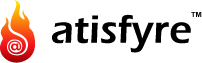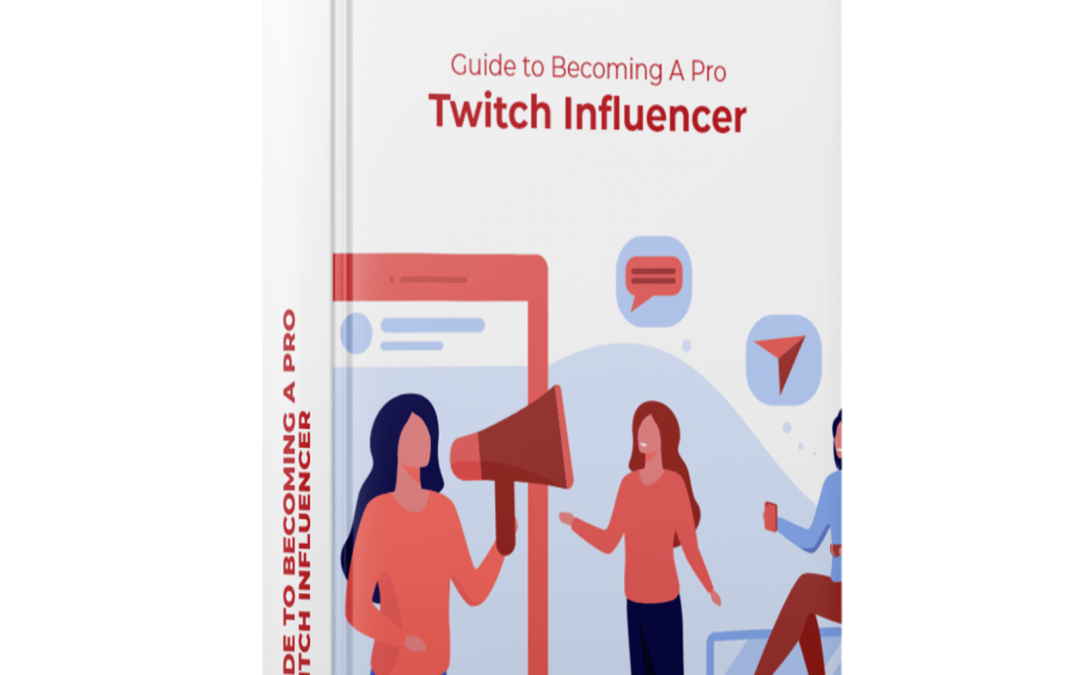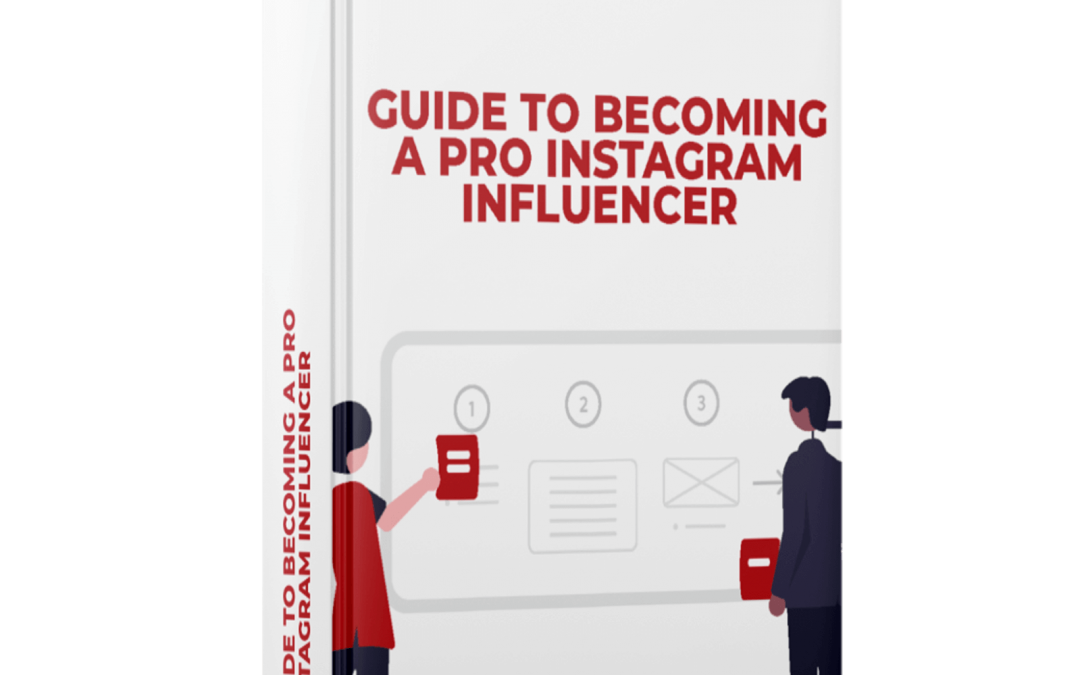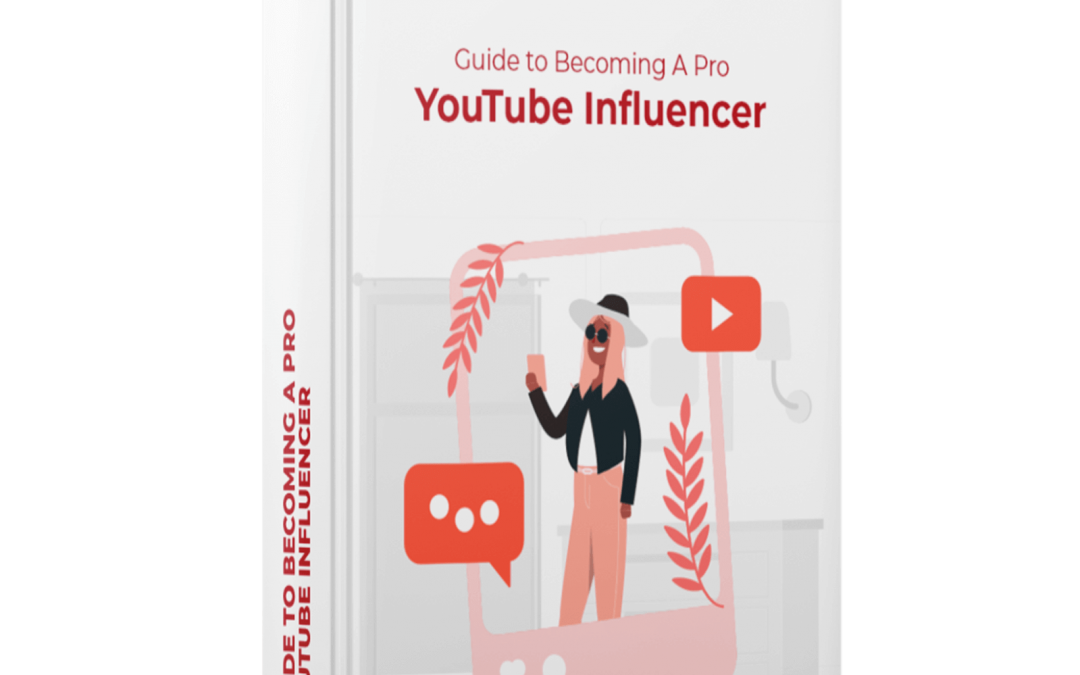Love TikTok? We are with you! Here are the best TikTok tips for you!
TikTok might come across as the app for Gen Z to chase viral video stardom. But it’s so much more than that! When almost all social media algorithms are out to limit a brand’s reach – TikTok is an influencer’s “gold mine” and has helped perpetuate the influencer culture we see all around the internet. This social media giant keeps upgrading its features constantly to help influencers make the most of the app. But there’s an art to TikTok, beyond simply making great videos – and we’re here to help!
For those who are looking to increase followers and boost engagement, you’ve landed at the right place! With this TikTok pocket guide, we’ve rounded up some of the best TikTok tips that may be useful for both new and seasoned users. You will not only take away secrets to create intriguing video concepts but also pick up a few quick tricks to guard your privacy. Let’s get you started right away!
But wait, did you know these incredible TikTok statistics?
- The TikTok app has been downloaded over two billion times worldwide.
- 13 percent of the population aged 13+ uses TikTok each month.
- 46 percent of TikTok users are female (54 percent are male).
- TikTok has nearly 45 million followers on three platforms: Instagram (26.3 million), Facebook (17 million), and Twitter (1.5 million).
- 83 percent of TikTok users have posted a video.
- A user opens the TikTok app eight times a day.
- The TikTok campaign level’s minimum budget is $50 and $20 for the ad group level.
Tips & Tricks
1. Create 3D live wallpapers
Want to add an exciting element to your TikTok? Ditch the boring wallpapers and use the ‘Live Photo’ feature on TikTok to bring your wallpapers to life. Follow these steps and witness the magic!
- Navigate to the video that you like.
- Tap on the ‘Share’ button located on the right. This option is visible only if the TikTok creator allows video sharing.
- Select ‘Live Photo,’ and voila, you’ve got yourself a live wallpaper!
2. Download videos without a watermark
Let’s say that you liked a TikTok video and want to download it, but you don’t want the regular TikTok watermark, which can end up being a spoiler. Wondering whether you can download one without the watermark? Almost anything is possible in this digitally wired world. Here’s how. Just copy and paste a valid TikTok video URL into TikTokDownloader, a free third-party tool that allows users to download high-quality TikTok videos in MP4 format. Follow these instructions to download videos without the watermark:
- Open TikTokDownloader.
- Enter your TikTok video URL.
- Tap on ‘Get Video.’
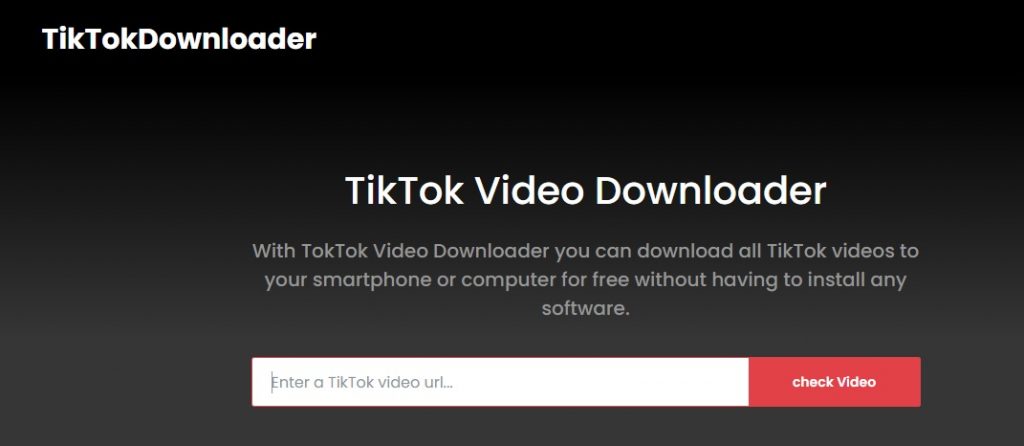
3. Translate comments in an instant
TikTok has been successful in making millions of people around the world its active users. Considering this, even if you are a TikToker from Indonesia or Korea, chances are you may have audiences from Brazil, Italy, or any other country for that matter! When your audiences like your videos, they tend to engage with likes and comments. And there’s nothing more disappointing when a fan, say from Brazil, leaves a comment, and you can’t respond because you can’t understand it. Fret no more; there’s light at the end of this tunnel! With TikTok’s hidden translator, you can now translate comments from vernacular languages at once. Follow these simple steps to use the feature:
- Locate the comment you want to translate.
- Hold the comment.
- Select ‘Translate’ from the available options in the pop-up screen.
- And done! TikTok translates the selected comment into the default language that you have already set on the platform.
4. Hide harmful comments with specific keywords
TikTok is a great place to showcase your skills and unleash your creativity. However, it is also home to busybodies who troll. If you find yourself in a predicament where users leave abusive and harmful comments, tarnishing your reputation on TikTok, the comment filter feature is your guardian angel.
With the comment filter feature in action, you can hide offensive and unwanted comments by entering an inventory of specified keywords. Follow these steps to put this to action:
- Navigate to your TikTok profile at the bottom right corner of your screen.
- Choose ‘More’ (…) at the top right corner.
- Select ‘Privacy and safety.’
- Scroll down to choose ‘Comments filters.’
- Turn on the ‘Filter keywords’ option.
- Click on ‘+’ to add unwanted words.
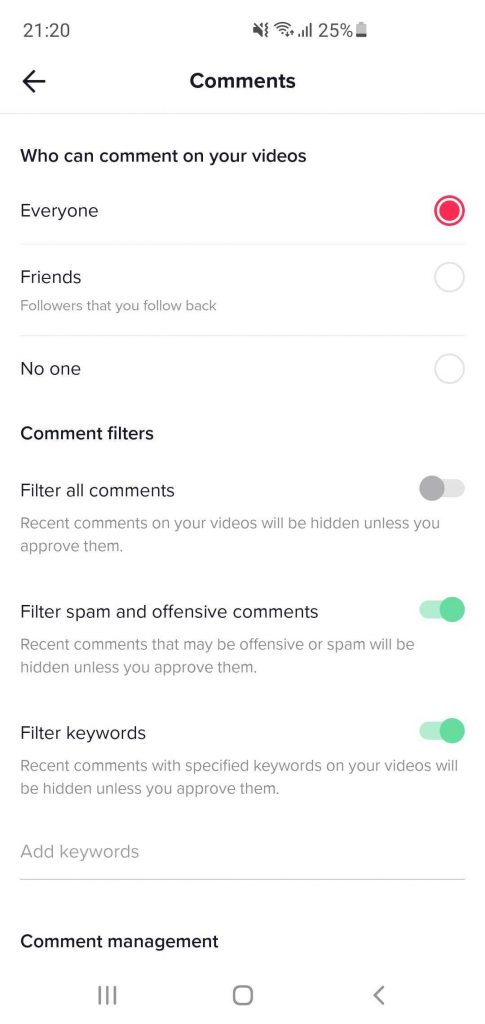
5. Protect your liked videos
As a TikTok influencer, you have many people following you for the videos you create. While having many followers and engaging them is terrific, you wouldn’t like it if anyone invades your privacy. Breathe easy; you don’t have to be bothered by this anymore. TikTok helps you protect your privacy now. Follow these steps to manage your liked videos:
- Head out to your TikTok ‘Settings.’
- Choose ‘Privacy and safety.’
- Tap on ‘Who can view your liked videos.’
- Set it to ‘Only Me.’
By selecting ‘only me,’ nobody else can view the videos that you’ve liked except you.
6. Restrict people from downloading your videos
As a TikTok creator, it is certainly a pleasure to see your fans watch, like, comment, and share your videos. But if you’re one of those people who don’t like people downloading your TikTok videos, then TikTok makes your life easy by restricting access to download with a single click. You need to:
- Navigate to your ‘Profile’ on TikTok at the bottom right corner of the screen.
- Click on the ‘More’ button located at the top right corner.
- Select ‘Privacy and safety.’
- Go to the ‘Safety’ section.
- Set the ‘Allow your videos to be downloaded’ option to ‘off.’
7. Choose who can watch your videos
There are times when you want to showcase your talent to the world, and there are times when you don’t want specific people to watch certain content that you post. For TikTok, your privacy is their utmost priority. After you post a video, you can decide whether everyone should see it or be hidden from certain people. Enable this feature by following these simple steps:
- Go to the video that you want to change the privacy settings for.
- Click on the ‘More’ (…) option.
- Navigate to ‘Privacy settings.’
- Tap on ‘Who can see this video.’
- Set your video to ‘Public’, ‘Private’, or ‘Friends’, based on your preference.
Setting your video to ‘public’ makes it visible to everyone, changing it to ‘friends’ allows only your friends to view your posts, and selecting ‘private’ makes it visible only to you. Even TikTok paid ads allow you to target diverse audiences.
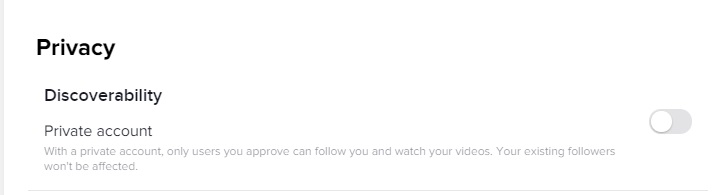
8. Use the TikTok timer
Not everyone is backed up by a team of professionals to record impeccable videos. And TikTokers certainly are not. So, TikTok offers a helping hand by allowing you to create great videos with or without anyone’s help. The ‘Timer’ option in the TikTok camera allows you to delay your recording by a few seconds before it starts capturing your video. To enable the timer every time you hit record, do this:
- Locate ‘Create Video’ in the menu bar.
- Tap on ‘Timer’ located on the right side of the camera screen.
- Mark your stop point and choose by how many seconds you want to delay your video.
- Click on ‘Start Countdown’ and record your video.
- Tap on the ‘Checkmark’ button when done.
- You will be led to a ‘Preview’ screen. At this point, you can add desired filters and effects.
- Once done, tapping on ‘Next’ will lead you to the Post screen section.
9. Change the speed of your video
A slight change in the speed of your video can make it more entertaining and capture the attention of your fans instantly. Whether you want to create the most sought-after slo-mo (slow motion) videos or fast-forward ones, TikTok can make it all possible.
From 0.5x, 0.3x, 1x to 2x and 3x times the regular video speed, TikTok gives you full access to make this happen. Be it recording new videos with a controlled speed or altering the speed of pre-made videos, the platform allows you to edit and record videos like a pro. Try out any of the two methods:
Method I: Control the speed of your video while recording it
- Go to ‘Create Video.’
- Tap on ‘Speed’ at the bottom of the camera screen.
- Use the speed slider option to adjust the recording speed of your video.
- Record your video.
Method II: Change your video speed in the Preview screen section
- Navigate to ‘Create video.’
- Click on ‘Speed.’
- Record your video.
- Once you’re done with recording, you will be led to a preview screen.
- Go to ‘Effects.’
- Select ‘Time.’
- Choose the speed that you want for your video.
- Tap ‘Next’ and you will be directed to the ‘Post’ screen.
10. Hide your videos from specific users
TikTok is blooming with diverse videos from almost every part of the world, every single day. Chances are, you may find certain videos entertaining and some not so appealing. So, if you don’t want to see videos from a particular user that you find annoying, you can get rid of them from your TikTok feed instantly. Follow these steps to hide videos from particular TikToker’s:
- Locate the video you want to hide.
- Hold the video.
- Select ‘Not interested.’
- Choose ‘Hide videos from this user.’
Did you ever think that these seemingly ‘big’ issues bothering you could be solved so easily? With these TikTok tips and tricks, you can protect your privacy, and at the same time, create compelling videos to draw attention to your TikTok account. Just stay authentic, focus on viral TikTok trends and have fun with it!

Are you an influencer who is trying to get a foothold in the influencer marketing world? Whether you’re an established TikTok personality or a rising TikTok star, you need a platform that can help you grow. Atisfyre, our AI-based influencer marketing platform, empowers influencers to be their own CEO – and connects them with leading brands worldwide to explore collaboration opportunities.
To learn more about how you can earn through atisfyre, sign up with us and talk to our team today!