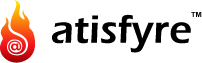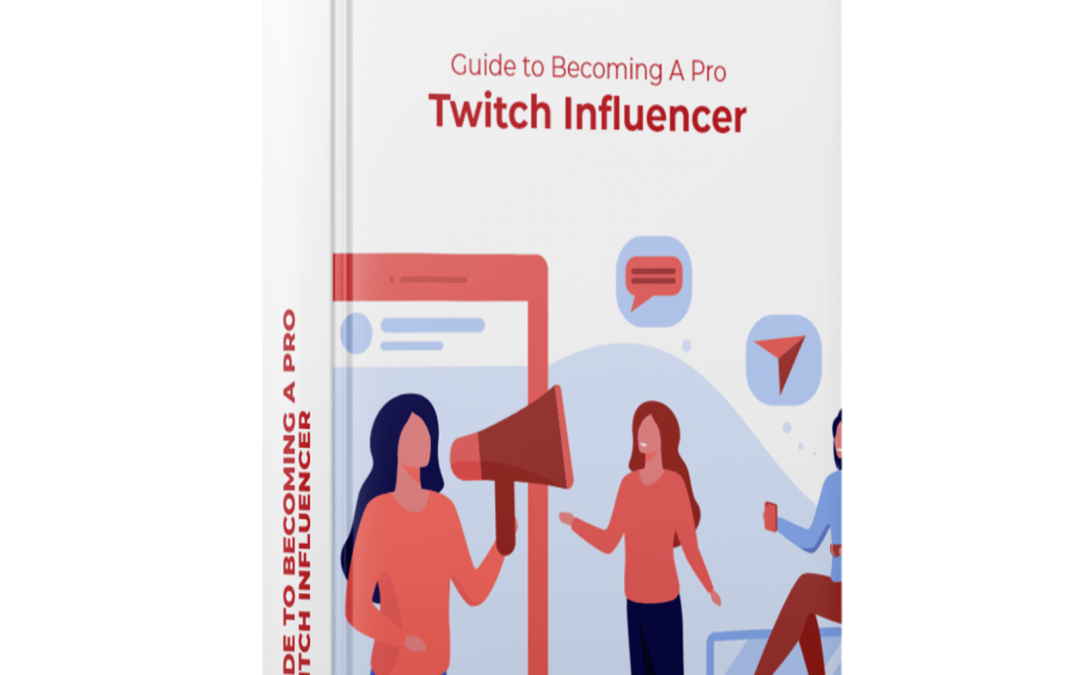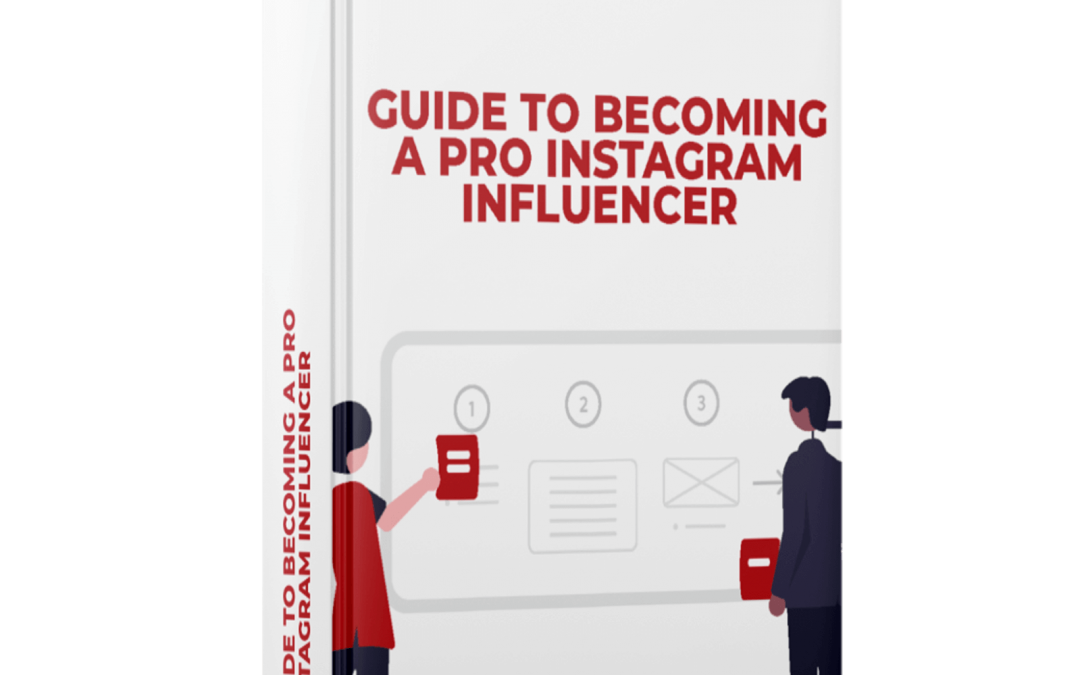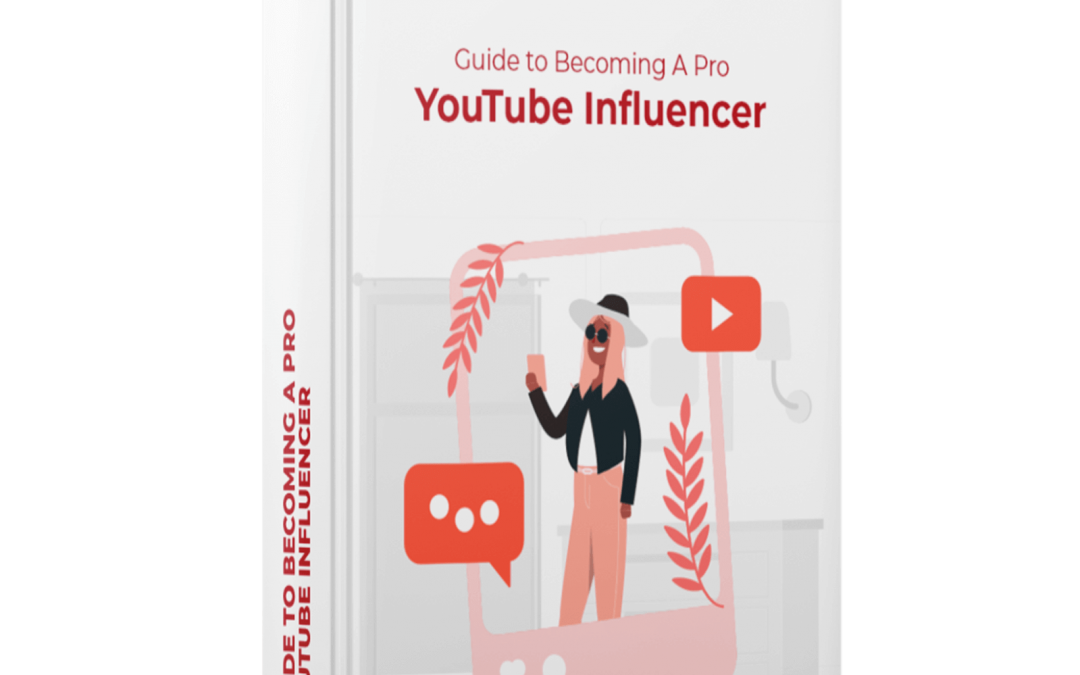As an influencer, content is what helps you connect with your audience. Through your posts, you tell your story to the world and invite people into your life. Your posts can take different formats; boring text, long-form content, or attention-grabbing visuals. Statistics show that visual posts get more views and shares than text-only posts. Furthermore, people retain 80% of what they see against just 20% of what they read. This means that you should focus more on visual content to build a thriving influencer career.
But creating and publishing visual content on your socials isn’t always easy, especially if you don’t have the right visual editing apps. To make things easier, we have created this list of the best social media design tools you can use to create amazing content.
What Are Social Media Design Tools?
These are software used to create images, videos, and graphics for social media. The tools can be web-based software or mobile apps you download for offline use. The tools amplify the design process and help creators come up with amazing visuals their audience will love. Most of the popular social media design tools are free, meaning you won’t have to pay premium prices to get great results. With a free plan, you can still create vibrant and professional social media images for your audience.

Why Do You Need A Social Media Design Tool?
The only way to make your profile pop is with amazing content. People scrolling through your page should come across interesting content that compels them to stick around for more great content.
If creating amazing content is part of your strategy to grow your following on social media, then you will gain immense benefits from visual editing apps. You will be able to create many visuals for your socials, and even add your logo for appropriate branding. These visuals will increase traffic to your profile, boost engagement & reach, and help you earn more followers.
15 Tools To Get You Started
Below are the best social media design tools to create incredible visuals for your profile.
Chant
The best video editing app you can get to create short videos and tutorials on your phone is Chant. Chant comes with many templates that make it easy for you to create great videos for your audience. You can filter templates by purpose such as creating awareness or engaging users to ensure you have the right videos for a particular moment.
Chant is available on the App Store, and users can pay for the monthly or annual plan to access premium features.
MuseCam
MuseCam is the best app for photo editing for shooting and editing photos on your iOS device. The app comes with professional camera presets, manual controls, and advanced features like HSL and Curves to help you create incredible visual content for your audience. The app is free for iOS users but you can pay for in-app purchases to acquire additional photo editing tools.
Canva
Canva is one of the most impressive social media design tools for influencers and digital marketers. Without any photoshop skills, you can use the Canva template for social media to create amazing images for Facebook, Twitter, and Instagram. The app has pre-designed graphics you can customize with simple drag and drop mechanics.
Creators can easily choose the layout of their images from the design selector menu and customize the look to their liking. Canva is free to download on Android and iOS devices.
Hyperlapse
Hyperlapse is a video design tool by Instagram that allows users to create fast, time-lapsed videos that were previously not possible without using bulky tripods and other expensive equipment. Using the app is very easy, and all you have to do is tap the screen when you’re ready to record and choose the speed you want the video to play at when you are done recording.
Impresso
Impresso is a simple yet powerful app that allows you to create inspiring videos to boost your brand. The app offers many video customization options with templates, frames, fonts, and color options. You can use the app to create square, landscape, or portrait content for your Facebook, Instagram, Twitter and LinkedIn profile.
The app is available for iOS users and offers monthly and annual subscription plans.
InShot
InShot is the best video editing app free you can get to create videos on your mobile phone or tablet. The app is easy to use and you can quickly create and edit a video for your socials. InShot allows users to add music, stickers, and fonts that match the look and feel of your brand. You can also merge clips, trim videos, and remove unwanted parts from the final clip. InShot is available to iOS and Android users for free.
Fyuse
Fancy 3D images for your profile? Fyuse is the best photo editing app for creating 3D images. The app takes your photos and converts them into interactive 3D images for an enhanced viewing experience. The app is free to use for iOS and Android users.
Skitch
Skitch is a unique photo editing tool developed by Evernote. It is not similar to other editing tools that come with fancy fonts, overlays, or backgrounds. Instead, what you get is the ability to mark up your photos, make notes on a webpage, annotate a PDF or add a location on a map.
This software comes in handy when you need to explain something in detail using shapes and sketches to your followers. The tool is only available to Mac, iPad, and iPhone users.
PicMonkey
PicMonkey is an incredible design tool that makes content creation fun and easy for mobile and desktop users. The app is a powerful editing tool for influencers to create on-brand visuals in minutes. Users can access tutorials, tips, and tricks to gain maximum value from the app.
PicMonkey is available on Apple’s App Store and Google Play Store.
mojo
mojo is one of the best visual editing apps you can use for storytelling. The app allows you to add fonts, colors, and overlays to tell your story to your audience. Content creators can easily create square or landscape content for different social media platforms. You also have the chance to use super polished animations to make incredible content for your audience.
The app is free, but you can get mojo Pro to access convenient editing tools for your visuals.
Made
Made is an amazing social media design tool that every influencer needs in their arsenal. The app allows creators to customize their visuals with fonts, filters, colors and overlays. You can choose from several templates and backgrounds to easily create attention-grabbing visuals for your social media channel.
The other feature that will appeal to you as an Instagram influencer is Made’s Story Board that allows you to build Stories from the app and share them on Instagram. The app is free to use but you can pay a monthly or annual fee to access premium features.
LifeLapse
Stop motion videos are great for highlighting a product or bringing a tutorial to life. LifeLapse is the best video editing tool you can use to create stop motion videos when you need to demonstrate something to your audience. As an influencer, one way to show your expertise is by educating your followers on important issues, and LifeLapse allows you to create nice explanatory videos for your audience. The app is available for free to iOS and Android users.
PicsArt
Tell your story and inspire others with amazing visuals with the PicsArt mobile app. The app has some amazing effects to help you create magic with your phone. Editing visuals on PicsArt is very easy and you can choose from more than 3,000 effects to enhance your images.
MixCaptions
Need to add captions to your videos? MixCaptions is the best app you can get to seamlessly insert captions to your videos. The app is powerful and conveniently allows creators to use fonts and colors in their videos to give them a unique look.
The app is only available to iOS users at the moment.
Adobe Spark Post
Our review of the best social media design tools will not be complete without mentioning Adobe Spark Post. This premium visual editing tool gives you access to unique designs and templates to help you customize your images and videos. The app is easy to use and it will help you improve your productivity by allowing you to edit your projects on the go.
Final Thoughts
With the abundance of social media design tools and visual editing apps, it can be easy to build an engaged audience. Hopefully, this blog has given you clarity on the right tools for different tasks.
And armed with these tools, influencers can now focus their time and energy on what they do best – creating engaging content that delivers a compelling message to potential customers.
But how do you find potential customers? We can help! Sign up for free with Atisfyre’s AI-driven platform that will connect you with leading brands for influencer collaborations. Guaranteed payments, easy paperwork!