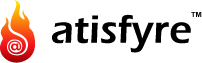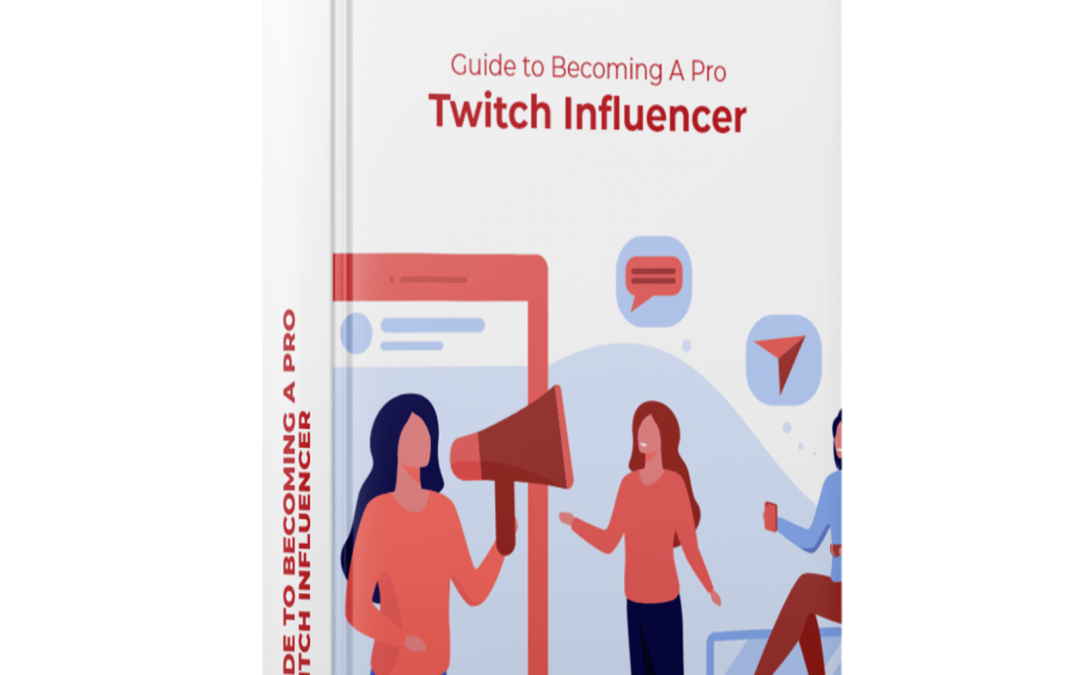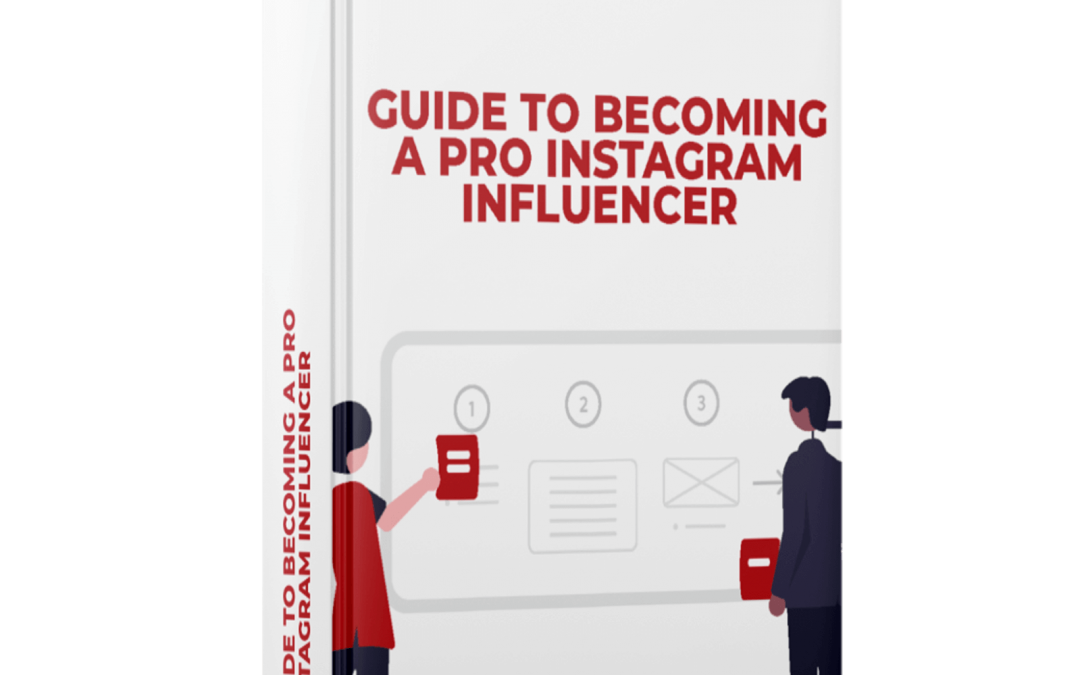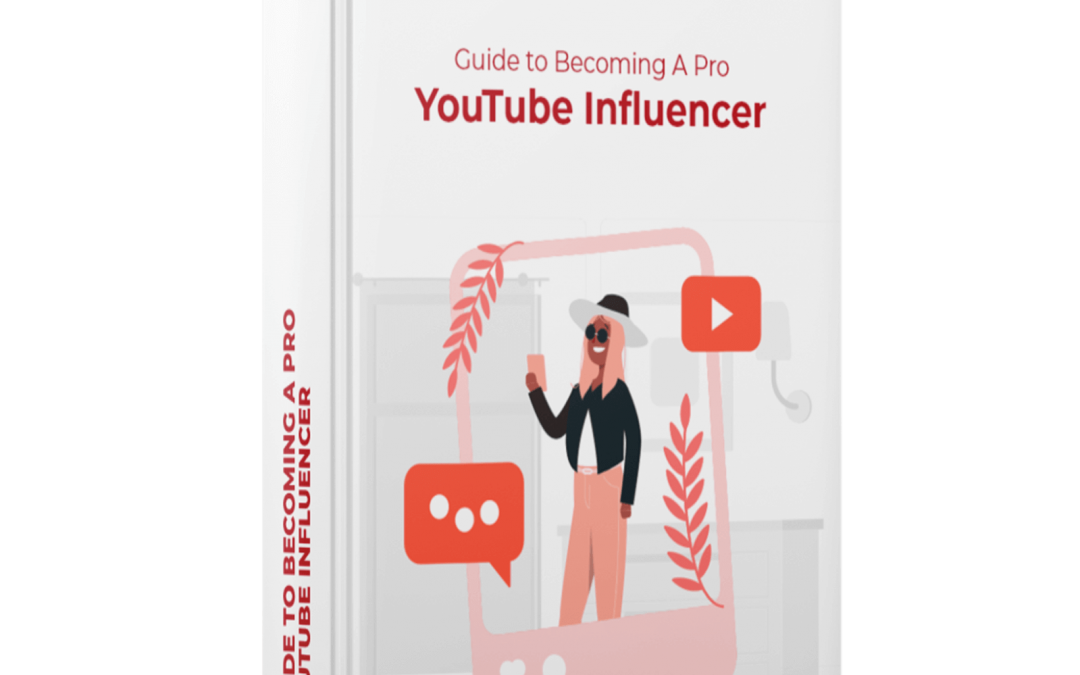Live streaming provides an excellent opportunity to build a community and add an income source. Twitch and YouTube are the two most popular streaming platforms. These sites have different pros and cons, and some streamers will use both or alternate between the two. As the popularity of streaming grows, users have multiple options for selecting a platform.
Where you post most of your content largely depends on your preferences and streaming style. However, if you keep Twitch as your primary platform, you can create YouTube highlights from live streams to build a secondary following.
Why Make Highlight Videos?
YouTube Highlights are shorter, edited versions of other videos. They’re handy for video content like live streams, which are typically very long and condense a lot of topics in one video. If you’re a streamer, you should diversify your content portfolio by making YouTube highlights from live streams. This is a great way to reach a larger audience that may not be attending your streams, and it allows you to share your best moments in a short video.
Selecting specific segments of your live stream and turning them into YouTube highlights will draw in viewers who may only be interested in some parts of your stream.

Streaming On Twitch Vs. Streaming On YouTube
While the two platforms share many similarities, some differences set them apart.
Audience
The most notable difference between Twitch and YouTube is the audience’s interest. Twitch caters to live streamers and is the world’s largest platform for it. On the other hand, YouTube is designed for long-lasting content and has an excellent search engine to assist those looking for information on a specific topic or niche.
When using their browsing feature, Twitch recommends popular streamers, which can be detrimental to smaller channels. In contrast, YouTube’s algorithm recommends the most relevant channels and videos to users based on their viewing habits, giving smaller channels a better chance at visibility.
Growth
YouTube allows its creators to customize the thumbnails of their videos, whereas Twitch doesn’t give the same level of control. This can significantly benefit YouTube content, as a good thumbnail can help your video stand out and attract viewers. If the content is relevant, casual clickers may turn into subscribers.
But Twitch has a lot of appeal for new content creators. It is potentially easier for streamers to grow a following on Twitch since the built-in community is large and like-minded. It’s more challenging to build an organic audience on YouTube.
Monetization
The threshold for monetizing a Twitch stream is significantly lower than that of YouTube. A streamer must have at least 50 followers, an average of three viewers per stream, and 500 minutes streamed in seven days to become a Twitch affiliate. Twitch also provides more revenue options for streamers, such as bit donations, monetary donations, subscriptions, merchandise, and ads.
The requirements for making money on YouTube streams are much higher than those for Twitch. To monetize a channel, content creators must have 1,000 subscribers and at least 4,000 hours of watch time. There are also fewer monetization options, with only advertisements, paid memberships, and Super Chat donations available. YouTube advertisements pay more per view than Twitch advertisements, but YouTube takes a larger profit cut than Twitch. This effectively makes the two reasonably even in terms of profitability for creators.
The future of Twitch and YouTube is unknown, but both platforms have a lot to offer content creators and gamers.

Best Practices For Livestream Highlight Videos
Follow these tips to create YouTube highlights that hook viewers interested in what you do:
1. Separate the best sections
Cut off the approximate clips you want to use as you scrub through your timeline. Copy those clips into the new sequence, then delete the space between each clip. You should now have a rough cut of your best clips and can begin trimming and rearranging footage.
2. Watch at double-speed
If you don’t want to miss anything and want to watch the entire stream recording, you can save time and watch it at twice the speed. If your computer has trouble playing back such a large file at twice the speed, you can pre-render the footage first.
3. Set markers for good clips
While this may not always be possible, it can be highly beneficial while editing. During streams, you can use an editing tool to add markers to the footage, and it also adds markers each time a viewer makes a clip. Open the project file and jump to each marker to get most of the footage you need for the video. There are several tools to do this easily. Twitch has one built-in that allows you to mark the current timestamp by typing into the chat. You can assign this command to a stream deck as well. The streamer or moderator must remember to set the markers during the stream.
4. Create a storyline
Now that you’ve saved your best clips, decide what the main story of this video will be. You most likely discover some trend or commonality in your selection of clips. Perhaps a joke or reference appeared several times. Or maybe there was a goal for you to achieve different milestones. Whatever it is, every live stream has a story you can use for additional content.
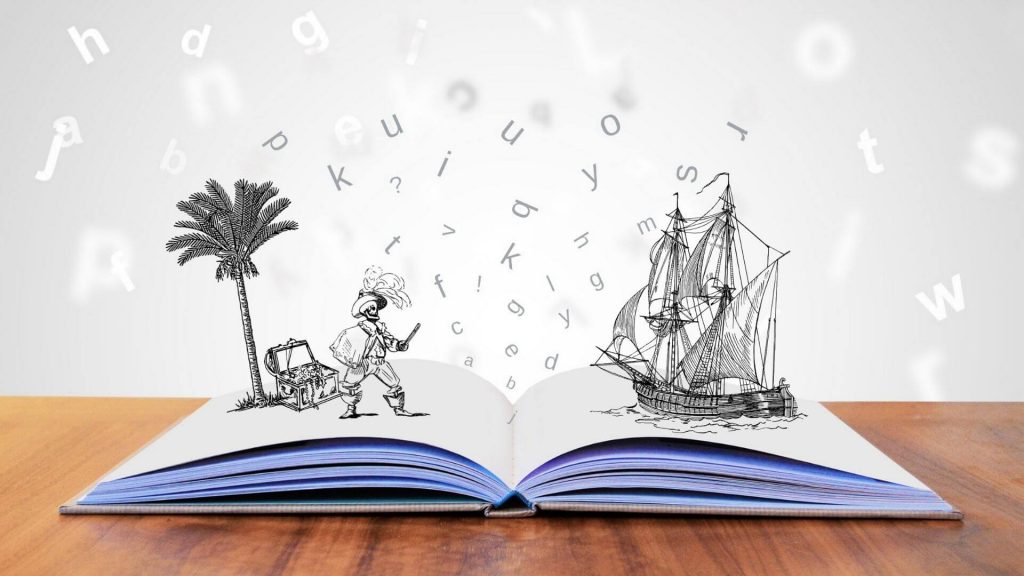
5. Identify a beginning and end
It can take time to find a good beginning and end. Something should generally be usable from the start and end of your stream, but you don’t want your YouTube Highlights to feel like a stream, either. The introduction should briefly mention what the YouTube Highlights are about, and you’ll likely need to cut your stream’s intro to get to the point faster.
The conclusion can be more freeform. End with a proper conclusion that references the purpose of the video or something light-hearted. As long as you don’t end abruptly with unresolved storylines, you have a lot of creative freedom with the ending.
6. Cut aggressively
This can be tricky. Your first instinct may be to keep everything because it’s all fantastic. Even if that’s true, the result can always be a more concentrated content of entertaining moments. With a rough story in mind, remove clips that don’t support that story. Scenes with little to do with the rest of the video are among the first to go — and it doesn’t matter how entertaining they are. These are good clips, but they don’t add anything to the story of the video. If you need to make even more drastic cuts, find a secondary story that isn’t as good as the others and cut it entirely.
7. Zooming and cropping
Usually, a streamer faces the camera in the same seated position the entire time. Streams aren’t usually known for having a variety of camera angles. It’s the same story if they’re playing a game. Make liberal use of cropping and zooming to spice up the YouTube video. This can include zoomed-in shots of your face during funny moments or reactions, cropping in on something significant happening in the game, or zooming in on a character when they speak. Simple edits like these will improve the video’s quality.
8. Memes and references
Using memes, references, and sound effects is a difficult balance to strike. They can add extra interest to something said or done in the video if used sparingly. However, it only works if the streamer is a natural with memes; otherwise, it may appear forced.
9. Subtitles
Subtitles can highlight important moments, but they can also assist viewers in understanding something that needs clarification from the stream. The streamer can easily be drowned out with background sounds, other people talking, and soundtracks. It can also be helpful in a video with multiple people talking so the viewer knows who is speaking.
10. Trim the fat
Your work is not over once your edit is finalized. While live streams are typically lengthy and feature dead space, your YouTube video should be different. Examine your final edit for areas where you can make cuts. There are more than you think.
If there are any unimportant moments between two good bits, consider removing them. Getting rid of that space will keep the action going and the video moving. You want to keep your audience’s attention, so trimming the unnecessary bits will be immensely helpful. Repeat this step several times, getting a little more brutal with the trimming each time until it’s a tight result.
Bonus: Top Twitch Streamers Dominating On YouTube As Well
Valkyrae
Rachell Hofstetter, also known as Valkyrae, is one of the most famous female streaming personalities. She rose to prominence through her Twitch live streams while attending community college and working at GameStop.
Valkyrae was well-known for Twitch streaming a wide range of games, including Fortnite, League of Legends, and other role-playing games. She quickly grew a massive following as a full-time video game streamer. She also began uploading content from her YouTube streams, which allowed her to connect with more fans. Valkyrae became one of the most prolific Fortnite players, becoming an internet celebrity. On October 22, 2018, she became the eSports organization 100 Thieves’ first female content creator.
Ludwig
Ludwig Anders Ahgren (born July 6, 1995) is an American live streamer, YouTuber, podcaster, eSports commentator, and competitor. Ahgren is best known for his streams on Twitch from 2018 to late 2021 and on YouTube beginning in late 2021, where he broadcasts gaming and non-gaming content. In 2022, Ludwig was one of the first streamers to switch from Twitch to YouTube. The content tycoon was already posting content on his YouTube channel, Mogul Mail, and had a sizable following there.
DrLupo
Dr. Lupo, aka Benjamin Lupo, is a YouTube streamer with nearly 2 million subscribers. He previously streamed on Twitch but switched platforms in August 2021 after signing a lucrative deal with YouTube. DrLupo is best known for his Call of Duty, Fortnite, and Destiny streams.
TimTheTatman
Timothy John Betar, better known as TimTheTatman, is a YouTube streamer from the United States. Betar began streaming on Twitch in 2012 and has been a Twitch-certified partner and a full-time creator since March 2014. Since its debut on YouTube on January 23, 2011, the channel has amassed 3.2 million subscribers and had over 524 million video views.
Dr. DisRespect
Herschel “Guy” Beahm IV, known as Dr. DisRespect, is an American video game streamer. He has over 4 million Twitch followers and is best known for playing battle royale video games.
Beahm was banned from Twitch in June 2020 for unspecified reasons, and his channel was removed from the site. He returned to YouTube streaming in August 2020, with a total peak of over 510,000 concurrent viewers. Beahm’s YouTube channel currently has over 4 million subscribers.
Make A Career As A Streamer
Streaming can become a very lucrative career for those passionate about the field. However, it takes time and patience to reach the level where Twitch and YouTube platforms can supplement your income. In the meantime, if you want to work with brands on social media campaigns and get paid for your streams, Atisfyre can help.
With Atisfyre, you get matched with brands based on your preferences, rates, and interests. The AI-based algorithm matches you with the best brands for you, and no complicated paperwork is involved. Payments are guaranteed.