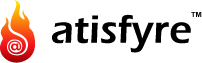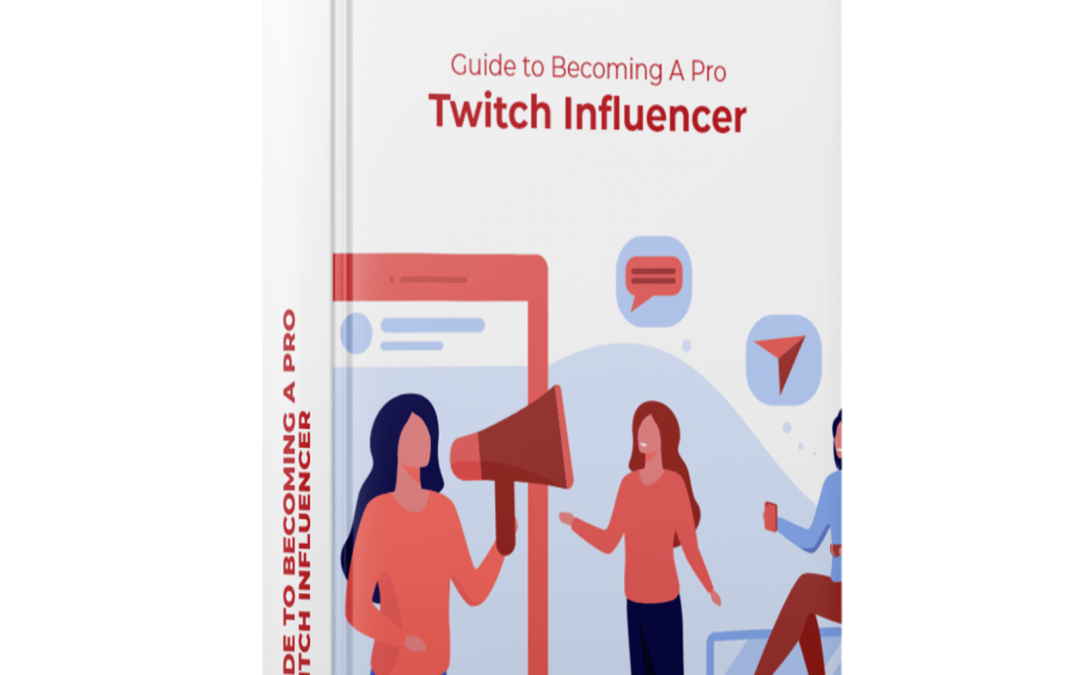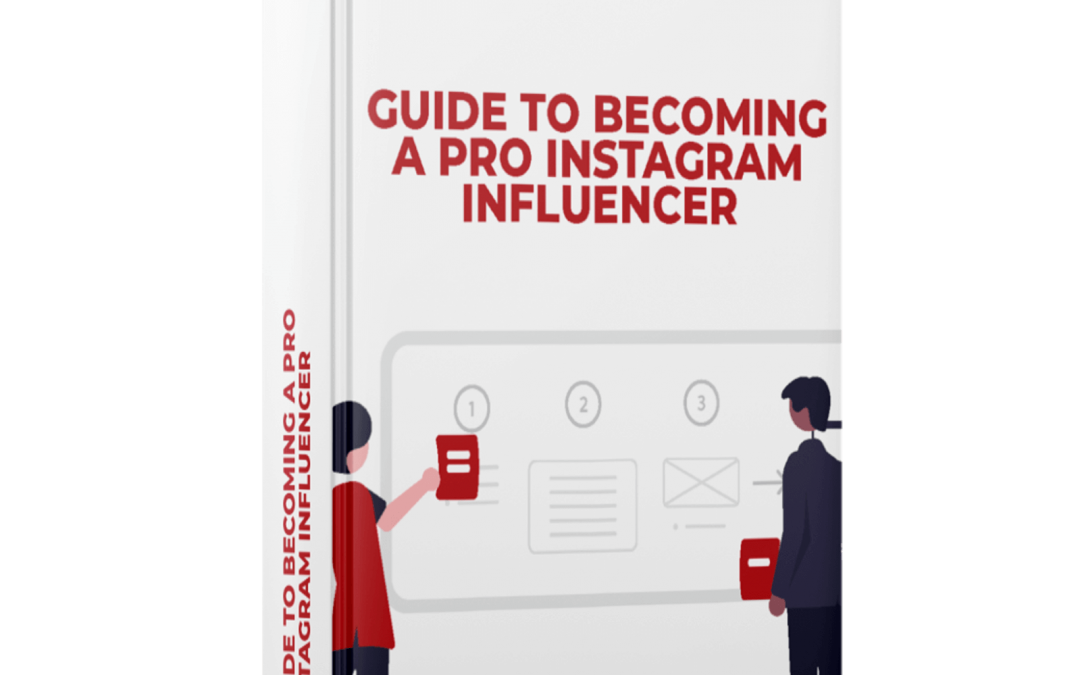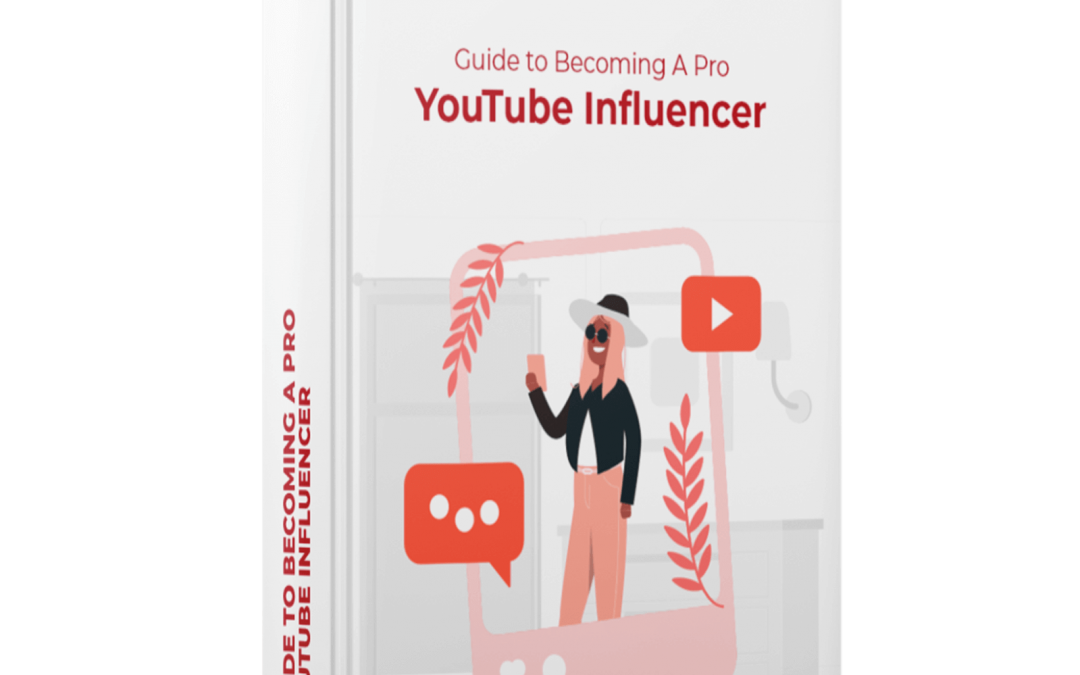The creator economy is growing in spades. This new economic trend directly impacts the new features that social media companies introduce into their platforms. One of the most recent additions is Facebook Reels.
Reels are short videos with music, audio, virtual reality effects, text overlays, and more that creators can make in the Facebook app on their mobile devices. Facebook will soon deliver additional tools and techniques for creators to monetize their Reels through ads, Facebook Stars, and the global rollout.
Let’s now dive into Facebook Reels to give your content a new twist.
How To Create Facebook Reels
1. Directly on Facebook
To create your first Reel on Facebook, follow these steps:
- Go to the camera icon in the “Reels and Short Video” section of the Facebook News Feed.
- You may then record up to 60-second films, upload videos from your camera roll, or combine the two, like on Instagram and TikTok. You may also make a Reel out of a Facebook Story.
- Next, experiment with various editing tools such as AR filters, audio, Remix, and more.
- When satisfied with the final version, touch “Share,” and your Reel is created!
If you’re not ready to publish your Reel right now, you can save it to post later.
2. Share from Instagram
If you are used to posting first on Instagram, you can also share your IG Reels on Facebook. Here’s how you can do it:
- Open Instagram and tap the “Profile” link in the bottom-right corner to share an existing Instagram Reel on Facebook.
- In the top-right corner, tap the “Menu” tab.
- Go to “Settings” > “Privacy” > “Reels.”
- Finally, toggle on the “Recommend on Facebook” setting there.
If you only want to share a few Reels from Instagram and do it manually, keep the “Recommend on Facebook” button turned off. When you are ready to share your Reels, you’ll still have the option available.

How To Watch Reels
Reels appear on Facebook’s News Feed. Like on Instagram and TikTok, once you click on a Reel to watch, more Reels appear underneath.
People can find Reels based on their interests and what’s popular at the top of the News Feed alongside Stories and Rooms. You can also use Groups to create and share Reels with your preferred interest communities.
Who Can Watch Your Reels?
By default, Facebook Reels are open to everyone over 18, but you may adjust the settings to restrict access to friends or yourself. You can also modify your target audience on a Reel-by-Reel basis. Your Reels will then appear in your followers’ News Feeds and the News Feed’s dedicated Reels area.
Requirements Of A Facebook Reel
For a video to be considered a Reel and included on the Reels tab, there are some things you need to remember:
- The length of your short video should be a minimum of 3 seconds and a maximum of 60 seconds. A good balance is somewhere around 30 seconds.
- Make sure to keep the file format in MP4 to be compatible with all mobile devices.
- The orientation needs to be vertical with an aspect ratio of 9:16 for the best viewing experience.
- For high-quality video, make sure you are filming at a minimum of 1080p, or 4k if available.
- Make sure to upload your final video through the Reels option on Facebook.
- Also, read through Facebook’s Community Guidelines and comply with the rules, so you don’t break any unknowingly.

Benefits Of Facebook Reels
1. New audiences
By making your content discoverable to the larger Facebook community, Reels can help you increase your network. Your Reel will be visible to followers in your News Feed and in the dedicated Reels section for even those who aren’t following you. Allowing Facebook to recommend your Instagram Reels to new audiences on Facebook may help you reach more people.
2. More revenue streams
Your Reels can also fetch additional income once they get picked up by your audience and receive Facebook’s attention. The platform has established a Reels Play bonus program as part of its $1 billion promise to invest in creators. The scheme will pay out money to Facebook’s most prominent influencers based on the performance of their Reels. To be eligible, creators will need to get at least 1,000 views on Facebook via Reels in 30 days. The bonus program for Reels Play on Facebook is currently invitation-only. Those invited will receive notifications in both the Facebook app and Creator Studio.
3. Showcase your personality with biteable content
You can use Facebook Reels to show off your brand’s fun side. Short, engaging videos receive a lot of clicks lately, so let your imagination run wild! There’s something for everyone, whether it’s entertaining promotions, a remix, sharing behind-the-scenes content, or appearing on screen with AR effects. Create Reels that showcase your particular skills, whether photography, cooking, or dancing. Experiment with different content, like tutorials or comedy, to determine which ones your audience responds to the most. You’ll want to keep your audience interested and entertained with your content. You can use cool effects, music, and text to bring your Reels to life.

Bonus: Facebook Reels Best Practices
1. Follow Instagram Reels trends
Since Facebook Reels are a recent entrant, we are all eyes for new trends to emerge. If you’ve already posted on Instagram Reels, see what’s working and apply the same strategies to Facebook. Add a little something extra or different for Facebook to attract your audience there.
2. Research your audience
It’s possible that your Facebook audience could be different from what it is on Instagram or TikTok. So avoid merely reposting your Reels, and try to offer value specific to each platform. Your Reels should engage and enthrall your audience. Talk about things your audience will appreciate and resonate with, such as their needs and goals.
3. Repurpose old videos
As mentioned earlier, reposting an old Reel without editing is not a good idea. If you repost a video to either Instagram or Facebook with the TikTok logo, Facebook will intentionally downrank it. Instead, repurpose the best-performing content by updating it with new elements from the Facebook Reel feature selections.
4. Watch out for Facebook Reels ads
Instagram Reel ads tailed behind Instagram Reels soon after the brand introduced them. We expect a similar development with Facebook Reels as well. You can be prepared in advance if and when that does get offered to creators.

Grow Your Profile With Facebook Reels
Reels on Facebook are a new method to make short, amusing videos, gain exposure to new audiences, and participate in trends. There’s no denying that short-form video content provides a lot of exposure. If Facebook Reels isn’t already a part of your content strategy, now is the time to start. When you know how to go about it, many people can discover your creativity and business through Reels. Creating Facebook Reels is very simple, free, and monetizable, so why not?!
Your success as a creator is not only determined by viral content but also by securing brand sponsorships and gaining worldwide exposure. It is possible to find the best brands to work with without going through tear-jerking negotiations and unending paperwork! Atisfyre’s smart implementation of Machine Learning and AI automates the entire influencer matchmaking process for registered influencers with brands of all sizes in their niche.
Shine with Atisfyre. Sign up for free!