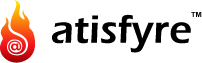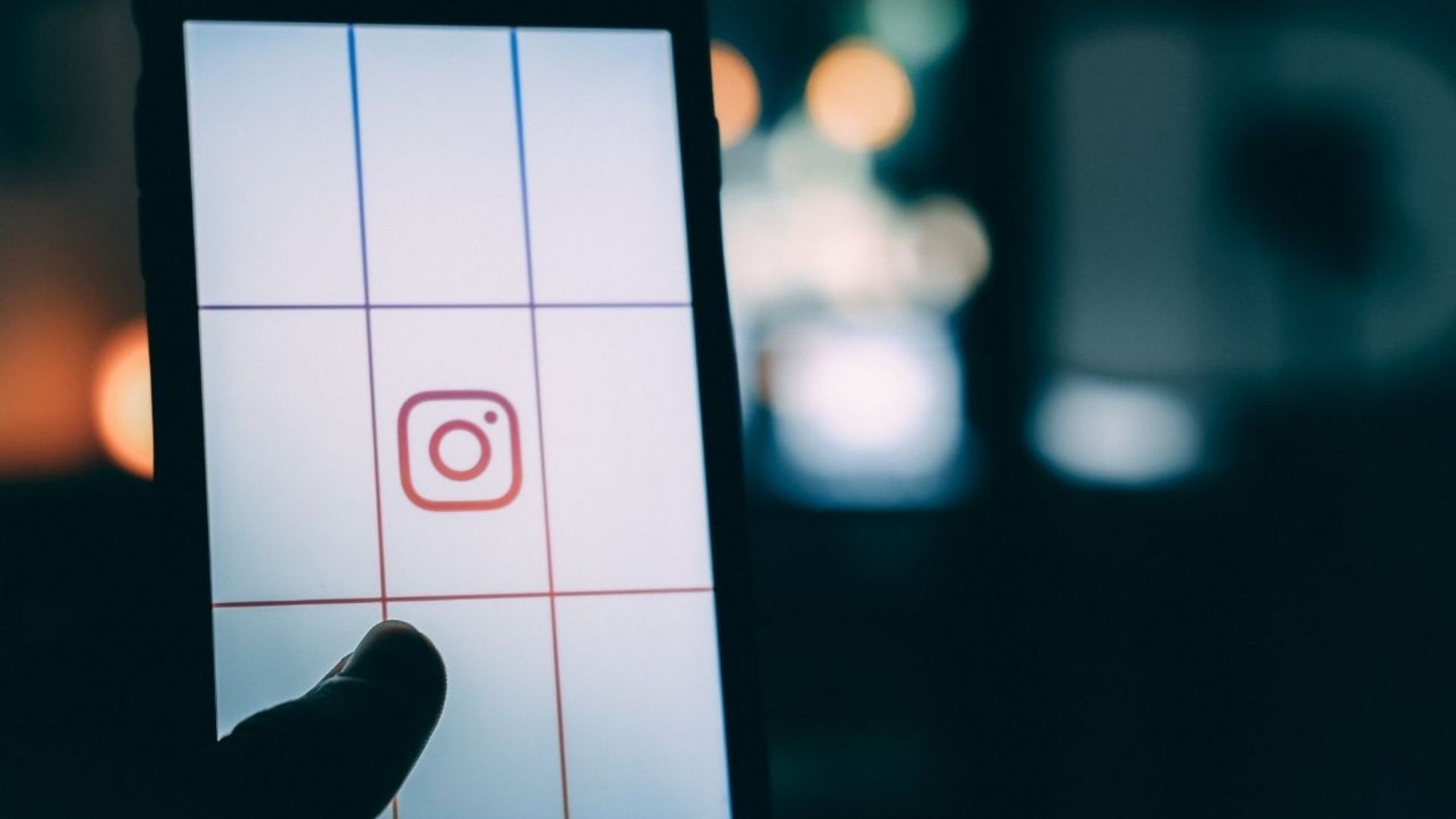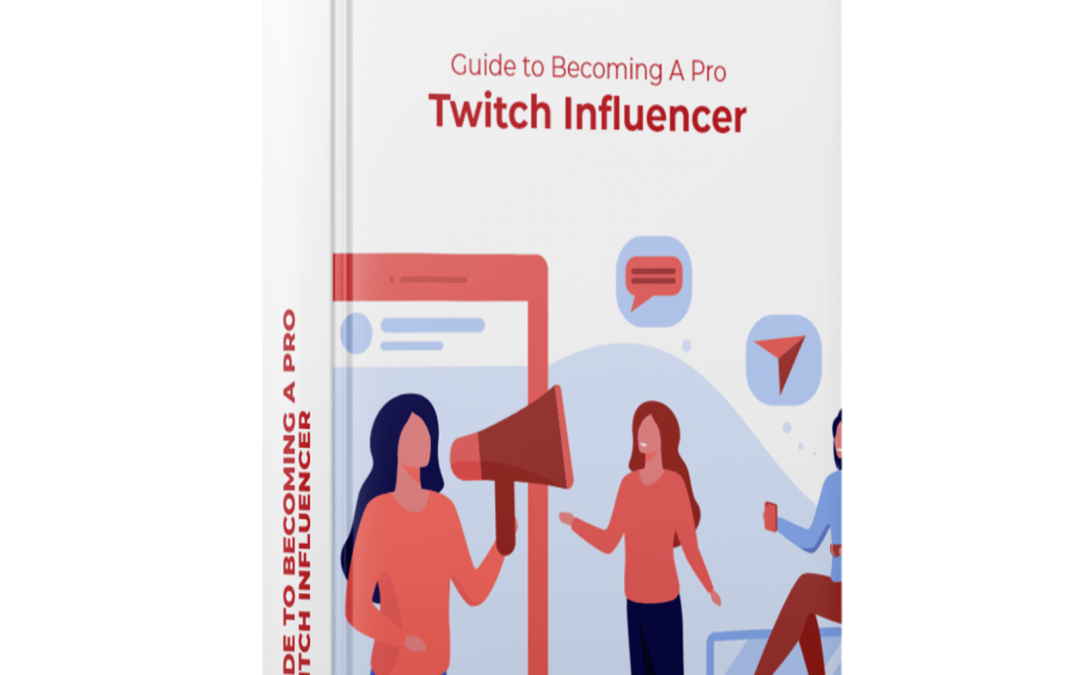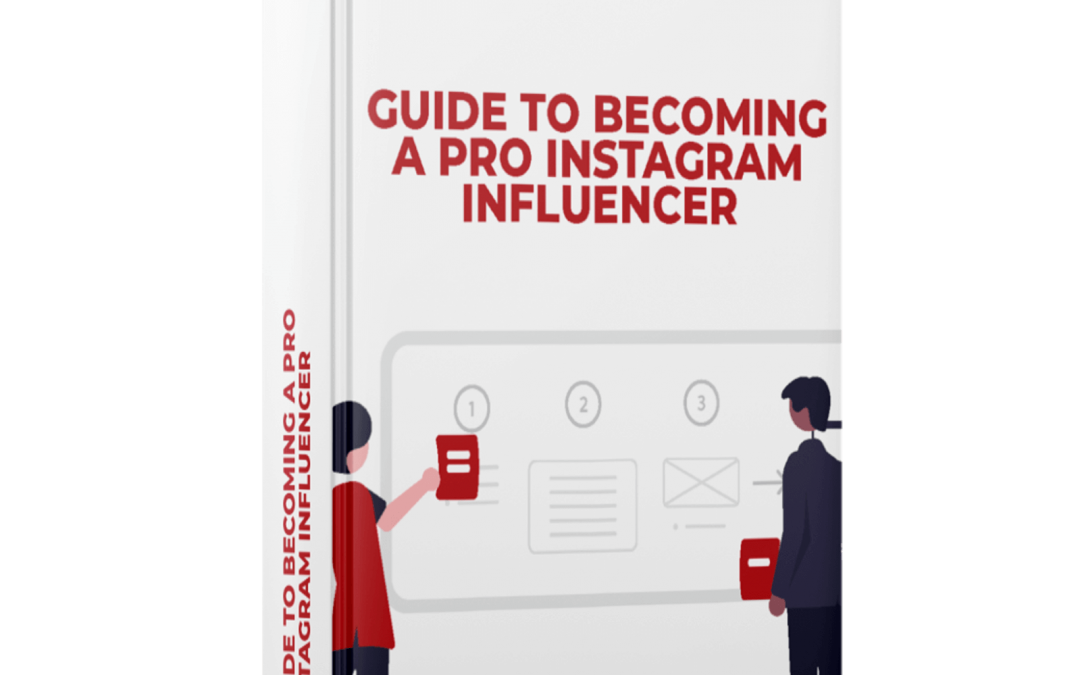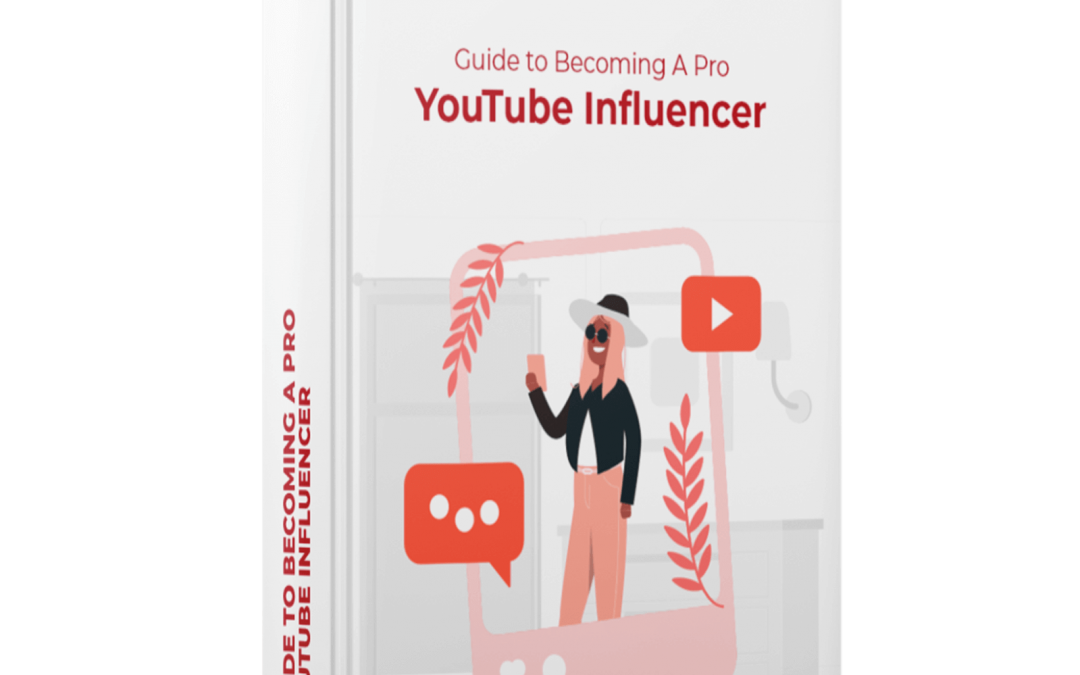In the visual online world, everything is on Instagram. From businesses to social interactions, Instagram has gone above and beyond the realms of a traditional app and has become a lifestyle. There are 7 billion people in the world and the number of those on Instagram is comfortably over 1 billion. To have success on Instagram you need to know all about Instagram posting sizes.
Unlike other social media platforms, Instagram gives users multiple options when it comes to sharing and consuming content, based on the amount of engagement they desire – be it Posts, Stories, Reels, IGTV, Carousels or Instagram Lives.
Keeping in mind that this is a visual medium, each of these content formats needs to be in the right size and ratio for easy consumption and aesthetic pleasure. To break down the optimal sizes for the different Instagram formats, this blog is a holistic guide to make sure your Instagram content is top-notch.
Understanding Size And Aspect Ratio
While ‘size’ is a fairly commonly used word, ‘aspect ratio’ might seem an alien term to those who don’t work within the creative fields. It refers to the width of an image with its height. The ratio in which it is expressed, be it 4:5 or 9:16, has the width first followed by the height. This aspect ratio is crucial as any image that doesn’t fit within the ratio will be cropped to resize.
This could be devastating as important parts of the visual could be lost in translation. The term size, though, refers to the resolution. This is the number of pixels that make up the height and width of the visual. Like aspect ratio, the two numbers here refer to the width and height respectively, be it 1080×1080 or 50×50. Even though Instagram compresses images and videos, it is done keeping the optimal resolution in mind.

Different Sizes For Different Content
1. Instagram posts
In the early days of Instagram, these were just simple square posts. Now there are multiple options as per the needs and requirements of the person posting. These are the posts that appear on the feed and are a part of a user’s timeline. Let us have a look at the 4 different variations for Instagram posts:
– Square (1:1)
Despite the introduction of horizontal and vertical posts, Instagram users continue to use square posts. As everyone knows, the dimensions of a square post are equal in width and height, hence the 1:1 ratio. More importantly, the profile grid on Instagram crops images to a 1:1 ratio.
It is recommended to use a resolution of 1080×1080 for square images as it retains the quality even after Instagram compresses it, thereby optimizing the content on the feed without taking away from the aesthetic.
– Horizontal (16:9)
Instagram allows users to go up to a 16:9 ratio, even though the recommended ratio is 1.91:1, which translates to 17.19:9. This is useful for scenic images that would most likely be used in landscape mode as it covers more horizontal space across the plane.
This, however, comes at the expense of vertical coverage as this option compresses the file vertically to allow for a greater horizontal resolution. It is recommended that the height of the horizontal post be at least 1080px to avoid a loss in quality and resolution even post-compression.
– Vertical (4:5)
These images are those that require the vertical presence to make it hold its own. As a rule of thumb, these images need to have an aspect ratio of 4:5. Should the height exceed this, say 4:6 or 4:7, Instagram goes ahead and crops the image without a warning, rather than compressing it vertically to fit the frame.
It is recommended that the size posted be 1080×1350 (4:5 ratio) so that even post-compression the image is displayed at approximately 480×600 resolution.
– Videos (16:9 – 4:5)
While the preceding 3 topics refer to static posts on an Insta feed, the platform allows users to share videos on one’s feed with ratios ranging from 16:9 (horizontal) to 4:5 (vertical). One point to note is the frame rate. This is a measure of how quickly static visuals flip through to create a dynamic video. For Insta feeds, it is recommended that the videos have a frame rate of 30 frames per second.
Similarly, when it comes to the overall size of the video, it shouldn’t cross 4 GB. Anything above this will lead to losses in content or resolution, as Instagram crops the video for optimizing it on the feed.

2. Carousel posts
We’ve all scrolled through Instagram and landed on brand posts that include multiple individual images that can be scrolled through from left to right. These usually contain a single caption for all the images, either to display the range of a brand or multiple vantage points from an event.
These are carousel posts. Instagram allows users to share carousel posts that are square, horizontal, or vertical in format. To top it off, users are also allowed to share videos in carousel posts.
The trick, though, is that Instagram crops the aspect ratio of all images based on the first image in the carousel, making it crucial while choosing the first image. If the first image selection is square, all the images after are cropped to a 1:1 ratio.
3. Instagram stories
Users can post pretty much anything they want as a story on Instagram. As we all know, stories disappear after 24 hours and cannot be saved for posterity unless saved on highlights. As the concept of stories on the platform is pretty much free-flowing, Instagram offers users a wide range of ratios, ranging from 1.91:1 to 9:16 (1:1.77).
What Is the ideal size for Insta stories though? Most users agree that the best way to optimize stories is to have them cover the entire screen without borders, thereby making the ideal aspect ratio 9:16.
The recommended size for the same is 1080×1920. Several apps and software are available out there that help users crop and optimize their images or videos for Instagram stories.

4. IGTV Videos
A content format just for videos, IGTV allows users the entire range of aspect ratios, be it horizontal or vertical, from 16:9 to 9:16. The same limitations apply to the sizes as well with a range of 1080×1920 (for vertical videos) to 1920×1080 (for horizontal). An important feature is the IGTV cover photo that appears on the grid.
This shows up in the IGTV categories as well, hence it helps to make it the optimum size. The recommended aspect ratio is 1:1.55 with a size of 420×654 for perfect clarity.
5. Instagram reels
From an experiential point of view, reels are designed to be consumed exactly like Insta stories. The optimum way to view them is full screen, on mobile, and vertically. The recommended aspect ratio is 9:16 and the best way to optimize this is to shoot and edit directly on mobile, rather than uploading a pre-made video.
The point to keep in mind, though, is that reels are a maximum of 30 seconds long. At the bottom of the reel is where the caption and other details are mentioned, hence avoiding having important visual elements in the bottom-most part of the reel.
6. IG Live
Broadcast directly from the mobile, IG live is meant to be viewed vertically. As already discussed, this makes the optimal aspect ratio 9:16. Live videos require the least amount of worry as they cannot be manually edited or changed, hence putting the focus on how the phone is placed while going live.
Pro Tip! Instagram profile pics are equally important! Read our blog, Make a Good First Impression with Your Insta Bio, where we break down the elements that go into making the best Instagram bios (along with pictures and sizes) and give you tips for writing one.

Optimize Aspect Ratio, Dimensions To Your Advantage
There are several workarounds to aspect ratio. The 9:16 aspect ratio is the default ratio one should play with as, by design, most smartphones are vertical. When the number of pixels is varied and the aspect ratio is kept constant, the shape remains the same.
Hence, dimensions of 720×1280 and 450×800 will not cause too much of a compromise in the resolution of the content while keeping the size the same. These ensure faster uploads, making them more easily accessible to the audience. Use these hacks to your advantage to take your Instagram game to the next level.

Different content buckets on Instagram have different rules. Based on the type of content being posted, users can optimize them by adhering to the tips mentioned inthis blog. This helps achieve the best possible size, optimum resolution, and minimum upload time. Use online free tools to achieve your desired sizes and aspect ratios for Instagram.
For a deep delve into Instagram and its working, read our blog: Ultimate Guide to Becoming An Instagram Influencer. If you’ve got any influencer marketing-related questions, we are happy to help you.
At Atisfyre, we enable influencers of all sizes to earn money by completing promotions in the simplest way possible. Our AI system takes care of matching you to brands that suit your audience, ensuring you have a contract in place, and also makes sure that businesses put money into the “vault”, so you get paid if you get the job done.
What are you waiting for? Sign up today!