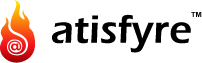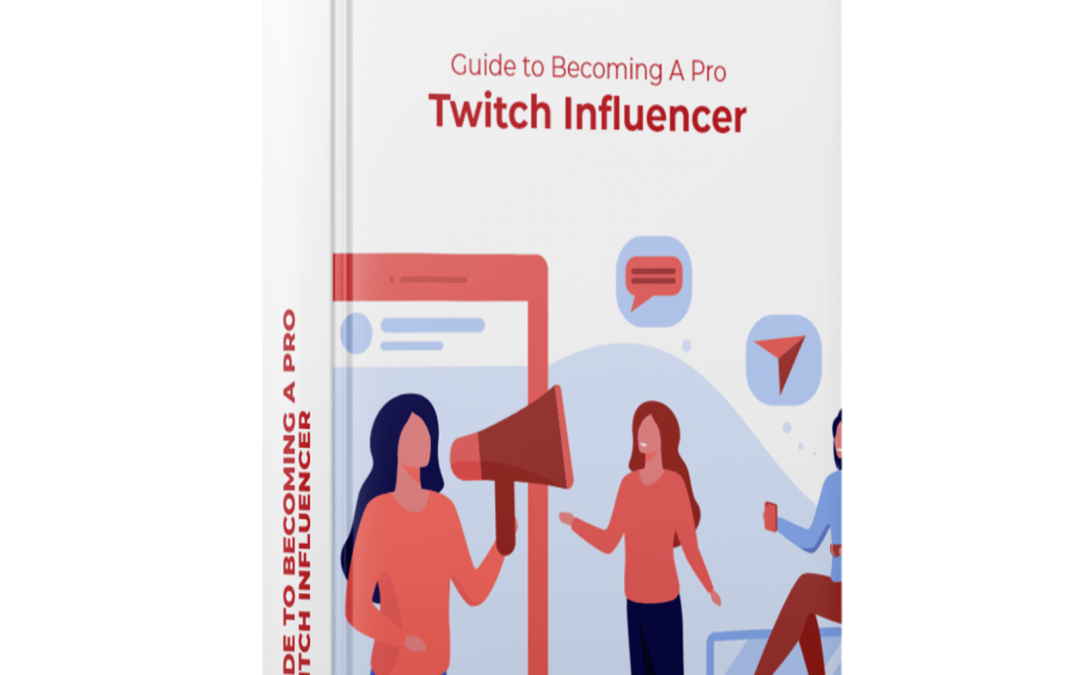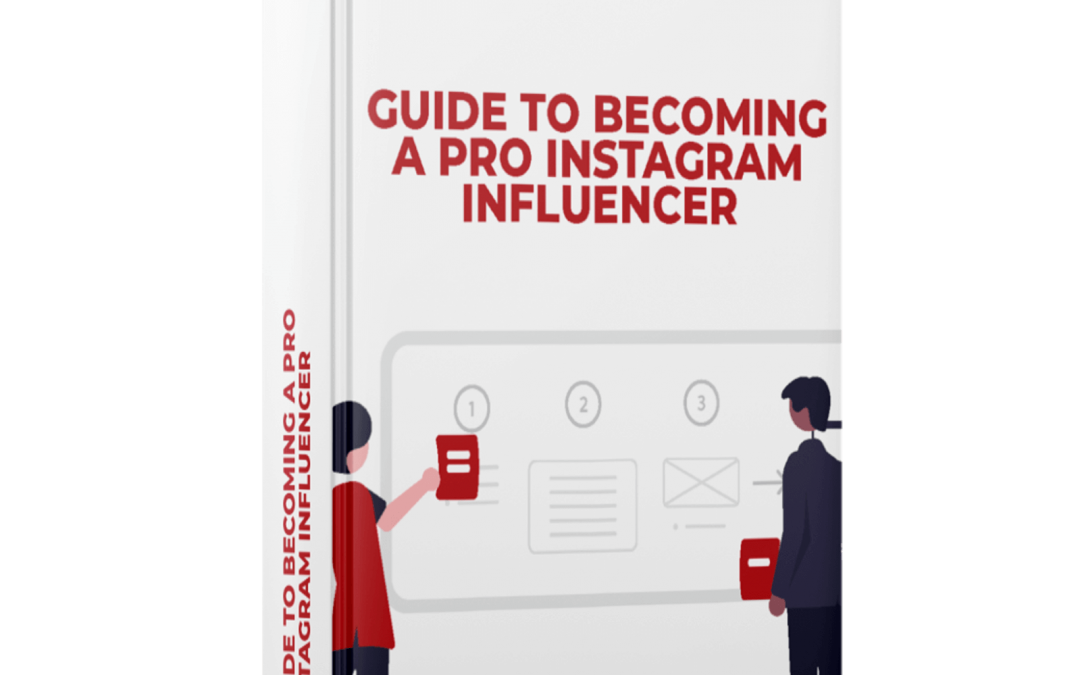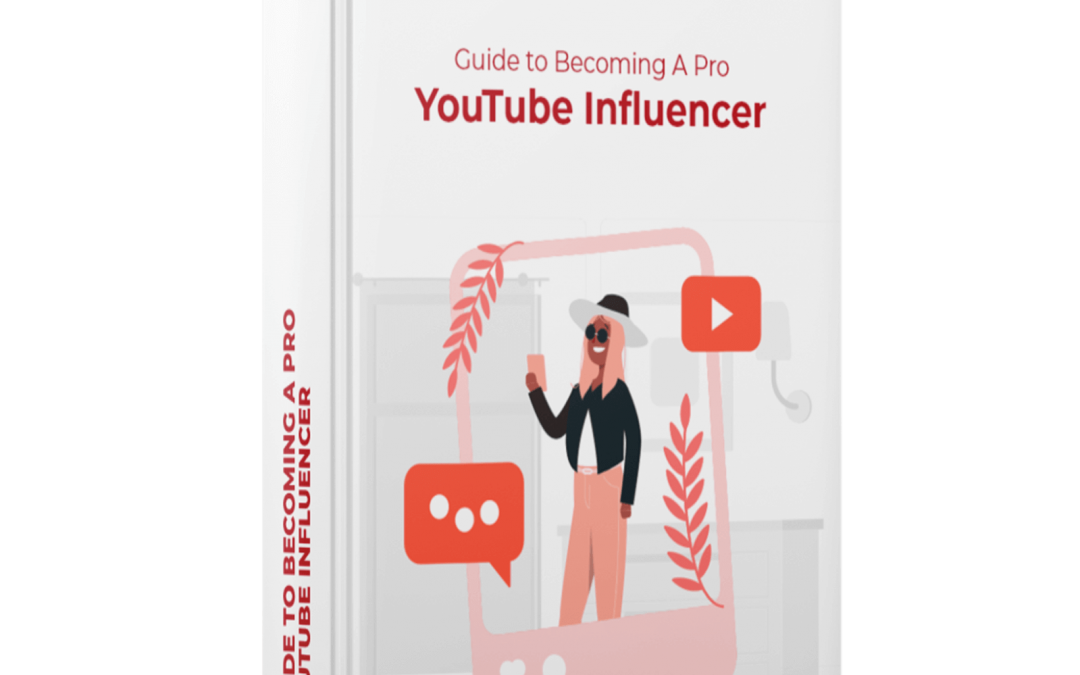Live streaming has seen a constant increase in viewers and streamers, influencing the world and transforming content delivery. Gaming, eSports, breaking news, and streamers simply looking to chat with their audience are its most popular niches. Twitch continues to drive the majority of viewership traffic (76%), making it a lucrative platform for gamers and streamers (Q1 2022 Live Streaming Industry Report, Streamlabs).
Despite all the benefits of live streaming, it is no secret that going live on social media requires a lot of preparation and can be stressful. This means you want to get much more out of your live stream than just a 15 or 30-minute session. One of the high ROI strategies for meeting your content production needs is repurposing streaming content.
Figure 1: Live streaming viewership touches billions of hours on Twitch. Source: Streamlabs
The Importance Of Repurposing Streaming Content
Although it looks like live streaming is as simple as pressing the “Go Live” button, it isn’t. To expand your audience, you must provide high-quality, diverse content. Repurposing old content allows you to work smarter by presenting the same videos in new formats and locations, allowing you to reach out to new and existing audiences. The opportunity cost of not reusing your Twitch stream will get you thinking about your entire content strategy.
Helps deliver more content
Repurposing live streams and distributing them as VOD content allows you to meet the growing demand for video content. It takes little effort to edit, repurpose and share previously recorded live streams, which makes your streams more purposeful. So now you can reach out to YouTube and Facebook audiences by repurposing and reusing old content.
Reduces the associated time and cost
Repurposing streaming content significantly reduces the time required to create videos and the associated production costs. No longer do you have to spend time creating new content or money buying new games, just repackage existing streams!
Helps in goals conversion
It’s a good idea to analyze the performance of your live streams (such as average watch time, bounce rate, and conversions) and repurpose live streams with better KPIs to improve the results. You can also significantly increase traffic to your website or specific product/solution pages by sharing them on other platforms.
By repurposing streaming content, you can further put them to use for:
- Getting in touch with people who missed your live stream.
- Finding a group of people who are new to you or your content.
- Increasing the replay value of your live video content.

8 Ways To Make Money On Twitch
1. Viewer subscriptions
Twitch allows viewers to pay a monthly fee to subscribe to their favorite Affiliates and gain access to exclusive perks. These subscriptions are divided into three tiers: $4.99, $9.99, and $24.99 per month.
Subscription perks typically include exclusive chat rooms, subscriber-only streams, one-of-a-kind emoticons, and merchandise discounts.
2. Patreon subscribers
When you don’t have many followers, it’s challenging to figure out how to make money on Twitch. You won’t be able to use Twitch subscriptions until you become an Affiliate.
If you have a few regular viewers who enjoy your streams, you can incentivize them to donate money to you on Patreon each month in exchange for rewards from you.
For example, you could provide exclusive video content to customers. Include a link to your Patreon page in the description of your Twitch profile and promote your Patreon rewards to viewers during streams.
3. Affiliate marketing
Joining affiliate programs is a common way to earn money online. This is different from the Twitch Affiliate Program.
As an affiliate, you’ll have to market products from brands or other creators online by using a customized link to a site where potential customers can purchase the product. You will receive a percentage of the money they spend if they click on your link and make a purchase.
Many Twitch streamers join an affiliate network that sells gaming-related products. If a viewer clicks on an affiliate link from a streamer’s Twitch page and purchases something, the broadcaster will receive a percentage of the money spent on that company’s website.
4. Brand sponsorships
To land sponsorship deals, you don’t need to be a Twitch Affiliate or Partner (though it would help); you only need a relatively sizable engaged audience that brands want to reach.
You can also promote a wide range of brands and products to your Twitch audiences, such as gaming hardware, fashion brands, drinks, and gadgets.
Brands usually approach streamers they want to work with, but nothing should stop you from approaching brands directly. This is where our platform, Atisfyre, helps content creators be their own bosses!
You can start working with global brands on Atisfyre in just three steps:
- Sign up on Atisfyre using this link (It’s free!)
- Set up a fully optimized profile
- Wait for job offers to appear on the dashboard
That’s it!
After that, YOU can choose which campaigns you want to work on. The best part is there are no negotiations needed or complicated paperwork to sort, and payments are guaranteed.
Figure 2: Working with brands on Atisfyre is EASY. Source: Atisfyre
5. Viewer donations
You can solicit donations from your Twitch followers to spend more time entertaining them.
Although Twitch offers mini donations called Bits, you must be an Affiliate or Partner to use them. You can begin accepting contributions by adding a “Donate” button to your channel using services such as PayPal, Streamlabs, Muxy, or Donorbox.
There are two primary methods for making it easier for viewers to donate:
- Include a donate panel in your profile’s “About Me” section.
- Use a service like Nightbot or Moobot to promote your donation link in the chat.
You can also encourage viewers to donate by selling in-stream services or exclusive content.
6. Twitch Bits
Twitch Bits are a virtual currency that viewers send to streamers to “cheer” for them while live streaming. Streamers can limit the number of Bits or cheers a follower can send them. Twitch Affiliates are paid $0.01 for every bit they receive. This may not seem like much, but it will increase as your viewership grows.
7. Merchandise
Offering merchandise is another way to generate income once you have a large enough audience. This could include items with your logo or design, such as t-shirts, blankets, and hoodies. Ninja, a popular streamer, sells branded hoodies to his audience:
Sites like Streamlabs allow you to create and promote your Twitch store with your merchandise so your viewers can buy it and support you.
8. Ad revenue
Twitch Partners can run ads on their stream. They can choose how frequently they want advertisements to run as long as they leave at least eight minutes between commercials and the length of the ads (from 30 seconds to 3 minutes). Twitch splits advertising revenue with partners. It will pay you a fixed CPM (cost per 1000 views), which varies according to the season. Gaming companies will gladly pay more for ads at certain times, such as during the holidays or when they’re looking for streamers to launch products.
12 Smart Ways To Repurpose Your Live Streams For More Content
1. Tap into all the popular social channels
If you haven’t simulcasted, you can reshare your content by uploading your live videos to different social media channels.
For example, if you only went live on Twitch, you can save that live stream and share it on your YouTube or Facebook page.
You can also cross-promote your live video without uploading it again on a different channel. This will allow you to take your hard work to other places where your audience may be – without reworking it.
2. Make podcast episodes
Podcasting is an excellent way to reach out to your target audience and improve engagement with new and existing customers. Making podcasts from your live streams and sharing them across multiple channels allows you to reach a whole new audience and increase conversions.
Insert your podcast intro, make a few changes to remove unnecessary sections — such as Q&A from your live video that may not make sense to your podcast listeners – and upload to your podcast host.
3. Create video audiograms
Consuming audio content has been revolutionized since multitasking became a ritual for many. You can easily take your live videos to your “listeners” by creating engaging audiograms. Extract the audio from your live video to make audiograms and promote your podcasts.
4. Embed your live video into a blog post
Create a blog post about the same topic as your live stream, add more information, link to related blog posts and resources, or transcribe your live video.
This allows your blog readers to read the content or watch your video to consume your information. Including videos in your blog content to encourage further engagement is a great way to diversify your content mix and is suitable for your SEO. This gives you the perfect reason to repurpose your live stream.
5. Create several mini videos
Consider your live streams to be knowledge reservoirs. Using editing software or a web platform, you can transform them into powerful micro-videos. Once those key snippets are ready, share them on Twitter or include them in Instagram/Facebook/LinkedIn stories with eye-catching elements like stickers, GIFs, and more.

6. Repurpose your live stream by sharing it in emails
Use the content from your live stream in your next email newsletter. Whether you send weekly or monthly newsletters, this is an excellent way to promote your live video while providing a quick and easy topic for your email content.
If you’ve uploaded your live video to YouTube, you can embed it in your email or take a screenshot or design a cover graphic and direct your audience to it. To maximize clicks to your video, make your email copy as appealing as possible.
7. Make stunning graphics
Your live videos should promote your brand and supplement your efforts on traditional social media. Given that a good stream lasts at least 15 minutes or more, you can generate a month’s worth of visual content to share on your social media pages. Create graphics in line with your brand colors and logo and share them on the most popular social media platforms, such as Instagram, Twitter, TikTok, and Facebook.
8. Build anticipation through teasers
Repurposing your streams into brief snippets will give them an extra exposure boost. These can be short video clips or still images with engaging titles and descriptions and a few trending hashtags. Remember to include a link to your main content to drive views back to it.
9. Transform your live video clips into GIFs
Make some reaction GIFs based on funny moments from your live stream to spice up your content. GIFs can be created using various tools, and you can share them as and when they appear relevant. Since these files do not have sound, make sure your GIFs have captions or text.
10. Create video lead magnets
Live videos are excellent for increasing traffic to your website or business (if you have one alongside streaming). Embed your broadcasts into landing pages or incorporate them into downloadable projects. Make sure they’re targeted to bring you more leads and, eventually, a higher conversion rate.
11. Turn your live content into slides
Slides are an excellent way to present information. Upload your saved live broadcasts to SlideShare to expand your content options. What matters here is that you include key points that clearly explain your videos and provide additional value to the viewers. Remember to include your branding assets and customize your slides to promote your brand while you’re at it.
12. Share tweets from your live streams
Twitter is one of the few platforms where you don’t necessarily have to include a photo, link, or video to generate engagement. But doing so can increase the shareability of your tweet. Instead of simply typing in the quote as your tweet, overlay it on a screenshot from your live stream. You could also use the quote to create a branded graphic.

Level Up Your Live Stream
You put in a lot of effort to produce your live stream. This includes researching the topic, creating promotional social media posts, creating overlays for your live streams, and scheduling your patrons.
Rather than quickly moving on to your next live stream, you can maximize all the hard work you’ve put into your live video content with a little more effort. Repurposing streaming content is a simple yet effective method for increasing views and reaching new audiences. Remember that the more people discover your content in whatever format they prefer, the faster your audience is expected to multiply and expand.
Want to monetize your streaming content? Partner with brands looking for streamers and gaming influencers on Atisfyre.
Atisfyre’s AI-based platform lets you connect to brands from around the world and work on exciting campaigns. Sign up for free here.