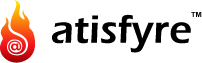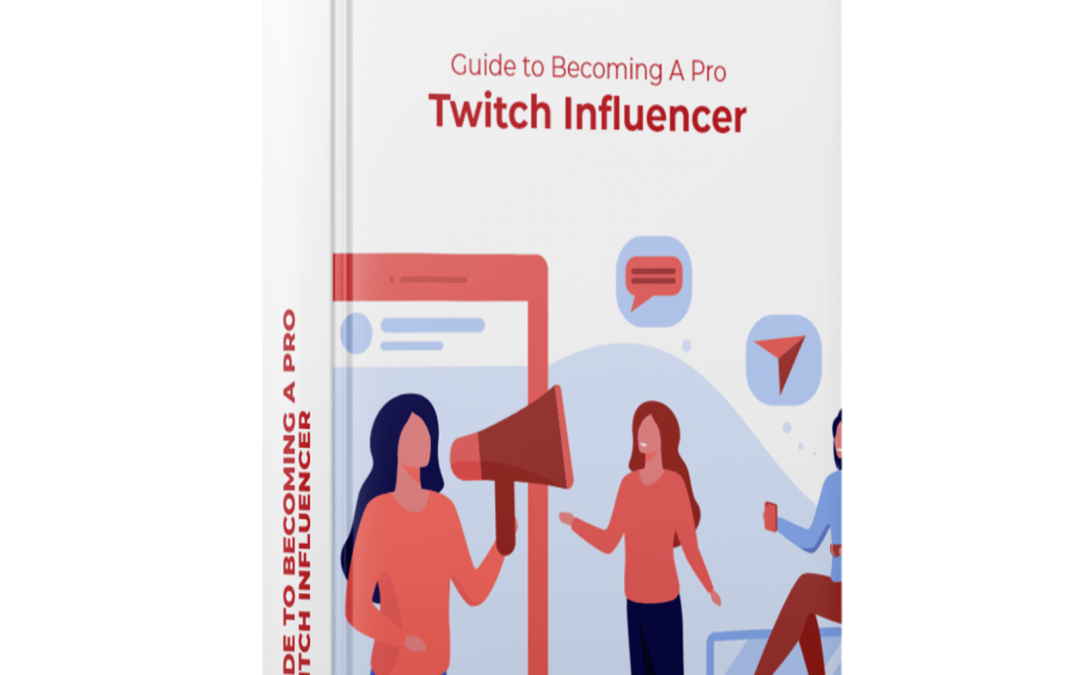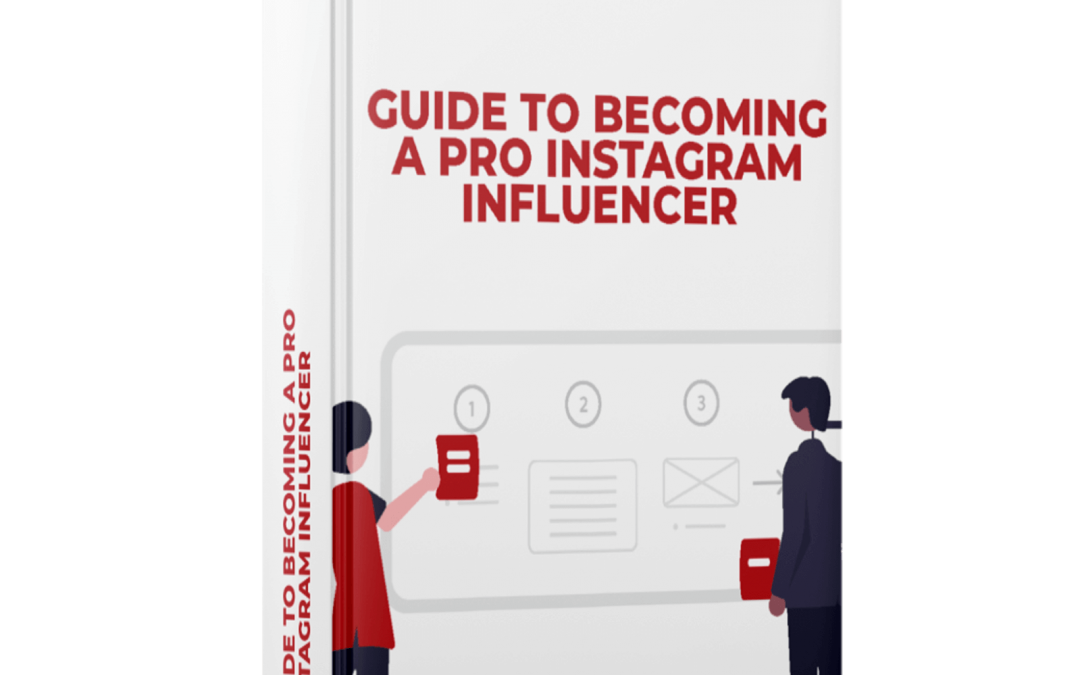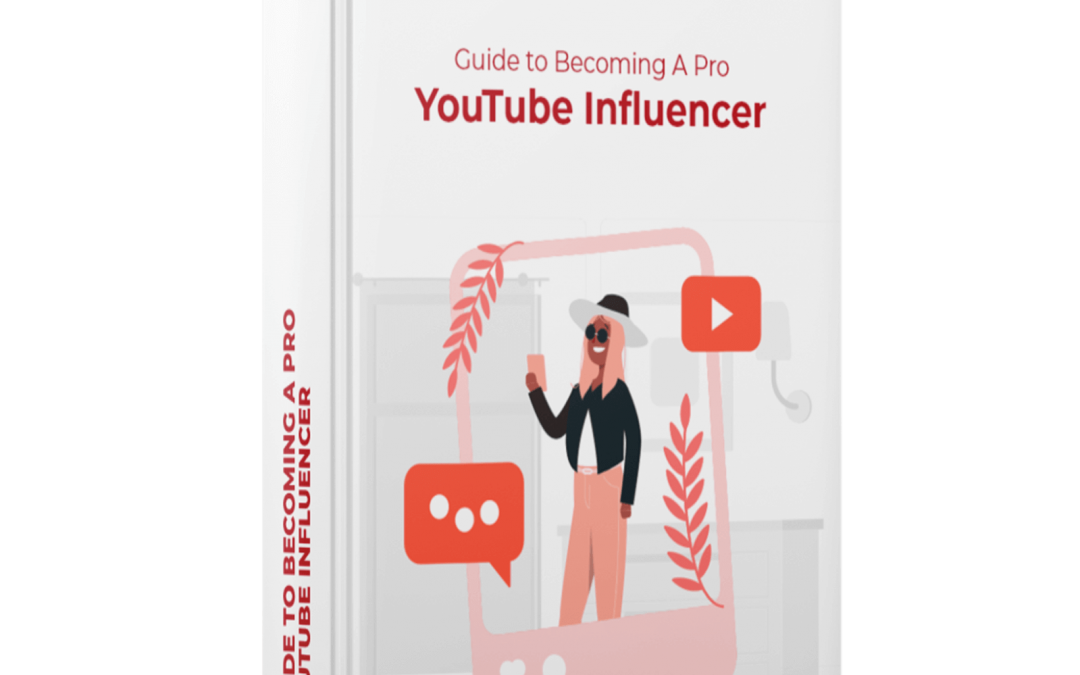Instagram is one of the best platforms for influencers. With its engaged userbase and influencer-biased algorithm, the platform makes it easy for influencers to thrive and build a loyal following. But bear in mind, you aren’t the only one using the platform for Instagram influencer marketing activities. There are thousands of other Instagram influencers in your niche competing for the same audience as you. For this reason, you need to stand out to be recognizable and establish a personal brand. It’s the basis on which a successful influencer career is built.
But all this starts with an Instagram profile. The best profile tells users who you are and what you do. It has a great profile picture and lots of visuals that capture your passions and share your interests.
In this blog post, we will guide you to create a unique Instagram profile that encourages users to follow and engage with you.
Let’s get started!
A Perfectly Optimized Instagram Profile Includes:
1. Public profile
The default setting is public. A public profile means everyone can see your profile and view your posts. As an influencer, your profile should be public to ensure users can view your posts and follow your account if they want to. You should not change your account to private because it restricts users from consuming your content and deters people from following you.
If you have set your profile to private and want to switch it back to public, click your profile and navigate to “Settings” from the options. Click the Privacy & Security button and uncheck the Private account box. A message will pop up informing you that you are about to make your Instagram profile public. Click “OK” to confirm the action.
2. Searchable username
The next thing you need to do is pick an Instagram username. The @username should be recognizable to make it easy for people to find you. Ensure it is pertinent to your brand and its name. If your ideal username is already taken, find creative ways to modify it. For example, if your name is Laura Mitchell and the username @lauramitchell is already taken, you can try @laura_mitchell, @_lauramitchell, or @lauramitchell_. You can also add your interest or niche to your username, such as @lauramitchell_fitness if you are a fitness influencer.
Instagram also allows you to edit your username if you see fit. To do this, click your Instagram profile, navigate to Settings and click Edit Profile. Move to the username section and change it as desired. Click “Submit“ to set your new username.
3. Searchable business name
With your username set, you need to add an appropriate name for your account. Add your full name in the Name section of your profile. The name you choose will appear next to your profile picture and under your username when someone searches.
When you need to edit your username, go to your profile settings and click Edit Profile. Then, click on the box with your business name and enter your desired name.
4. Profile picture
Your profile picture is the first thing users see when they find you. The photo is displayed on the top right side (on the desktop), and it needs to make an impact if you want more people to follow you.
When setting your profile picture, you should note that Instagram crops the photo into a circle when uploading it to the app. The circle measures 110 pixels in diameter; thus the minimum size for your profile picture should be 110*110 pixels. When you upload your Instagram profile picture, adjust it until it’s cropped just the way you like it. The photo you choose should be good quality to ensure users don’t see a blurry image when they visit your profile.
To edit or change your profile photo, go to your profile settings and click Edit Profile. Select Change profile photo and import a new profile photo from your gallery.
5. Bio
An Instagram profile bio is a short description displayed next to your profile picture on your Instagram profile. The bio section allows you to show people who you are, what you do, and what you stand for in 150 characters. It’s a great chance to make a great first impression, so take time to create an engaging, actionable, and informative bio.
To edit your bio, go to profile settings and click Edit Profile. Click on the text box next to your bio and edit as desired.
6. Link in Bio
One of the biggest letdowns with Instagram is it doesn’t allow users to add URLs to their posts. The only way to drive traffic from the app to a website is by adding an Instagram page link on the website section on your bio. The link needs to be trackable and lead to a relevant URL. Interested users will have to take a break from their browsing session to visit your profile to access the URL, so you need to make sure the link works properly and takes users to the right destination.
When you publish a link on your bio, you need to promote it on your posts to ensure more people get to see it. For example, if you promote a brand and have a dedicated link that gives shoppers a discount, create a post on the campaign and ask users to open the link in your bio to get a deal. Update the URL frequently based on ongoing promotions and campaigns.
To change the link in your profile, go to the profile, click Edit Profile and enter the new link in the URL box.
7. Notifications enabled
When someone comments or shares your post, Instagram will notify you to let you know about the interaction. However, you can choose to disable notifications, but don’t do that. As an influencer looking to build tight connections with your followers, you want to be notified when they interact with your content. As such, you need to make sure your notifications are enabled so you can see when they comment or share your posts. This will help you engage and respond on time, which will help you attract even more followers.
To enable notifications, go to your account settings and select Push Notifications. Select From everyone in almost every category to ensure you don’t miss out on the important notifications.
8. HD pics
High-quality pics are now the bare minimum. Your profile should have many amazing pics that will engage visitors when they land on your page. Invest in a good camera, editing tools, and filters to make your profile pop with great pics. These assets will help you transform ordinary pics into quality visuals that motivate visitors to spend more time on your profile.
And when you find yourself without high-quality photos to publish, don’t post anything at all. Don’t mess things up with poor-quality images to make your profile active. Leave things as they are until you have some high-quality pics to share.

9. Consistent schedule
The most followed accounts on Instagram are usually very active. By posting regularly on the platform, your content gets too many people, thus helping you attract more people to your account. Consistency is also directly proportional to engagement, with the most active accounts getting more likes, comments, and shares.
To ensure you are posting consistently, create a calendar and constantly upload content. If possible, form a grid in 3*3 or 3*2 format to ensure you have enough content to share with your followers.
10. Location
When you publish a post, add a geographical location to let people know where the photo was. You can choose to be detailed and tell people the exact store, shop, or restaurant where the photo was taken or be general and tag the photo’s city, such as Dubai or London.
To add a location to an existing post, tap the three dots above your photo or video and click Edit. Tap Add Location and then enter your location. Save the changes.

Instagram is an excellent platform for influencers. Its visual-first approach allows you to appease your users with high-quality images and videos. Success on the platform starts with creating an Instagram profile. We have shared what you need to do to create an incredible profile that everyone wants to follow.
With your profile set, you can create engaging content and connect you with appropriate brands to explore collaboration opportunities. Atisfyre, our influencer marketing platform, uses Artificial Intelligence and Machine Learning to pair influencers with the right brands that match their goals and values.
Sign up today to get started!